Are you bored of your ordinary, plain-looking eyes? If yes, how about a switch up to icy blue eyes with long black lashes with a dramatic lift? Oh, and how about a flawless face with an enlarged nose and full lips with it? You could look like a Disney princess (or a Siberian Husky?), and that would be fun for a picture or two, right? Now, you don’t need to get any cosmetic procedures done for this. All you need to know is how to get lil icy eyes filter on Instagram. And so, make sure to read this article till the end.
Table of Contents
Here’s How To Get Lil Icy Eyes Filter On Instagram In Two Different Ways!
If you’re a regular Instagram or TikTok user, I’m sure you already know the entire deal with the lil icy eyes thing. After all, you must have been seeing everyone in this get-up. And no, they don’t wake up like this. All they do is use a filter that gives them this glamorous appearance. Although you should love yourself the way you are, using a fun filter on Instagram has never hurt anyone. While using these filters, you just need to remember that regardless of how charming they might make you look, they aren’t real.
With the disclaimer out of the way, keep reading this article to know how to get lil icy eyes filter on Instagram.
How To Get Lil Icy Eyes Filter On Instagram Using Browse Effects Option?
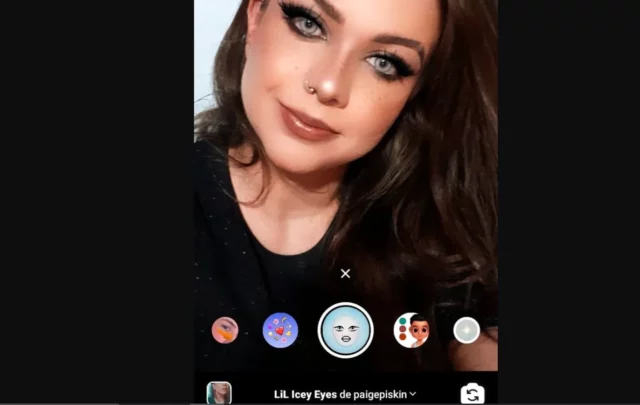
You have the option to get the Lil Icy Eyes filter using the Browse Effects option present in the story section. So, if you want to know how to get lil icy eyes filter on Instagram this way, please follow the below-mentioned steps:
- Open Instagram.
- Tap on the Plus icon located at the bottom of the screen and slide over to the Story section from there. Alternatively, you can swipe right from the main home screen to enter the Story section.
- You’ll have a wide range of filters both to the left and right of the round shutter button. Slide through the options to the right. All those recommended filters are the ones you haven’t saved to your device.
- At the very last of these recommended filters, you will have a magnifying glass icon, i.e. the ‘Browse Effects’ icon. Tap on it.
- Here, you will be able to see a lot of filters categorized in different categories.
- Tap on the magnifying glass icon to search for the one you want.
- Now, in the ‘Search effects’ field, type ‘Lil Icy Eyes’.
- All results relevant to this search result will appear on the screen. Tap on the one that has ‘Lil Icey Eyes’ written below it.
- A preview of the filter will appear on the upper half of the screen.
- Tap on the preview to enlarge it.
- To save the filter, tap on the bookmark icon located at the bottom of the screen.
- To take a picture using the filter, tap on the round button.
And, that’s it! You now have access to the famous filter that everyone else’s been using as well!
How To Get Lil Icy Eyes Filter On Instagram By Searching For The Creator?
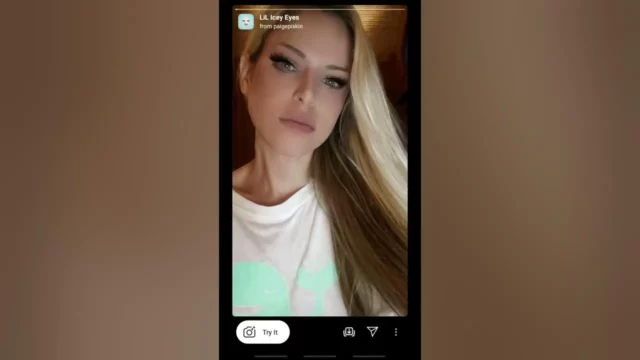
The Lil Icy Eyes filter was created by an Instagram user that goes by the username, Paigepiskin. So, you can search for the filter by going to her profile as well. If you want to access the filter this way, follow these steps:
- Open Instagram.
- Tap on the Magnifying glass icon located at the bottom of the screen to enter the Explore page.
- Then, tap on the search bar located at the top of the screen.
- There, type “Paigepiskin” and tap on the search result.
- When the profile of the crater options, tap on the smiley icon with sparkles on it. This will present you with a list of all the filters they have created.
- Scroll through the different filter options to locate the Lil Icy Eyes one. Once you see it, tap on it.
- A preview of how the filter works will appear on the screen.
- You can tap on “Try It” if you wish to see how the filter looks on you.
- If you want to save the filter to your camera roll, tap on the download icon.
- If you want to send the filter to someone else, tap on the paper plane icon present next to it.
And that’s it! You now have the Icy Eyes filter on your screen! Feel free to take and share as many pictures as you want using the filter!
Final Words
Okay, everyone! This is how get lil icy filter on Instagram! This article was all about two different methods of accessing one of the most viral filters on social media! So, follow whichever method you like the best and access the filter! Once you do, take as many pictures as you like, but remember, what you will see on your phone screen, isn’t real; it’s part of augmented reality! And you’re beautiful just the way you are! Also, if there’s any other filter you’d like help accessing, please feel free to ask in the comments!
How to do blue eye filter on Instagram?
If you want to do the blue eye filter on Instagram, open the app and go to the story section. From there, swipe right till you reach the “Browse effects” icon and tap on it. Type the “Blue Eye” filter in the search bar and press enter. Within a second or two, you will get to see several variations of the blue eye filter. Tap on the one you like to try it out.
Where is the eyes-closed filter?
The eyes-closed filter on Instagram can be found in the Trending section of Browse Effects. Alternatively, you can search for it in the search bar as well.
Which is the most used Instagram filter in the world?
Clarendon is the most used Instagram filter in the world. This filter brightens, highlights, and intensifies the shadows in an image, thereby making the colors pop.
Why can’t I search filters on Instagram?
If you can’t search for filters on Instagram, then you can try closing and restarting your Instagram app. You might have to force-stop the app as well.


