With a truckload of features like IG live, creating hippy reels, and uploading quirky IG stories, Instagram has gone a long way. Moreover, it also supports startups to grow their profile. The most crucial factor that comes first in our mind when discussing Instagram business is Instagram DM. Sending and receiving messages there has also made things easy for the owners and clients. But how do you know whether the other person has seen the message? For that, you need to understand what does seen mean on Instagram.
If you are a business owner, you might have noticed that sometimes you don’t know whether your client has seen the message. In such a case, it becomes confusing for the owner. For such a reason, you also don’t know whether you should send another message. Here is when knowing the seen feature of Instagram comes into play. So, let’s understand what is the meaning of seen on Instagram.
The seen notification comes in Instagram DMs when the message a user sends is received and read by the recipient. The blue checkmark beside the message also indicates this feature.
If you are also curious to find in detail what does seen mean on Instagram, then stay tuned and keep scrolling through the article.
Table of Contents
What Does Seen Mean On Instagram?
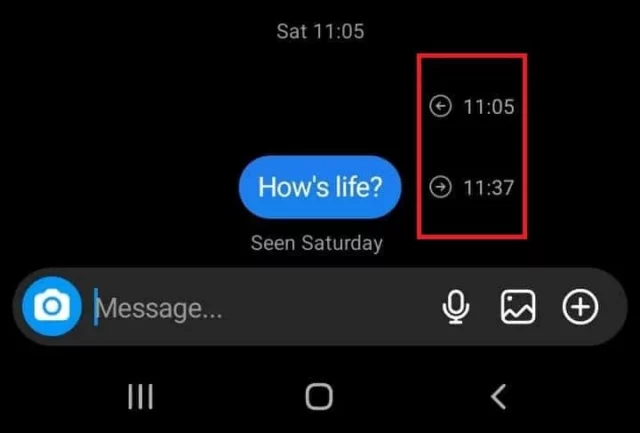
Have you ever pondered what the seen feature on Instagram is and how it works? Well, it’s a notification you receive when the message you send is received and read by the recipient. The feature is useful for letting you know that the recipient has read your message.
The seen feature in Instagram is also known as read receipts. The sole purpose of read receipts is to provide the user with information on whether their messages have been read or ignored by the recipient. The notification in Instagram DM is only shown when the recipient opens the chat. If the recipient views the message from the notice, the app won’t notify the message as read.
How To Interpret The ‘Seen’ Notification On Instagram DM?
So now that you have understood what seen mean on Instagram and how it works, let’s dive into interpreting its meaning, when someone opens your chat and views the messages, the seen notification is displayed.
However, you must also know that just because someone has seen your message, it does not mean that they have understood the context of your message. Moreover, there could be various other reasons why the recipient opened your message and did not reply immediately. Hence, it’s important not to jump to conclusions solely based on the seen notification.
Understanding Instagram DM Seen Feature through Its Benefits And Limitations
The Instagram DM is useful for keeping yourself connected with clients (if you are a business owner) or sharing reels and posts with friends and family. Through this feature, the users can know if their messages were seen, and they can get to know the level of interest and engagement of the other person.
However, there are certain limitations to this feature as well. Some users might not wish to respond to your messages immediately as soon as they see it. As such, the seen indicator of Instagram might create pressure on the recipient to reply at that moment.
How To Know If Your Message Was Seen On Instagram DM?
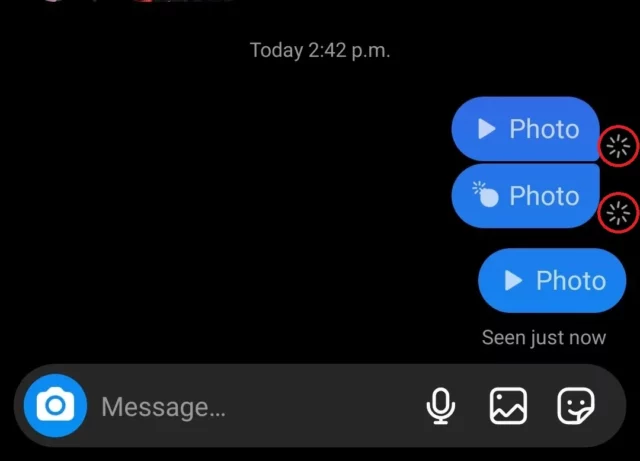
Have you ever been in a situation where you have sent a message on Instagram DM and wondered if the recipient has viewed the message? If yes, then this is the correct place for you to know whether the message sent by you has been received and read. The seen feature of Instagram is meant to notify you whether the message has been read. Below are some ways to know whether your message has been seen on Instagram DM.
Check For The Seen Notification
When the recipient opens your chat, the message that has been last sent by you will have seen written under it. This means that the reader has read the message.
Look For The Blue Checkmark
When you send a message on Instagram, a blue checkmark will appear beside the message. Until that checkmark is there, the message has been delivered but not viewed by the recipient yet. The check mark disappears from the side as soon as the message is viewed. Eventually that means the recipient views the message sent by you.
Check For Instagram Notifications
If your Instagram notifications are enabled, you will get the notification of a message the recipient sees as soon as they open your chat. This notification appears on the Lock Screen, banner on your notification settings, or Notification Center. However, you must also keep in mind that if the recipient has turned off their read receipts, then you will not be notified of the message they are seeing.
Final Words
As we have reached the end of the article, I hope you have understood what does seen means on Instagram and how it works. Moreover, we can say that it is a powerful tool that directly affects our communication experience on Instagram. It’s merely a tool to stay informed about the status of your messages. So, if you found this post useful, share it with your friends and family. Also, for more latest updates on Instagram, check Viebly’s website.
How can you see last seen on Instagram?
When you open your friend’s DM below their username, you’ll be able to see their active status; if they are surfing the app currently, then it will show active now else it will show how many minutes or hours before they were active on Instagram.
Does the last seen on Instagram change?
If your Internet connection is not good or there is some technical glitch in the app, then the last seen might change.


