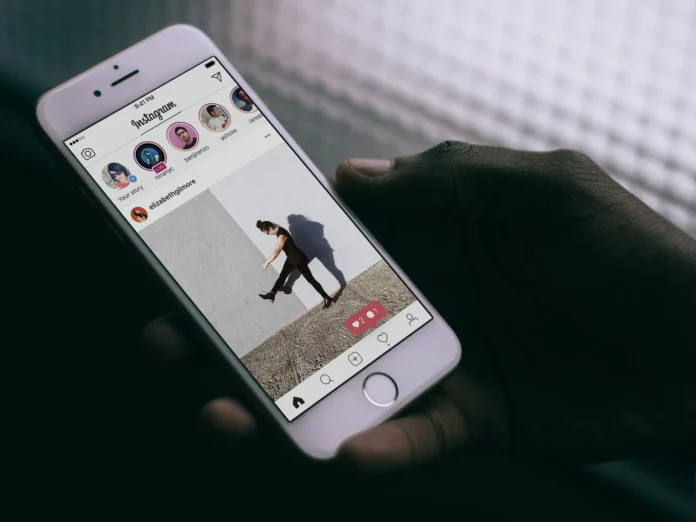Who wants to miss a family function, or who likes to feel unincluded in a gathering? Of course, no one. But life has become a hustle these days. In this hustle, many important events are overlooked. However, technology always covers us. This time, we are talking about How to go live in close friends on Instagram.
The most popular platform, Instagram, introduced the live video feature back in 2016 that allows users to share real-time events with people. But the fun part came in its second update in 2018 when ‘The close friends’ feature made its entry. The close friends feature allows you to add only the friends you want.
You can easily create a close friend list and start live video in all your privacy. Then why miss out on anything you love when both privacy and fun are packed together? So, to feel included and enjoy this feature, stick to us and know How to go live in close friends on Instagram.
Table of Contents
How To Go Live In Close Friends On Instagram
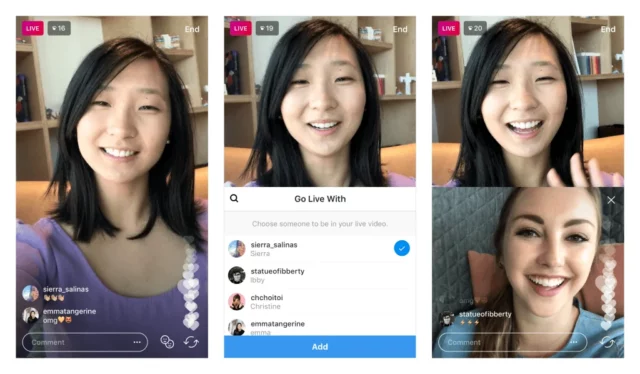
Make sure that your Instagram app is up to date to use this feature. Before going live with close friends, it is required to create a close friends list first.
What Is A Close Friend List?
A close friend list is a list of people you want to include in your live video. Only the people you will add names to that list can view your live broadcast. Let’s see how to create a close friend list.
Steps To Create A Close Friend List-
Log in to your Instagram account and go to your profile page.
In the top right corner, see three lines. Yes, Tap on it. As you tap, a drop-down menu will appear. Tap on the ‘close friends’ option. It will be sixth on the list.
A window displaying a substantial green circle with a star embedded inside will appear as you open it. Press on the ‘get started’ option, which is present right under the star.
Now, search the names in the search bar that you want to add. As the accounts appear, you must tap the ‘add button’. This will instantly add that person to your close friend list. Search as many people as you want and repeat the process. This way, you can create a close friend list.
Don’t worry about people knowing you are adding or removing them. They won’t get notified. So, you can edit your list and add or remove someone. Congo! You are halfway there already.
Now that you have created your close friend list, it is time to go live.
Let’s See The Steps On How To Go Live
To go live with close friends, go to the home page and locate the ‘your story’ tab. Click it, and the camera window will appear. Slide to the live option. On the extreme left of the screen, you may see three options: Title, audience, and schedule.
Choose ‘audience’. Two options- Public and practice will appear. Select practice and then ‘set audience’. Click on the white icon( camera to go live). There you go. Now, you are ready to go live only with your close friends.
In case you wish to add people other than those from a close friend list, you can do that. In the exact right of the typing box, click on the second icon that shows + on it. Tap on it. Search the name and add it to the live video.
How To Make Live Video With Close Friends Valuable And Interesting?
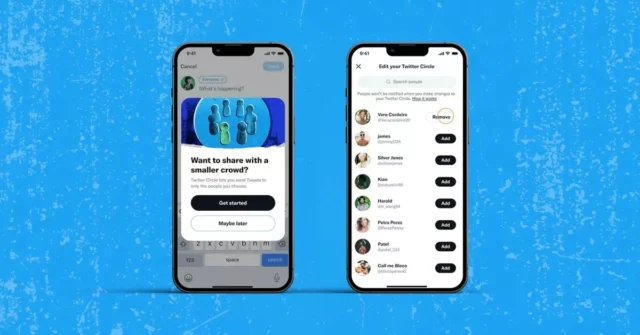
When you are going to do a live broadcast, don’t you think it should give away some value and that it must be interesting. Well, for sure, it should be. Time must be spent on good terms. Let’s see how we can make a live video more valuable and exciting. Few tips to make a live video enjoyable are below.
Specify Your Goal
You must be sure of your thoughts. The subject of conversation should be clear. When we have ideas organized, we can communicate them fluently. Always be honest with your words. The more natural they will be, the more your friends will be indulged.
Be Active And Responsive

See, you created a live video, invited your friends, and took a piece of their precious time. You must be considerate of that. And your friends could reciprocate your feelings. You can show your active nature by responding to comments. You can answer the queries that they ask in the live video. Try to miss out on nothing. That’s the whole point.
Provide Value
Along with fun, talk about informational things. Things that you know your friends might be interested in and are rich in knowledge, tend to talk about them.
Final words
In the end, I can simply say that if you don’t know how to go live in close friends on Instagram, you should learn it now and start enjoying it. The live video with close friends feature is amazing. It makes us feel like we are back in our college time or an office where a specific group of friends would talk for hours. We can anytime feel our friends and family right by our side using this amazing feature.