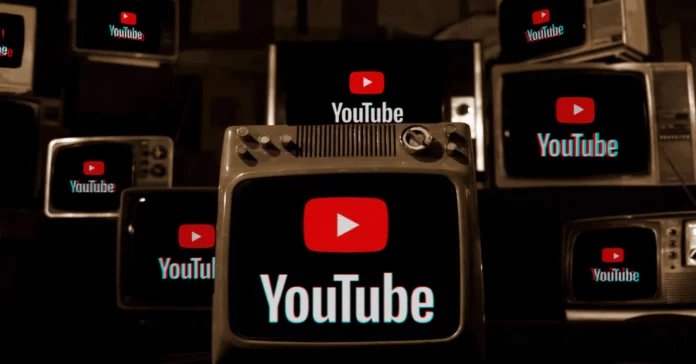Need a YouTube slideshow for your business or personal use? Then you’ve landed on the right page. Here, we are going to talk about how to make a slideshow video for YouTube. This popular platform only allows you to publish videos, so you need to use a program to create your slideshow videos.
You will discover 4 best options in this article. They include desktop software and online services. The slideshow makers we’ll introduce to you offer an extensive set of tools for making eye-catching videos, and any of them can be used by you with no second thought. But let’s take a closer look at each program and see which one suits you best.
Table of Contents
Microsoft PowerPoint

MS PowerPoint is a well-known program for creating presentations. This app is widely used all around the world by educators, in business, and for personal use. The software offers some basic tools like adding images, captions, and shapes. But it also lets you create slides with tables, graphs, charts, and animations. There are also ready-to-use slide layouts you can use in your slideshows. But when you finish editing your slides, make sure to save your project as a video file to be able to upload it to YouTube. In the export settings, you can set the desired quality, such as 4K and HD, as well.
However, if you want to make a professional-looking video for your YouTube account, the capabilities of this software might not be enough. It’s a go-to option for creating simple YouTube photo slideshows but not for creative videos that can attract more followers and views.
SmartSHOW 3D
To create movie-like slideshows for YouTube, you can use SmartSHOW 3D. This is a powerful program for a PC suitable for beginners and seasoned users alike. Its interface is clear and easy to navigate. Plus, the built-in collections, tabs, and menus are named correspondingly, so you’ll find the needed features with no hassle. SmartSHOW 3D offers 200+ soundtracks, an embedded photo editor, keyframe animations, and a library of transition effects.
You can also make a slideshow for YouTube more engaging by adding your voice comments, 3D text captions, slides with an animated map, and title clips. What’s more, this software lets you optimize your videos for various platforms, including YouTube, Facebook, Instagram, Vimeo, and so on.
Typito
Want to create a YouTube slideshow online? Then you can try Typito. With this service, you will have more than 200 embedded motion graphic templates, a user-friendly interface, and over 20 formats at your disposal. Another standout feature you might like in this web-based program is a caption generator which automatically creates captions for your social media clips – there is no need to type in the text on your own.
But keep in mind that Typito adds its watermark to your videos, and you need a paid subscription to get rid of their logo. There are some other limitations as well. For example, your video can’t be longer than 5 minutes, and you only have 250 MB of storage in the free version. You should also consider your Internet connection while working on your projects – it should be stable to make slideshows with no problem.
Clideo

Another tool you can use without leaving your browser is Clideo. You will find most of the standard functions available in the video editor: rotating, muting, cropping, resizing, merging, adding filters, and other tools. Clideo also lets you add subtitles to your slideshow. Besides, all these features are quite easy to use.
This online service supports popular formats, including JPEG, PNG, TIFF, AVI, MP4, MP3, GIF, and DVD. But your videos are only stored for 14 days on this platform. For a longer period of time, you need to switch to a paid subscription for $9 per month or $72 per year. You should also take into consideration that in the free version of Clideo, you can’t use files that are larger than 500 MB. Also, some users have complained about long rendering times while saving an edited slideshow video.
Summary
These are the best slideshow makers! If you need a step-by-step guide, open this article about how to make a YouTube slideshow. It will help you create a top-notch video in just a couple of clicks. Still not sure which program works better for you? To pick the right software, you need to consider your needs, your target audience, and the type of content you are going to create.
Then you’ll know for sure what kind of tools and effects you might need. After that, you should consider the functionality, ease of use, and pricing plans of each app. Now, you can choose one of the programs and craft your YouTube slideshow video that will win the hearts of your audience. Launch your software and get started with your creative journey today!