Hello, Snapchatters! What would you do if you missed an important notification from Snapchat? Obviously, that could be a loss for you. What if you missed your best friend’s important message?. But what if I say you can get notified of important messages? Sounds amazing, right? For that, you need to understand what does time sensitive mean on Snapchat.
When you wish to understand what are time sensitive notifications on Snapchat, then you must also know that these notifications act as an alert call for you. These notifications are mainly for telling you that you have received an important message on Snapchat.
As we proceed to know what does time sensitive mean on Snapchat messages, then let me make it clear to you, it’s nothing related to sensitive content. It’s a type of alarm that notifies you of new messages. However, sometimes it can be annoying, and for that, you can turn it off by toggling off the bar.
To know the complete details of what does time sensitive mean on Snapchat and how you can turn them off, then keep reading.
Table of Contents
What Does Time Sensitive Mean On Snapchat? Find Out The Details Here!
‘If you are an iPhone Snapchat user you must have seen time sensitive notifications. But do you know what are time sensitive notifications on Snapchat? Users of Snapchat have the option to personalize the alerts they receive, which can include birthdays, mentions, Stories from friends, and more. It’s advisable to adjust these settings so that only the most relevant alerts appear in the notification center or on the phone’s lock screen, as too many notifications can look spammy.
What Does Time Sensitive Notifications Mean On Snapchat?
According to Snapchat, time-sensitive notifications are important alerts that need to be sent immediately and show up on users’ phones even when the Do Not Disturb feature is turned on. Put simply, Snapchat’s time-sensitive alerts feature prioritizes certain messages or Snaps, demanding quick attention from the user to make sure you don’t miss anything crucial. Now you must think what does time sensitive mean on Snapchat messages and how does it work. Well, let’s clear this doubt of yours.
How Do Time Sensitive Notifications Work On Snapchat?

Now that you know what does time sensitive mean on Snapchat, let’s see how these notifications work for you. Although it’s generally a good idea to reduce distractions, there are situations when you may want to receive alerts for certain notifications, such as a call or text from your best friend on Snapchat.
That is the situation in which the Time Sensitive alerts are useful. To ensure you don’t miss the important texts from your closest friend,, Snapchat’s Time Sensitive notifications show up on the lock screen for at least an hour. Let’s now check what does time sensitive notifications mean on Snapchat and their work on different devices.
How Do Time Sensitive Notifications Work On Snapchat iOS?
Even if your iPhone is in Focus mode, Time Sensitive notifications still arrive right away. If the notification delivery mode is set to Scheduled Summary, which shows alerts in a summary format at predetermined times each day, they will also be shown. To ensure users don’t miss them, they also stay on the lock screen for an hour.
How Do Time Sensitive Notifications Work On Android?
Unfortunately, for Android users, Time Sensitive notifications are not available. However, the users can still receive important messages while keeping their phone in Do Not Disturb mode by making a slight change in their notification settings. As you have already got to know what does Time Sensitive mean on Snapchat, by enabling the important message settings on your Android device, you can enjoy the same feature possibilities.
How To Turn Off Time Sensitive Notifications On Snapchat?
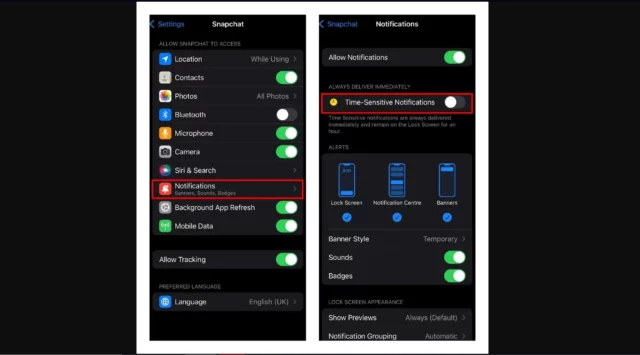
When going through what does time sensitive notifications mean on Snapchat, you must have noticed that notifications marked as ‘Time Sensitive’ on Snapchat may not always be important. There could possibly be a glitch in the system. In any case, users can permanently disable these notifications for Snapchat by making adjustments to their notification settings.
How To Turn Off Time Sensitive Notifications on Snapchat iOS?
For individuals who prefer not to overlook important notifications, Snapchat’s Time Sensitive notification function is a useful addition. For some who would rather not be disturbed at all, however, it might be too much. Here’s how to disable time-sensitive Snapchat alerts, then.
1. Select Notifications from the Settings menu on your iPhone.
2. Scroll down to find and hit the Snapchat section.
3. Press to turn off the feature that identifies time-sensitive notifications.
How To Turn Off Time Sensitive Notifications on Snapchat Android?
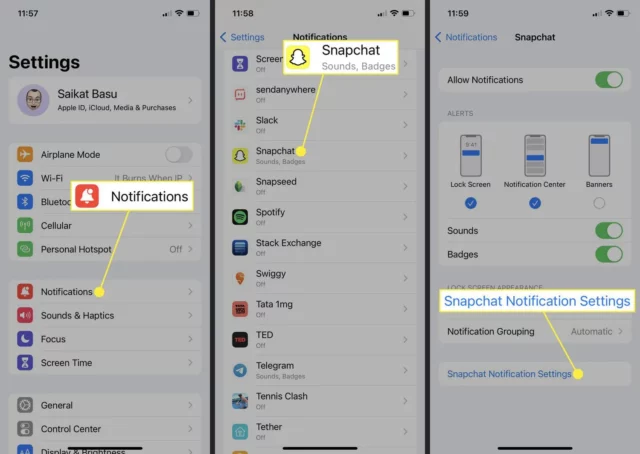
Even though Android lacks the Time-Sensitive notification functionality, you can still control and personalize Snapchat notifications to your preference. This is how you approach it:
1. Turn on your Android phone and open the Settings app.
2. Navigate to the Settings menu and select Apps.
3. If the Snapchat app is included in your list of recently used apps, choose it here. If not, tap See all apps to find it.
4. Next, choose the Notifications menu.
5. Disable any notifications toggles that you do not consider important.
Final Words
This comprehensive guide mainly talks about what does time sensitive mean on Snapchat and how you can turn off these notifications using simple steps. Although this feature is not there for Android Snapchat users, they can still enjoy the same feature possibilities by amending their notification settings slightly. So, if your friends are also Android users, ask them not to worry and share this post with them.
Is the time sensitive feature of Snapchat only available for iOS users?
Yes, this feature of Snapchat is only made available for iOS users.
How long does time sensitive notifications last in the Home Screen?
Time sensitive notifications on Snapchat last for an hour in the Home Screen.
Does time sensitive notifications mean sensitive content?
No, time-sensitive notifications are those which are set on a priority basis so that you don’t skip them by mistake.


