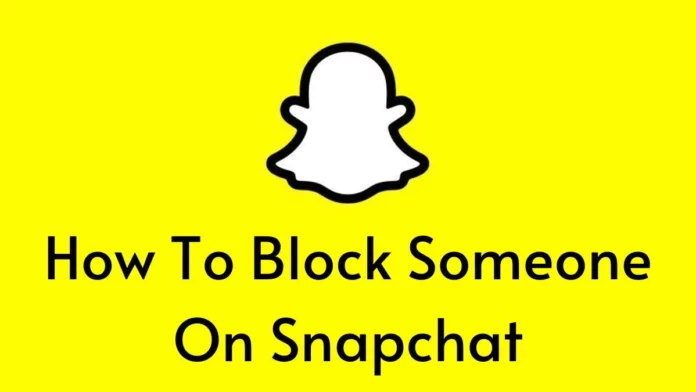Social media applications like Snapchat allow us to have good connections with our loved ones by sharing our life updates. It also makes one connect with strangers. So, there are some times we may feel to get away from certain people because they are annoying or we don’t want to continue to befriend them on Snapchat. This is why Snapchat allows you to block someone without making others find out. Do you want to learn how to block someone on Snapchat without them knowing? Then follow the article.
Snapchat always cares about its users and so they have many privacy options. You can hide someone which would help you to have a secret conversation with them. If you want to just stop seeing their stories or getting snaps, then you have the option to remove the people. Likewise, the block is the option that you can choose if things annoy you extremely.
You have the direct option to block someone on Snapchat. It requires only a few steps to block the people. But if you want to unblock them, then you cannot do it immediately. You have to wait one day to unblock them. Therefore, before you choose to block someone think carefully. Now, read about how to block someone on Snapchat without them knowing in the below sections.
Table of Contents
How To Block Someone On Snapchat Without Them Knowing? Try These Methods!

If you ask the question whether it is possible to block someone without them knowing? Then the answer is Yes. Because the person will not get any notifications and so you don’t have to worry whether the person will get to know about it. Here’s how you need to learn how to block someone on Snapchat without them knowing.
#1 Method – Block Your Friend On Snapchat
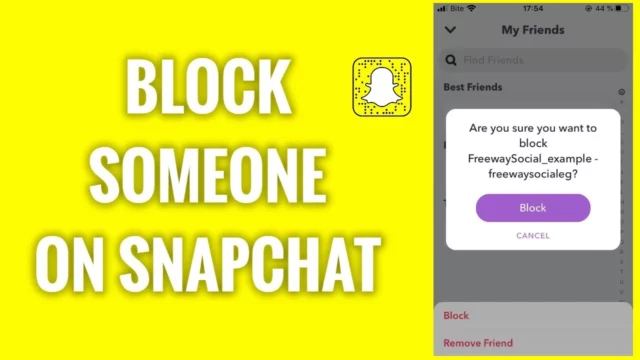
There are different ways to block a person. First, you learn how to block a person who is on your friend list. Follow the below steps to block a person.
- Open your Snapchat application and tap the profile icon at the top-left corner of the screen to switch to the Friends section.
- You will see all your friends on Snapchat. Now you can type or scroll down to find the person you want to block.
- Long press and hold their name. You will get a list of options and click on More.
- Now, hit on Block and it will ask for your confirmation. Once again tap on the Block option.
If you have a recent conversation with that person, then it is also easy to block them in the chat section. Below are the steps that help you to block the person in the chat section.
- Open your Snapchat application and tap on the message icon to head to the chat screen.
- Now, find the person by scrolling down on the screen.
- Get into the chat and click on their profile icon.
- It will take you to their profile and tap on three dots on the screen.
- Now, you will get a few options and choose the Block option.
That’s all the above are the easy steps to block your friend on Snapchat directly. So, the person will not get notified about your block.
# 2 Method- Block Someone Who Is Not your Friend On Snapchat
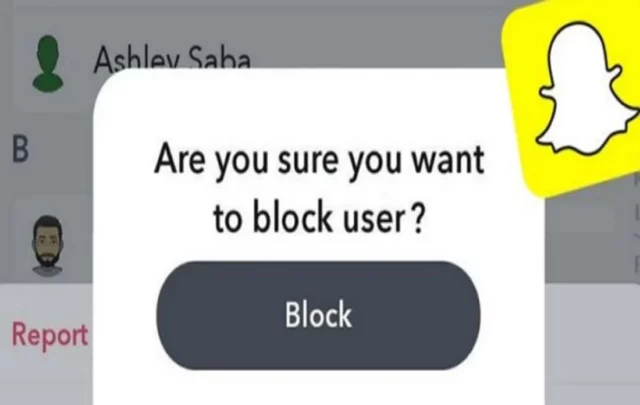
Now, you may want to know whether there is an option to block someone who is not added to your friend list. Luckily, you have the option to block those who are not on your friend list. This is the option for the people who don’t want to get messages from their ex-boyfriend/girlfriend or the people who may not like them. Now, read the steps on how to block someone on Snapchat without them knowing.
- Go to settings on your Snapchat application.
- From the different options, choose who can option. You will find the menu, now select the Contact Me option and change it to Everyone.
- Now, search for the username that you want to block. You will find different options, but select the right username and enter it into the profile.
- Click on the three dots and choose the Block option to block the person.
Alternative Methods To Block Someone Without Them Knowing

The above are the direct methods to block the person who doesn’t want to have a conversation with them. But if you feel blocking is rude and you don’t want to go for that option, then you can try a few alternative methods as well. This is not a straight block, but you can stay away from them. So, check out how to block someone on Snapchat without them knowing.
Avoid Their Messages
The simplest way to block someone is just to avoid their messages. When you don’t respond to their messages for more than two days, a week, or a month, then they would understand that you’re not interested in talking with them and they simply stop messaging you. But if you can’t tolerate it anymore, then I would suggest you to follow the above method.
Use Do Not Disturb And Mute Feature
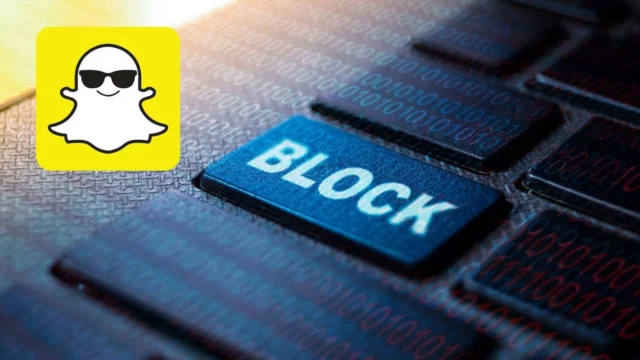
Another way to cut people’s connection on Snapchat is by muting their activities. If you enable the Do Not Disturb option for a particular person, then you will not receive any notifications like message notifications both in personal chats and groups.
If you choose to mute the person, then you will not get their story notification. So, these are the best ways you want to avoid someone and make them stop snapping or texting naturally.
Final Words
Well, the above are the methods on how to block someone on Snapchat without them knowing. Now, you know how it is easy to block someone. Also, I’ve suggested a few alternative methods. Try the one that works for you. If you want to solve any other issues on Snapchat, then checking the other articles on Viebly may help you.
Will Snapchat Notify The Person You Removed?
Snapchat doesn’t give your information to someone you unfriended. They don’t receive any notification, and they won’t discover for certain what has occurred to them before they start looking around or attempting to send you a Snap.
Do People On Snapchat Know When You Unblock Them?
Although Snapchat doesn’t alert users when you block or unblock them, they might guess it out by some other actions.
What Caused A Person On My Snapchat Blocked List To Disappear?
They either deleted their account or you unblocked them without your knowledge.