Are you stuck in canceling your Amazon Prime Video subscription? If yes, worry not, as we have your back with this detailed guide. Amazon Prime is one of the most loved video streaming services in more than 200 countries across the globe. Stick to the end to learn How to cancel your Amazon Prime Video subscription if you also want to do so. 100’s of people buy its subscription every single month and also cancel due to varied reasons.
For cinema lovers, Amazon Prime is no less than a blessing boon. Affordable subscriptions, free trials, and the latest release make Amazon Prime Video stand out as a loved and reliable platform.
Amazon Prime Video subscription can be canceled through the Amazon shopping app or the Prime Video app.
Table of Contents
How To Cancel Your Amazon Prime Video Subscription!! Scroll Down
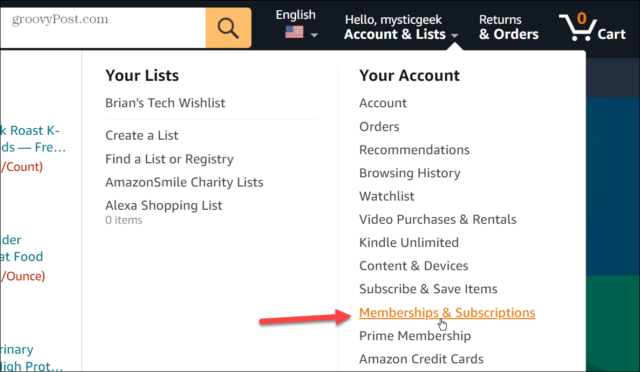
Though canceling a subscription is not tricky, it may take you back from enjoying a few benefits. Once you cancel an Amazon Prime Video Subscription, you will lose prime deals and free delivery on Amazon. But don’t stress out; canceling a subscription only takes away prime benefits and not basic ones, i.e., you can still shop on Amazon’s online store.
Cancel Your Amazon Prime Video Subscription Through The Amazon App
- Log in to your Amazon account on the Amazon app or through a browser. Note that cancellation can’t be made on devices linked to your Amazon account.
- Once you log in, locate the “Accounts and Lists” tab which is present in the top right corner.
- Click on it, and a drop-down menu will appear.
- From the drop-down menu, choose “Your Prime Membership.”
- As you choose it, a window will appear with three options, but choose the last option, saying “Manage Membership.”
- Click on it, and a drop-down of two options will appear.
- Choose “End Membership,” and your subscription will end.
Cancel Subscription Through the Prime Video App
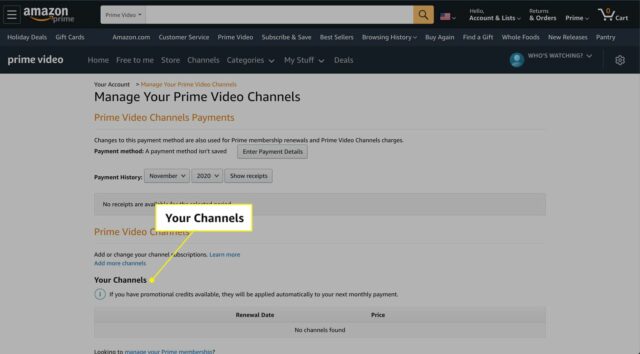
You can also cancel your Prime Video subscription through the Prime Video App. To do so, follow the below steps.
- Open the Prime Video app on your mobile.
- On the top right corner, tap on profile icon (brown color icon)
- After clicking on the profile icon, locate accounts and settings.
- Tap on “Account and Settings”
- Select the “your account” option. This page will show all your account details, which include billing, payment, membership, etc.
- You have to tap on the “Edit on Amazon” option right in front of the ‘Your Details’ tab.
- Once you click it, you will be redirected to Amazon’s Homepage, after which you will have to follow the same steps as needed in case of cancellation from the Amazon shopping app.
Should I Cancel My Amazon Prime Video Subscription?
See, this is solely on your part. Canceling the subscription may have many reasons behind it. For example, if you are a new user who didn’t like the service and didn’t want to continue, you should cancel it then.
Another reason can be varied prices. For example, if you compare Amazon Prime with other video streaming platforms and prices are better on other than Amazon, you may cancel.
Last, if your favorite movie or series is unavailable on Amazon Prime, you can shift to other platforms by canceling your subscription.
Will I Get My Refund?
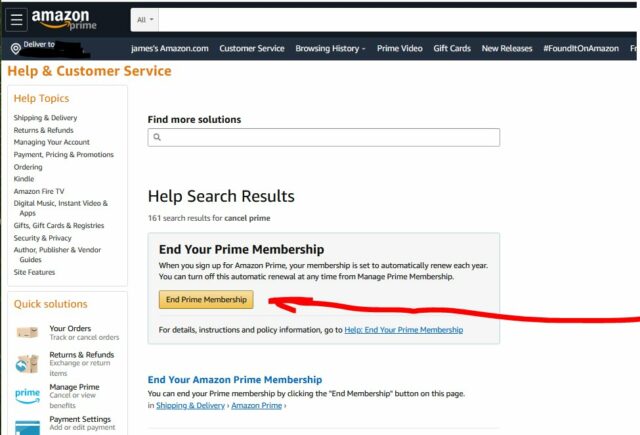
Yes, Amazon refunds the membership amount on cancellation only if the user has not made any purchases or taken benefits from his recent membership. If you meet these criteria and cancel the subscription, you will get a full refund, which will be processed in three to five business days or earlier.
Amazon Prime’s Membership Price
Amazon’s subscriptions and memberships are affordable and refundable.
The basic Prime Video subscription price is $8.99 with ads per month.
Meanwhile, Prime Video + Amazon Prime membership with ads costs $14.99 per month and $139.00 per year. To go ad-free, the first plan will change to $11.98/month, and the latter will change to $17.98/month.
Final Words
By the end of this article, we hope you will have got your solution in easy steps because it is necessary to learn about a platform you prefer all the time. Amazon Prime Video is among the best platforms to watch the latest movies and shows. So, keep this experience smooth going. Get solutions to your queries at viebly.com.


