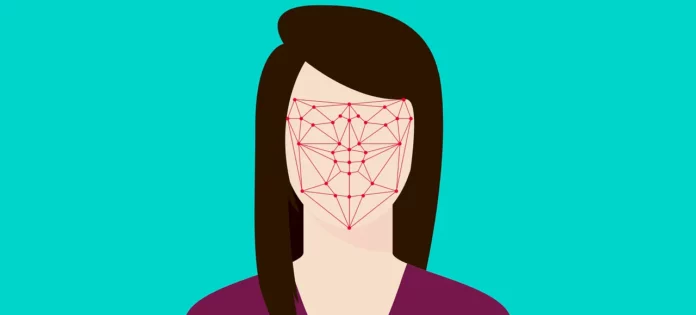Want to make the pictures you take for Instagram even more fun? Obviously, you do. What if I tell you that you can achieve insane results without having to spend hours editing your pictures or getting ready before taking them? Because, hey, it’s possible. Credits for the same go to Instagram’s wide range of filters, like the Balenciaga one. But wait, do you know how to get the Balenciaga filter on Instagram? In case you don’t, read this article till the end to find out!
Table of Contents
Here’s How To Get The Balenciaga Filter On Instagram | Quick Ways Of Accessing A Cool Filter!
Now, you may be apprehensive about using Instagram filters. And it’s understandable why. Some Instagram filters greatly alter our facial features. And although it is okay to use filters to enhance our appearance, some of them can end up misrepresenting us on social media. However, the Balenciaga filter that we’re talking about isn’t like that.
This filter isn’t going to extend your lashes, make your cheekbones slimmer or give you icy blue eyes. It will just put on cool black sunglasses or earrings or something like that on you. Sounds fun, right? So, if you want to know how to get the Balenciaga filter on Instagram in two different ways, read this article till the end!
How To Get The Balenciaga Filter On Instagram Using The Browse Effects Feature?
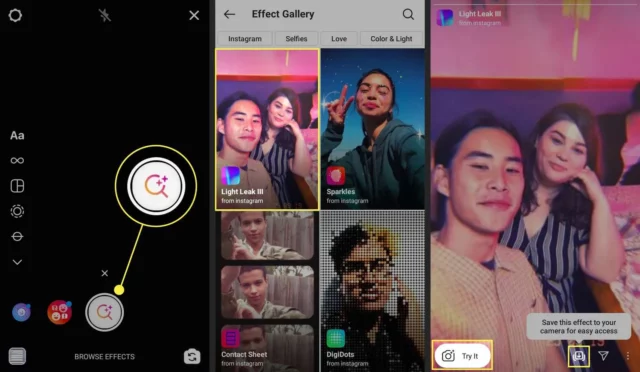
One of the two ways you can access the Balenciaga filter is by using the browse effects feature present in your Story section. So, if you want to know how to get the Balenciaga filter on Instagram this way, follow these steps:
- Open Instagram.
- Tap on the plus icon located at the bottom of the screen and slide over to the Story section from there. Alternatively, you can swipe right from your home feed.
- In your story section, you will have filters both to the left and right of the round button. The filters to the left of the button are the ones you have saved. The filters to the right are the recommended ones. Keep sliding through the filters on the right side to reach the ‘Browse Effects’ icon – a magnifying glass with sparkles on it.
- Tap on the Browse Effects icon.
- A menu with some filter options will now appear in the lower section of your screen.
- Tap on the magnifying glass icon from the top right corner of this menu.
- The ‘Search effects’ page will open. Type Balenciaga in the search bar.
- A wide range of Balenciaga filters will appear on the screen. Tap on each one of them one by one to get an idea of what they do. A preview of them will appear in the upper section of your screen.
- When you come across a filter you like, tap on the bookmark icon located to the left of its name.
- Alternatively, you can tap on the Preview to enlarge it and tap on the bookmark icon from the bottom left corner of the screen then. If you don’t want to save the video but just take a picture using it, tap on the round shutter icon to do so!
And that’s it!
How To Get The Balenciaga Filter On Instagram By Going To The Creator’s Profile?
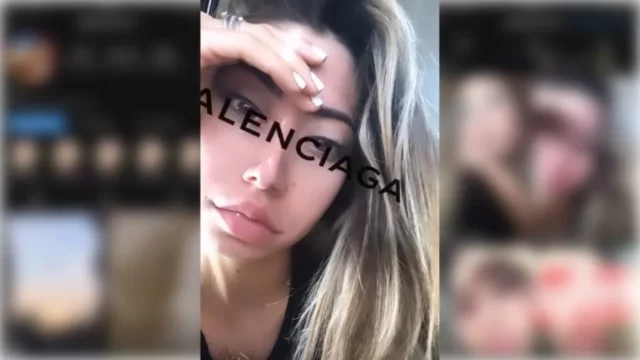
As mentioned above, there is a wide range of Balenciaga filters on Instagram. All of these filers have been created by different users. A few filters have been given by Balenciaga’s official account as well. If you want to know how to access those filters, follow the steps mentioned below:
- Open Instagram
- Tap on the search icon located at the bottom of the screen.
- When the Explore page opens, tap on the search bar located at the top of the screen.
- In the search field, type “Balenciaga” and go to the brand’s official business account.
- Tap on the Filter tab on their page.
- You will now see three filters on your screen – Speed Cat, Fitting Room, and BB Earrings. Tap on each of them one by one to see a preview of what they look like. From the preview, here are a few things you can do:
- To try out the filter, tap on the ‘Try it’ button in white, located at the bottom left of the screen.
- To save the filter, tap on the save icon located at the bottom right of the screen.
- To send the filter to someone, tap on the paper plane icon located next to the save icon.
- Tap on the three-dot icon to see more options.
And that’s it! Also, if you know any other creator who has given Balenciaga filters, you can follow the above-mentioned steps to access Balenciaga filters made by them as well.
Final Words
Alright then, people! We’ve reached the bottom of this post. And so, I hope you’ve understood how to get the Balenciaga filter on Instagram! In this article, I walked you through two different ways of accessing a very cool filter on Instagram. So, use whichever method you think is easier according to you and get the most out of it! Take as many pictures as you want, and maybe even share them on Instagram! You can even tag the filter’s creator to let them know that you liked it!
How do you get trendy filters on Instagram?
If you want to get trendy filters on Instagram, go to the Browse Effects icon and tap on it. From there, you can see all the trending filters.
Why can’t I search for filters on Instagram?
If you can’t search Instagram filters, then close the app and restart it. You might have pending updates, too. So, try installing them.
What filter do influencers use?
Influencers mostly use Clarendon, Gingham, Juno, and Lark. Sometimes, they also use C5 in VSCO because if the brown/ warm tint the filter gives to their pictures.
How many Instagram filters are there?
At the time of writing, Instagram offers 25 preset filters that you can use to edit your posts before posting them.
What’s the new filter everyone is using?
The Bold Glamous filter is the one everyone’s been using on social media these days.