Do you know what makes Instagram more fun? It’s the wide array of crazy filters that can literally change (or enhance, depending on how you see it) a person’s appearance in the blink of an eye. However, looking for these filters can sometimes prove to be difficult. So, if you too are someone who’s been facing trouble finding the right filter, read this article to know how to search filters on Instagram!
Table of Contents
Here’s How To Add Effects To Your Instagram Stories And Posts | Read This To Make Your Instagram Game More Fun!
Adding effects to your Instagram stories and posts can make them more lively. Conveniently enough, Instagram has plenty of built-in filters and hundreds more by other creators. However, searching for other filters, and selecting the one that goes well with your picture or reel can prove to be challenging. But, this article on how to search filters on Instagram can make it easy for you. So, make sure to scroll till the end!
How To Search Filters On Instagram?
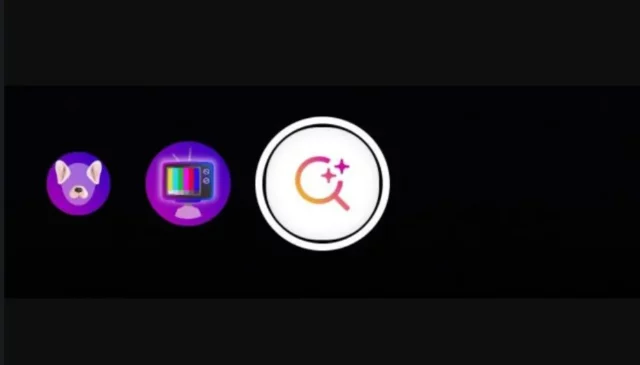
If you want to look for filters on Instagram, follow these steps:
- Open Instagram.
- Tap on the + icon located at the top right and select “Story” from the drop-down menu. Alternatively, you can swipe right from the main home feed.
- In the story section, next to the round shutter button, you will have several filters available.
- You can swipe through them till you reach the Brose Effects option, represented by a magnifying glass icon.
- From there, you can search filters using name or keyword.
- Browse through the list of filters and tap on the one you like to see a preview.
- Then, tap on “Try It” or, tap on the down arrow to download the filter and have it saved to your filter collection.
And, that’s it! You now have a brand-new filter! When you will go back to the camera section, you will be able to locate the filter by swiping right on the icons located at the bottom of the screen!
How To Search Filters On Instagram By A Creator?
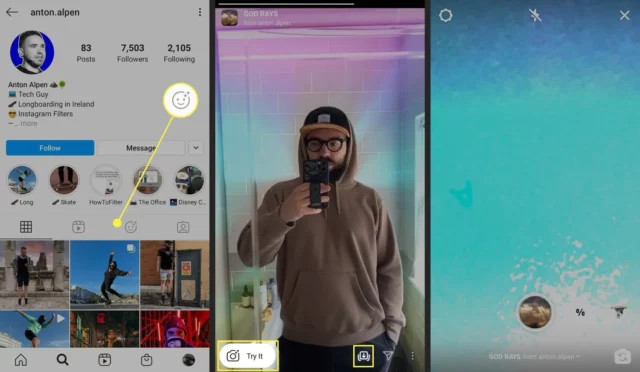
Instagram allows users to create and upload their own filters. Other people on the gram are welcome to use them as well. So, if you want to use a filter made by someone in particular, follow the below-mentioned steps:
- Open Instagram.
- Tap on the magnifying glass icon located in the bottom of the page.
- Then, type the creator’s name in the search bar.
- Go to their profile and tap on the smiley icon located above their grid.
- Tap on the filter that you want to use.
- Then, tap on “Try It”. Alternatively, you can tap on the down arrow to download the filter and save it in your filter library.
And, that’s it! Now, you can take a picture of yourself or record a video using the filter!
Why Can’t I Search Instagram Filters?
If you can’t search for filters on Instagram, then close the app and try restarting it. This might help in solving any glitches that were causing this error. Sometimes, this problem occurs because you’re using an outdated version of Instagram. So, you should install pending updates, if any. However, if the problem persists, you may have to uninstall the app and reinstall it.
What Are The Most Popular Filters On Instagram?
Some of the most popular filters on Instagram are Clarendon, Gingham, Juno, Lark, Mayfair, Sierra, Valencia, and Walden.
Which App Has All Instagram Filters?
Lightroom mobile has got Instagram filters. This app is perfect for those who want access to an unlimited amount of Instagram filters that also look professional. Plus, Lightroom Mobile has got all the photo-editing tools that you only expect to see in its desktop version.
Can You Search Reel Filters?
If you want to use your Saved filters while shooting a reel, then you can do so by using thr effects icon present in reels. To do so, you need to swipe on the Search icon. Here, you can search for new effects or tap on “Saved” to see the ones you’ve already saved.
What Is The Most Popular Reel Filter?
Clarendon is the most popular reel filter out there. In fact, it is the favorite default filter on Instagram posts. This filter helps in cooling down your shot and increases the saturation and contrast level. This setting gives your picture a more mature look.
Final Words
Okay, everyone! This is how to search filters on Instagram! In this article, we looked at the procedure to find, save, and use new filters on the gram! So, go, follow these steps and make your Instagram reels, stories, and posts more fun! In case you feel stuck at any point, then feel free to reach out for help via the comment section!


