Snapchat is nothing but another form of a directory with friends. You have all kinds of people on it, so there can be friends who might share the same name. Thus a cause of concern and an even bigger cause for confusion. That is why, today, we will tell you all about how to change Snapchat names back to defaults, should the need arise.
Out of all the social media apps out there, Snapchat has a lot of functionalities. The best of which is telling who took a screenshot of your images. If you want more safety and security, you can block anyone on Snapchat, hide chats on Snapchat and do a lot more. If someone is spamming you, then you can get back to them by simply muting them. Additionally, you can also change your friends’ names on the app. But what if you want to change Snapchat names back to default?
Table of Contents
How To Change Snapchat Names Back To Default? Change Someone’s Name On Snapchat Back To The Original!
If you want to change Snapchat names back to default, you should know that it can only be done manually. So if you have been renaming every friend you make on Snapchat, you’re in a lot of confusing trouble. Or if you have just messed around with your best friend, then there is no big issue. Snapchat allows you to edit the name of people in your friend list in the same as editing names in your contacts.
So, now – how to change Snapchat names back to default? The easiest way is to edit the name back again like you edited the name the first time around. Snapchat lets you change the display names of people from their profiles. The process is simple and straightforward and doesn’t require much trouble.
It is important to note that only you can see the edited names, and your friends will not be notified of the change. Getting the names back to their defaults requires some patience, and that’s it. Check out the method mentioned below and find out how to change Snapchat names back to default!
Reset Someone’s Name On Snapchat | How To Change Someone’s Snap Name Back To Original?

The fastest and easiest way to change Snapchat names back to default is by doing it from the profile of your friends. If you know the real name of your Snapchat friend but have changed it, the only way to set it to default is by manually changing it. This can be done by going to their profile and editing it. Since you have edited it before, it should not be difficult.
But if you have forgotten how to change Snapchat names back to default, then check out the below-mentioned steps!
- Open the Snapchat app on your iPhone or your Android phone. The steps mentioned are the same for both.
- Search for your friend from the chat window on the left or from the search option in Snapchat. You can do this by swiping down from the top to get a search option.
- When you have found your friend, tap on their name and then tap on their bitmoji to open their profile.
- From their profile page, tap on the three dots at the top of the screen. A new pop-up window will open.
- From the list of options, tap on Edit Name to finally make an edit.
- Rename your friend to their default name and then press Ok.
That’s it, you have successfully renamed your friend’s name. You can change their name again if you want or keep it as it is. Being able to change the name of people that you are friends with on Snapchat allows users to keep track of people with similar names easily. Sometimes users also tend to change the names of their friends so that they can use a nickname as their Snapchat name.
How To Change Snapchat Name Back To Default?
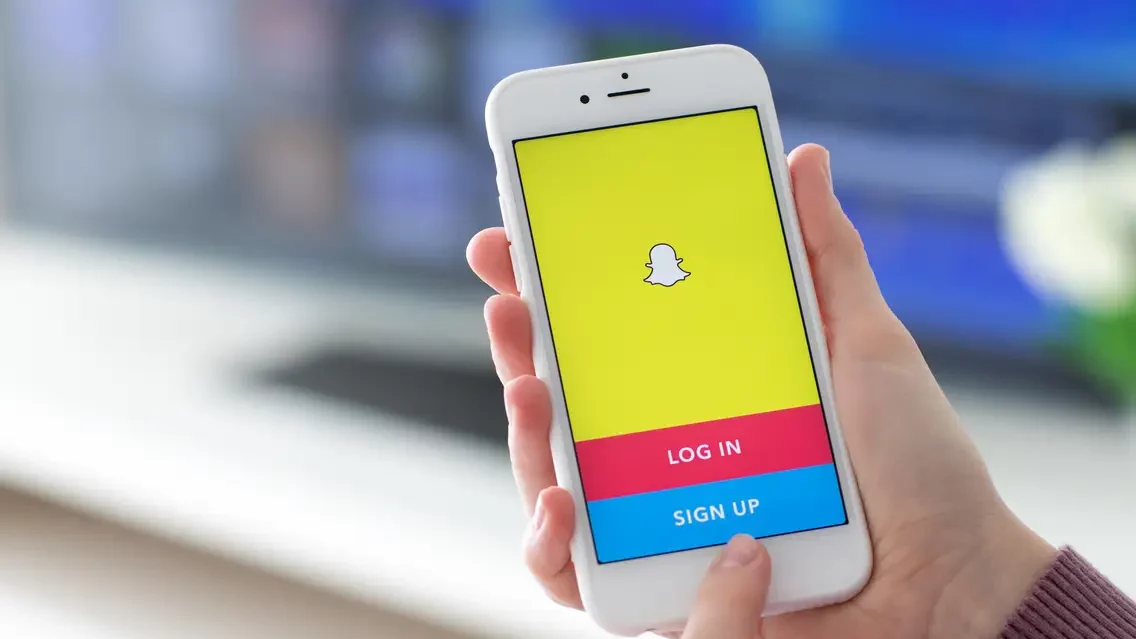
You may run into trouble if you don’t remember the name of your friend whose name you have changed previously. So say, for example, if you changed your friend’s name to something random, Snapchat will not show you their real name. Instead, you will only be able to see the edited name on their profile and their username.
In such a scenario, you might need to ask your friend about their real name and what it is. After that, you need to follow the steps on how to change Snapchat names back to default so that you can reset their Snapchat name. I would suggest you use your Snapchat friend’s real name this time, especially if you forget names easily. This might be embarrassing, but it is what it is.
See The Real Name Of Your Friend? How To Change Snapchat Names Back To Their Original?

If you don’t want to feel embarrassed and don’t want to ask your friend what their real name is, then what options do you have? Maybe you’re just not that close with the person whose name you changed. Or you don’t want the other person to know that you changed their name. What can you do to change Snapchat names back to default in such a situation? After all, not being able to remember someone’s name while having conversations with them can be quite troubling.
In such a scenario, you can use their Snapchat username to search for them through another Fake Snapchat account. They will pop up in the search, and their real name will be displayed. This will help you to find their real name. You can then go back to your profile, open your friend’s profile and edit it to their name by following the steps mentioned above! And voila, you can change Snapchat names back to default with this sneaky trick, and your friends will never know that you might have forgotten their names.
Final Words
So, there you have it, folks! We hope now you know how to change Snapchat names back to default! It’s an easy step-by-step method, but the only prerequisite to this is that you should remember the name of your friend. So if you don’t, you are in for some really embarrassing conversations. But if you do, then just go to their profile and get it done easily! If you want more news related to Snapchat, I will be back with more content for you.
Is It Possible To Reset Somebody’s Snapchat Display Name To The One Before The Change?
No, resetting somebody’s Snapchat display name to default automatically is impossible. You will have to change their name manually.
If You Changed The Name Of Your Friend On Snapchat, Can They See That You Changed It?
No, when you change their display name, it only applies to your account. They are not notified in any way. They will know you changed it only if they see your phone or you give them access to your account.


