Do you know how to clear all conversations on Snapchat? Snapchat has many interesting features for its users, however, one of the most commonly used features on the app is the conversation tab. The social media app is heavily known for its privacy among users of the app. This is also the reason Snapchat is quite popular among younger users.
The app Snapchat allows users to conversate with people without worrying about their conversation being leaked. Not only that, but Snapchat also allows users to set a certain time period before the conversation disappears for both users. These features are quite useful for users as they can text with their friends without worrying about the privacy of their conversations. However, if you want to know how to clear all conversations on Snapchat, then here is all that you need to know.
Table of Contents
Clear All Conversations On Snapchat!
If you are wondering how to clear all conversations on Snapchat, then you have come to the right place. We will be discussing everything that you need to know about Snapchat conversations.
Additionally, newer users of Snapchat can also learn how to fix Snap scores if they are frozen and how to find the best bitmoji stickers on Snapchat. But for now, let’s check out how to clear all conversations on Snapchat and other features related to Snapchat conversations.
How To Clear A Conversation On Snapchat?
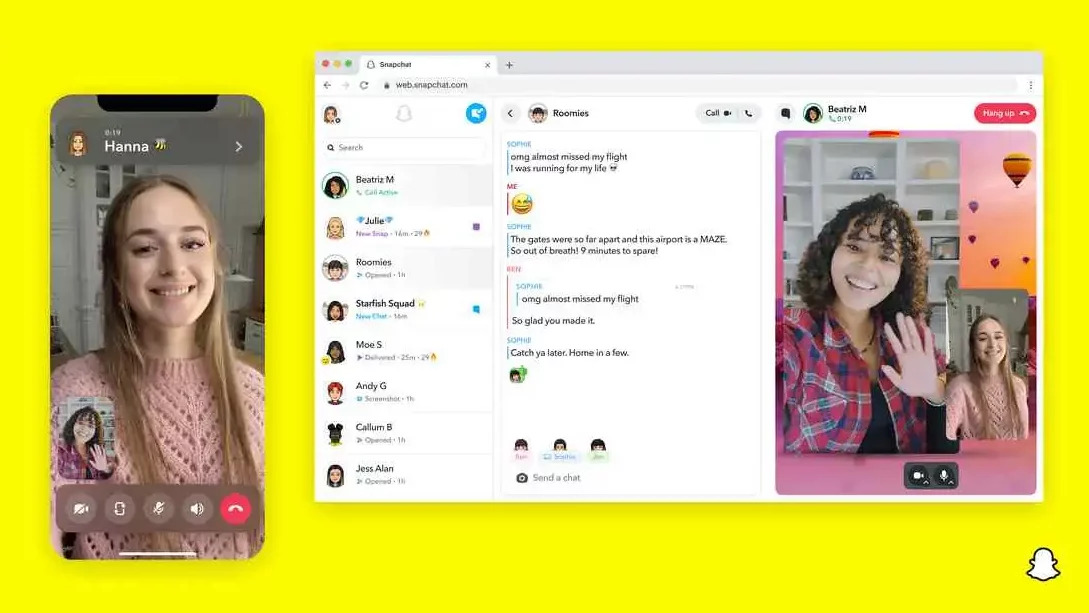
Before we discuss steps to clear all conversations on Snapchat, let’s see how can you clear an individual conversation on Snapchat. You must keep in mind that even if you clear the conversation from your end, the messages will be visible to the other person until the time expires.
Here are the steps to clear a conversation on Snapchat.
- Open the Snapchat app on your phone, and swipe right to access the conversations tab. Alternatively, you can also tap on the chat icon provided on the menu at the bottom of the screen.
- Scroll through all the chats to find the conversation that you want to delete.
- Tap and hold on to the chat that you want to delete.
- Once a pop-up appears on the screen, tap on the More option.
- Select the Clear conversation option from the menu that appears.
- You will be provided with a pop-up box; tap on Clear to confirm clearing the conversation from your chats.
Steps To Clear All Conversations On Snapchat!
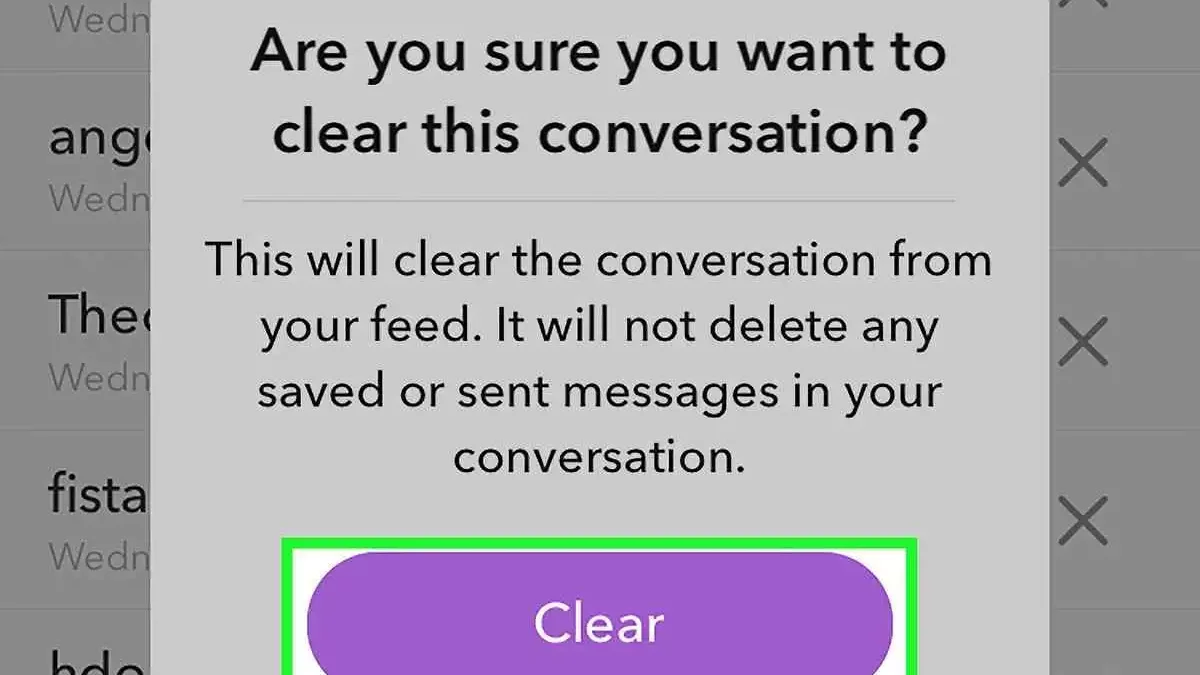
Now that you know how to delete a conversation let’s see how to clear all conversations on Snapchat. It is important to note that you can clear all conversations from Snapchat by individually deleting each conversation. But this can be time-consuming, so here’s a faster way to do that.
Mentioned below are steps to clear all conversations on Snapchat with the help of Snapchat settings.
- Open Snapchat on your phone, and tap on the profile icon.
- Once you are on your profile page, tap on the Settings icon in the screen’s top right corner.
- Scroll down on the settings page, and tap on the Clear Conversations option provided under the Account Actions tab.
- You will now see all the active conversations on your Snapchat, with a cross icon beside their name.
- Tap on the cross icon beside the name of the users whose conversation you want to delete. If you want to delete all conversations, you can simply tap on the cross beside all users one by one.
Users must keep in mind that any saved messages will not be deleted by clearing the conversations. If you want to remove saved messages from your conversations as well, then we have mentioned steps to delete saved messages as well.
How To Clear Saved Messages On Snapchat?
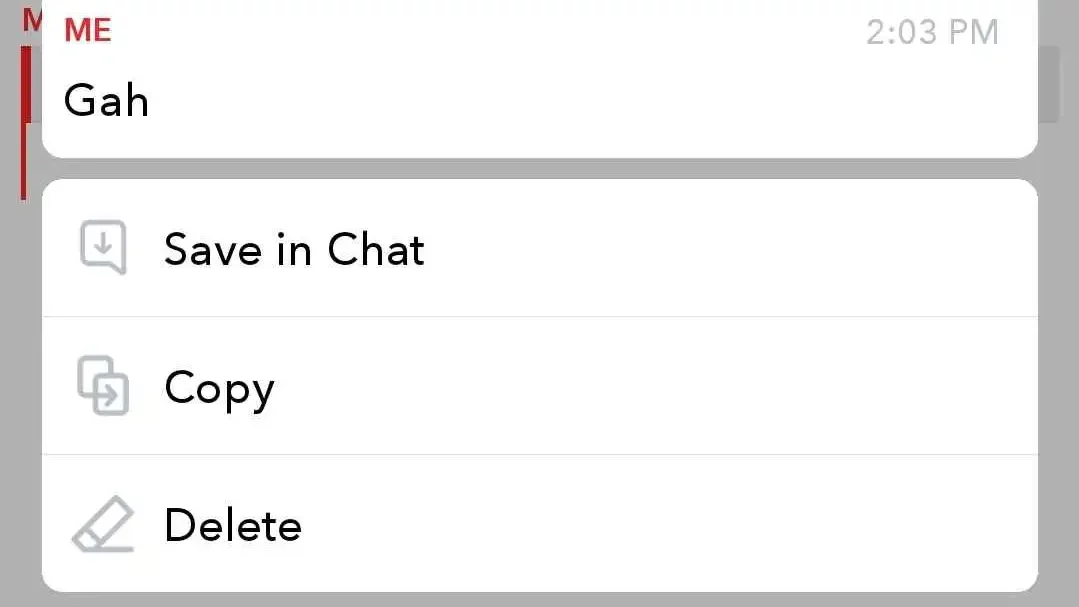
If you know the steps to clear all conversations on Snapchat, you should also note that saved messages are not deleted even if you clear the conversation with someone. So here are the steps to delete saved messages from a conversation. It is important to note that there is no way to delete all saved messages in bulk and you will have to individually clear all saved messages.
Mentioned below are steps to delete saved messages on Snapchat.
- Open Snapchat and swipe right to go to the conversations tab.
- Open the chat of the person whose saved messages you want to delete.
- Scroll through the chat to locate the saved message.
- Once you have found the saved message, tap and hold on to the saved message.
- Tap on the Unsave in Chat option to remove the message from the saved messages.
- You will have to individually remove all saved messages if you want to clear the chat.
Delete Snaps Automatically From Snapchat!
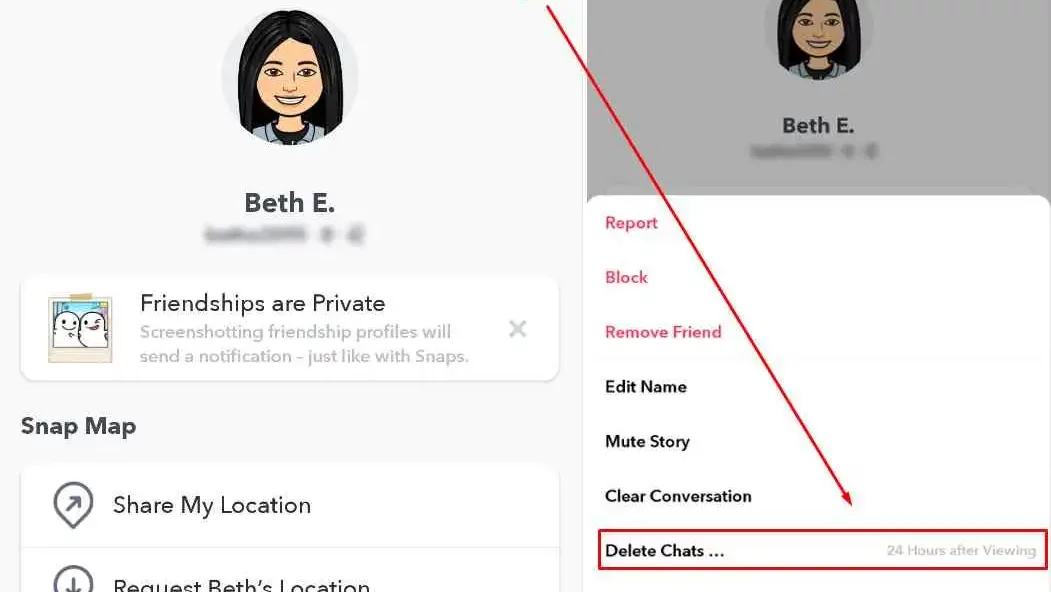
It is also important to know that even if you clear all conversations on Snapchat. Snaps shared on Snapchat will only get deleted after the time expires for the other person. So if you want to delete the snaps automatically, you will have to change the snap settings on your account.
Users must keep in mind that they will have to change the settings for individual chats if they want to set a time limit for snaps expiration. Here are the steps to delete snaps automatically on Snapchat once the person has viewed them.
- Open the Snapchat app on your device, and go to the chats tab.
- Locate the chat in which you want your snaps to be automatically deleted after viewing.
- Tab and hold on to the chat name until a menu appears.
- Press on the More option from the menu.
- Select the Delete Chats option from the menu that appears.
- Choose the After viewing option from the pop-up box.
- Once you make the changes, all the text messages and snaps will be deleted from the chat after the other person has viewed them. There is no specific way to set up different expiration times for text messages and snaps.
Final Words
We have covered steps to clear all conversations on Snapchat as well as other things that you can do to remove certain elements from your Snapchat chats. If you are new to Snapchat you can also learn how to remove people from Snapchat groups. You can also stay tuned with us to learn about the latest Snapchat updates and newer features like My AI on Snapchat.


