Do you know how to edit Instagram reels like a pro? Instagram has many exciting features for its users, but not all of them are well-explored. However, Instagram Reels have become a necessity for content creators and social media influencers. Nowadays, if someone wants to gain followers on Instagram and expand their brand reach, they need to learn what IG reels are and how they work.
I will explain to you in detail the steps to edit Instagram reels like a pro and what can you do in order to create amazing reels for your IG account.
Table of Contents
Learn To Edit Instagram Reels Like A Pro!
If you want to know the steps to edit Instagram reels like a pro, then you are at the right place. Editing Instagram reels is quite an exciting thing, and anyone can create exceptional IG reels for their viewers if they want to. But what do you need to know to start editing IG Reels like a pro?
There are many video editing and repairing tools that can help Instagram creators easily edit their videos. Even though IG Reels have the features to edit videos, the features are still pretty limited, which is why many creators prefer to use other editing software. If you are also planning to start creating IG reels for your followers on Instagram, then you should know how to edit Instagram Reels like a pro.
Without taking more of your time, let me tell you how to edit Instagram reels like a pro and what steps you should follow to provide engaging reels to your audience. Additionally, I will also explain the steps to create an IG reel for you.
How To Create An Instagram Reel?
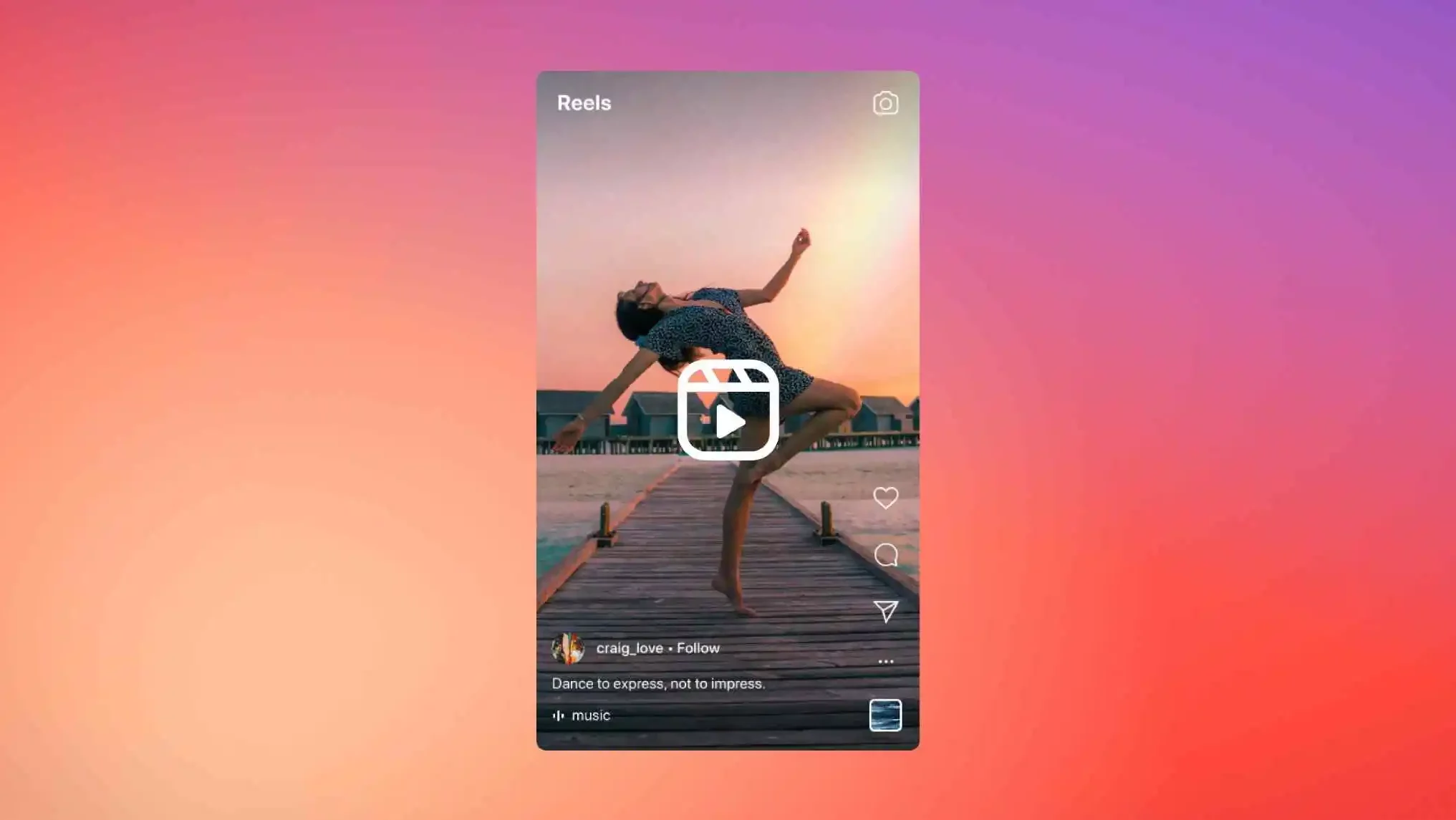
In order to edit Instagram reels like a pro, you should first know the steps to create an Instagram Reel. It is not very difficult to create a basic Instagram reel with the help of a video that you have recorded. So here are the steps that you can follow to create a basic Instagram Reel on your Instagram account easily.
- Open the Instagram app on your device and tap on the plus icon provided below.
- Now scroll through the various options to select the reel option.
- Once you are on the Reel creation page, you can start recording a video of your choice.
- If you have a pre-recorded video, you can also tap on the gallery icon provided at the bottom left corner of the screen to see your device gallery.
- Scroll through the images and videos to upload the video that you want.
- After you have selected the video, tap on next to go to the Reel Editing Page.
- You can also add texts, filters, and audio on your IG reels with the help of various options provided in the Reels editing page.
- After editing the reel to your liking, you can tap on the next button and share your reel to your IG account.
How To Create Amazing Reels For Your IG?

To edit Instagram reels like a pro, you should first learn all about the research process of creating an exceptional IG Reel. No matter how well you edit your Instagram reel, if the content is not useful, it is foolish to edit the reel to perfection. This is why before you learn to edit Instagram Reels like a pro, you should know how to choose your content topics and what kind of content you should create.
Nowadays, there are many websites and social media accounts that provide keyword research ideas for content creators so that they never fall flat on ideas. If you are creating Reels, you should do proper research about trending audios and other popular trends that you can follow. This will also help you boost your reels.
Other than following the trending reels, you can also start using certain IG Reels as templates if you want to create something similar to that. This will help you spend less time editing the video, and you can spend more time providing quality content for your followers. This way, you do not have to edit Instagram reels like a pro, as you are already getting a pre-edited template for yourself.
What To Do If Your IG Reels Video Gets Corrupted?

Even though it is not very difficult to edit Instagram Reels like a pro, sometimes you might face unexpected issues. Videos on mobile devices can get corrupted during the editing process very often. Additionally, if you are saving a video directly from the Instagram camera, you might face issues with the resolution or quality of the video.
In such a case, there are very few things that you can do. So if you want to repair a corrupted video, chances are you will have to use certain software like Stellar Repair for video so that you do not lose important content for creating your IG reel.
Tips To Edit Instagram Reels Like A Pro!

Despite all the tips and tricks that you follow about IG Reels, you will have to learn to edit Instagram reels like a pro so that your content is conveyed properly. Here are some tips that you should follow to edit Instagram reels like a pro.
First and foremost, someone who wants to perfect their Instagram editing skills must have a stellar understanding of Instagram music, and they should know how to do proper research before deciding which audio to use. As mentioned above, people must know how to use trending audio before they become supersaturated.
Instagram also allows users to use built-in transition features so that users can create a smooth transition without going to some other video editing app. Similarly, to create a visually pleasing video, Instagram users must use Alignment tools while recording their video as well as uploading it to reels. If your video is not aligned properly with the screen, it will simply look chaotic on your part.
A lot of Instagram users tend not to record video hands-free on the app, However, recording hands-free on IG reels can be a perfect way to capture an amazing video. It is okay to import a video from your phone gallery, but the Instagram algorithm boosts IG-recorded reels. Not only that but IG reels also allows users to add their own voiceover within the app editor only, and you can also get subtitles for your recorded audio if you want.
Even though the IG Reels editor is quite simplistic, it can be sued very easily to create stellar Instagram reels if you explore all the functions and features of IG Reels. You can also create collaboration videos with other creators or remix videos to gain more followers and increase your viewer base.
Most importantly, understand which Instagram filters you can use, and it is best if you experiment a bit with the IG filters as well. If you are not a professional video editor, it is best for you to explore the in-app editing features on Instagram so that you can gradually get better at editing your Instagram Reels.
Final Words
I have covered the steps to edit Instagram reels like a pro and what can you do to make your IG reels more captivating. Nowadays, it is important for content creators to keep their viewers hooked to their content so that they do not get bored.
It cannot be denied that the competition on social media has increased a lot, so you can stay tuned with me to learn all about the latest features, like Threads on Instagram. You can also learn how to operate a successful Instagram account with me.


