Are you a fan of Snapchat filters? Do you know how to find your favorite Snapchat filters on Snapchat? Snapchat has a lot of exciting features that were introduced recently on the social media app. However, Snapchat filters are a feature that has been a part of the social media app for quite some time. Despite being pretty old, many creators on Snapchat create newer filters so that others can use them on the app. So if you are wondering where to find your favorite filters on Snapchat, we are here to help you with the steps.
The app Snapchat has a massive library of filters. Snapchat introduced new filters for users every now and then. There are a lot of Snapchat filters and AI lenses on Snapchat that were created by Snapchat users so that other people can click interesting pictures. Snapchat also allows users to save their favorite filters to their account and find new filters if they want to through the explore option.
We will discuss all Snapchat filters and how to find your favorite ones on Snapchat. We will also explore the steps to add your favorite filters to your Snapchat and how to find your saved filters easily on Snapchat. Additionally, newer users of Snapchat can also check out how to remove people from Snapchat groups and how to get Snapchat AI for your Snapchat account.
Table of Contents
Find Your Favorite Filters On Snapchat
If you are new to Snapchat, you might not know how to find your favorite filters on Snapchat. Snapchat has a huge collection of AI lenses and overlay filters that users can use to enhance their Snapchat images. So without further ado, let’s look at all the interesting filters on Snapchat and the steps for finding your favorite filters on Snapchat and adding them to your account.
How To Add Favorite Filters On Snapchat

Before we discuss how to find your favorite filters on Snapchat, you should know how to add filters to your favorite list. Users can save the Snapchat filters to their favorite list if they want to reuse the filter. To explore filters on Snapchat, users can use the Explore page and find Snapchat filters they might want to save for future uses.
Mentioned below are some ways for users to find the best filters on Snapchat to add filters to their favorite list.
- One of the fastest ways for users to find filters on Snapchat is to go to the Snapchat camera. Snap camera updates the filters provided at the bottom of the screen every 24 hours.
- If you find more filters, you can also go to the Explore page on Snapchat. The Explore page can be accessed by tapping the search icon at the bottom of the Snap Camera screen.
- If you enjoy a filter that someone has used on Snapchat you can ask the users to provide you with the snap code of the filter. Users can also filters used on Snaps by someone else if they press the reply button.
- Filters that were created by a specific creator on Snapchat have their username mentioned as an overlay. You can search for their username on the explore page and follow them to get any filters created by that specific creator.
Once you have found the filter that you want to add to your favorite list on Snapchat, you will have to tap on the name of the filter provided in the top right corner of the screen. Once you do that a menu will appear and you can press on the heart icon provided beside the filter name.
How To Find Favorite Filters On Snapchat
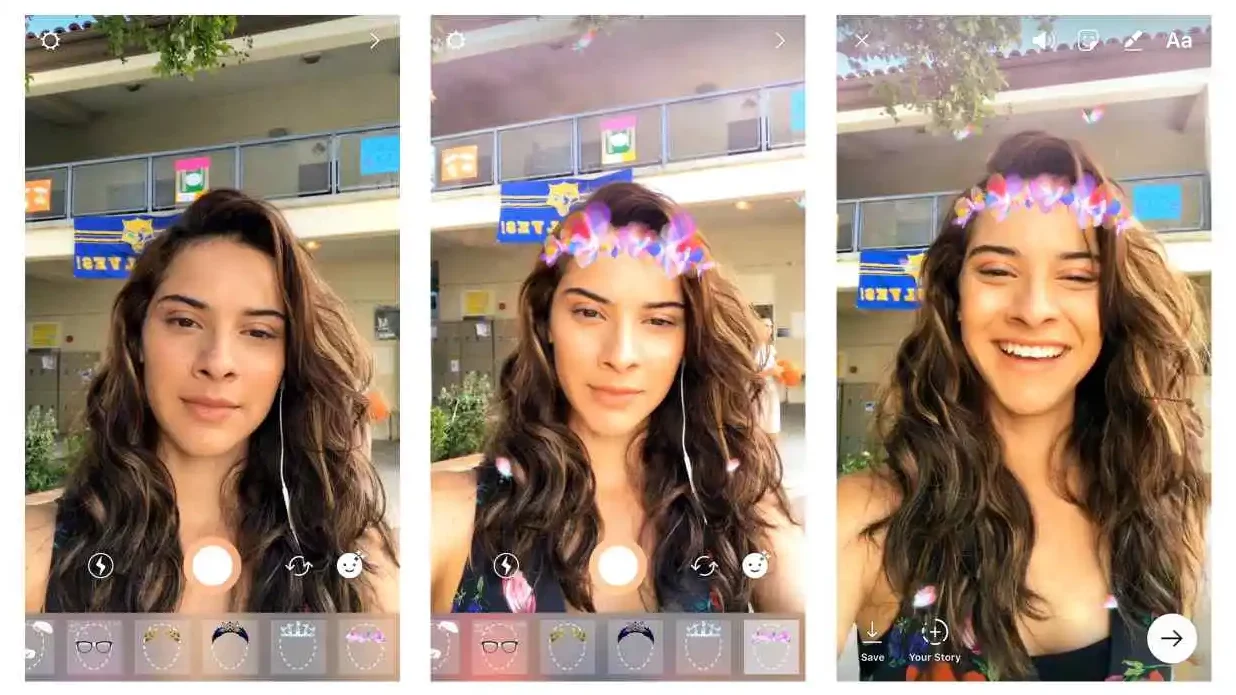
Now that you know how to add your favorite filters on Snapchat, we will be mentioning steps on how to find your favorite filters on Snapchat. You should know that you can simply scroll through the list of flyers available on Snapchat’s homepage to find some of your favorite filters on Snapchat. However, this method will only provide you with some of the filters that you have saved as a favorite, and not all saved filters will be accessible to you.
Mentioned below are steps on how to find your favorite filters on Snapchat so that you can use them to click some amazing pictures and videos.
- Open the Snapchat app on your device.
- You will be able to access the Snapchat camera page once you open the Snapchat app.
- Tpa on the search icon provided at the bottom of the screen in the center.
- Once you tap on the search icon you will be able to access the Explore page on Snapchat.
- You can find a lot of filters on the Snapchat explore page.
- There will be a Favorites tab on the top of the explore page.
- Tap on the See More option provided beside favorites on the left side of the screen.
- You will now be able to see all your favorite filters on Snapchat, which you can use to click pictures and capture videos easily.
- To use a filter tap on it, and you will be able to access the filter to capture a photo or video with the filter.
- You can also switch between filters by pressing on the down arrow icon provided at the top right side of the capture screen.
The Best Filters On Snapchat

Now that you already know how to find your favorite filters on Snapchat, let us take a look at some of the best filters available on Snapchat so that you can add some amazing filters to your favorites list on Snapchat. We will mention the name of the filter and the user who created the filter so that you can follow them if you want to. Here are some of the best filters on Snapchat.
- Polaroid-3 by Saketh
- BW DARK by Shrey
- Hello kitty by Francis
- Hearts Mood by Snapchat
- EVANORA III by Riley Khatun
- Vogue Noir by Tyler Allen
- Polaroid Frame by saman hasan
- Moon on Cheeks by Snapchat
- Marble Effect by Snapchat
- Pink flame glasses by Nik
- Heart Feeckles by Snapchat
- Urban by Saman Hasan
- Clarion by Natalie Suto
- Dark by Matylda
- Snowflakes by Zalia
These were some of the best aesthetic filters on Snapchat that you can add to your favorite filters on Snapchat. You can also find new filters on the Snapchat explore page, where filters are sorted by categories for users.
Final Words
We have covered everything about how to find your favorite filters on Snapchat and how to save filters to your Snapchat. We have also mentioned steps on how to find your saved filters on Snapchat once you have added them to your Favorite list. For people who are new to Snapchat, we have also provided steps on how to get Snapchat trophies with the help of some smart hacks and how to find girls on Snapchat. You can stay tuned with us to learn more about the latest features and news related to Snapchat.


