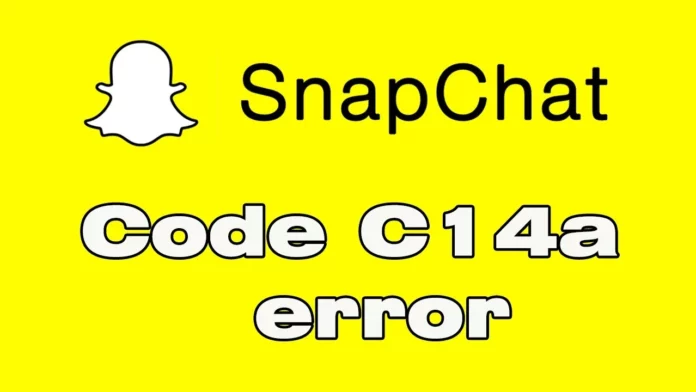Who doesn’t love Snapchat? With Facebook being invaded by our parents, aunts, and uncles, Snapchat is the only safe social app left. So we better not lose that, thanks to glitches and errors. Recently there have been errors that have caused a lot of annoyance. If you’re one of them and want to know how to fix code c14a on Snapchat, then follow along.
We will try to figure out the best ways for you to get rid of such errors and beyond. Although there is no surefire way, there are some things that always seem to work. So how to fix code c14a on Snapchat? Well, keep on reading the methods we mention in our article and see which one is a hit and which one is a miss for you!
As you try to keep your snapstreak in check, Snapchat keeps on coming up with the latest surprises. Whether that is being hit with lawsuits in 2022 or other glitches and errors. If you’re a newbie to the app and have been trying to find your ropes around the Snapchat lingo, these errors can be a bit annoying.
Table of Contents
How To Fix Code c14a On Snapchat? Methods That Are Guaranteed To Work!
While an app the size of Snapchat should not have such random errors, it can happen. While we’re not developers ourselves, we can understand how difficult it must be to create and maintain an app. We also don’t need to be a developer to know how to fix code c14a errors. Some universally accepted methods should work just fine! Check each of them out below!
Method 1 – Log Out And Log Back Into Your Snapchat Account To Fix Snapchat Support Code c14a
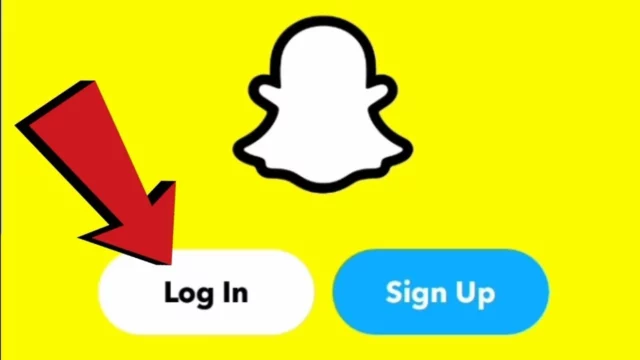
If you use Snapchat on a daily basis and your app suddenly has started showing the c14a error, then one of the first things is to try the logout-login method. Most apps tend to resolve their issues when this is done. To know how to fix code c14a on Snapchat, try this method.
For you to do that, follow the steps here –
- Open your Snapchat application on your Android or iOS device.
- Click on the gear icon, scroll down, and log out.
- Then close the application and log back in with your email and password. See if the error has been fixed!
Method 2 – Update Your Snapchat App To Fix The Snapchat Support Code C14a Error
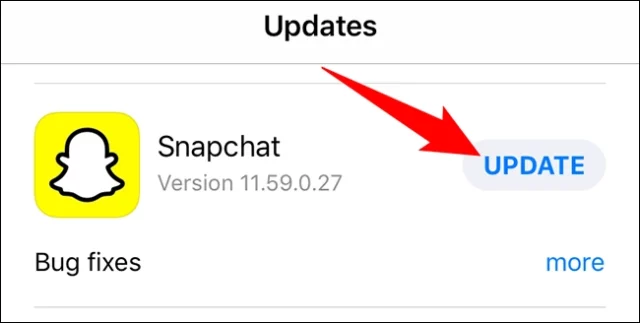
If you want to know how to fix code c14a on Snapchat, one of the first things another thing to do is to update Snapchat. An older version of the app can be causing the glitch, so you should update your app.
To update your Snapchat, head over to the app store on your iPhone or the play store on your Android device. There, check for any recent updates, and if you’re prompted to update, then do so and check if that fixes the Snapchat code c14a error.
Method 3 – Clear The Cache Of The Snapchat App To Fix The Snapchat Support Code C14a Error
Residual files or cache of apps can often lead to bugs and glitches. The best way to get rid of them is to keep your app updated and clear the cache of your device. If you have an Android device, you can individually clear app caches too.
To do so, go to the settings of your device, and from there, head on over to the app. There, scroll down until you find Snapchat and then click on it. Click on Clear the cache (not on data) and then go back and relaunch Snapchat. Check if this fixes the Snapchat support code c14a error. If not, then move on to the next method.
Method 4 – Restart Your Phone To Fix The Snapchat Support Code C14a Error
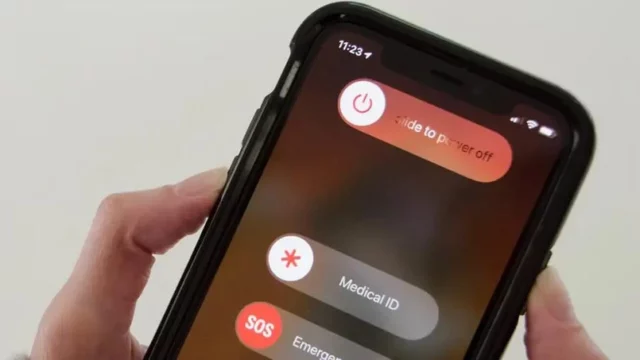
Glitches and bugs can also be fixed by simply restarting your phone. So if the Snapchat support code c14a is fixed by a restart, you know it wasn’t your fault to begin with. To do that, restart your phone and open Snapchat again. If the code goes away, then good. If it doesn’t, then move on to the next method!
Method 5 – Uninstall And Then Reinstall The Snapchat Application To Fix The Snapchat Code C14a Error
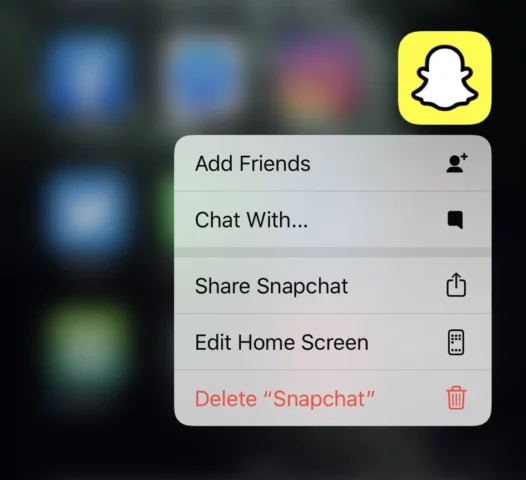
If clearing the cache and updating the app doesn’t seem to work, you can also try to uninstall and then reinstall Snapchat. Do remember that this deletes all your data, too, unless you choose to save it. Once you have uninstalled Snapchat, go to the app store or Play store on your device and then install Snapchat back again. See if this works!
Method 6 – Try To Contact The Support Team To Fix The Snapchat C14a Error

At this point, if you don’t know how to fix Snapchat Support code c14a, then it is better to contact Snapchat customer support. You don’t know whether the issue is caused by a fault in your device, a fault in your app, or something entirely different. So to be on the safer side you should contact customer support. They will guide you with a further course of action.
If Snapchat is still usable for you, then contact customer support directly from your app. If not, then try contacting Snapchat Customer Support on Twitter or try emailing them about it.
Final Words
So, there you have it, folks! A rundown on how to fix Snapchat Support code c14a error. If any of the mentioned methods seem to work for you, then do let us know. If something else worked for you to get rid of the error, then let us know that as well.
How to fix the c14a error on Snapchat 2022?
You can fix the c14a error by following the methods we mentioned above in our article.
Why does the Snapchat c14a error occur?
There is no official word on why the Snapchat c14a error is occurring in many people’s Snapchat.
Is the Snapchat c14a error code new?
Yes, according to community reports, the Snapchat c14a error is a new error.