Do you know how to check if someone removed you on Snapchat? Snapchat is one of the most popular social media platforms among the younger generations. The app’s popularity is also a result of the new and exciting features that Snapchat has introduced for its users. But what if you cannot talk to a friend properly on Snapchat?
If you want to know why someone removed you on Snapchat. You should first confirm whether they have removed you or not. Sometimes Snapchat users delete their accounts, and people think that they have been removed from the friend list of said person. So first, you should check if someone removed you on Snapchat with the help of the ways mentioned below.
Table of Contents
Check If Someone Removed You On Snapchat!
If you are wondering whether someone removed you on Snapchat or not, then you should know the steps to check if someone removed you on Snapchat. There are very few ways to check if someone has removed you from their friend list on Snapchat.
Snapchat users do not check their friend lists very often, but if you are unable to talk to someone on Snapchat for some days, you might start to wonder whether they have removed you from Snapchat or not.
First and foremost, you should try to message them and see if they reply or not. If they don’t reply, then there’s a chance that they might have deleted their account or they are not checking their Snapchat. However, if they do not reply even after seeing your message, there is a possibility that they are ignoring you and might have removed you on Snapchat.
If you have had some sort of disagreement with someone on Snapchat, then chances are that they can block or remove you from their Snapchat. If you want to know whether someone removed you on Snapchat or not, you can check out the steps mentioned below.
Check Snap Score | Steps To Know If Someone Removed You On Snapchat!

The best way to check if someone removed you on Snapchat is to see your snap score. If someone removes you from Snapchat but you have not removed them, then they will be visible on your Snapchat friend list. The best way to check if someone has removed you on Snapchat is to find out if your Snap score is being affected or not. If your snap score is not increasing after sending snaps to them, then there are chances that they have removed you.
Mentioned below are the steps that you can follow to check if someone removed you on Snapchat or not with the help of your snap score.
- Open the Snapchat app on your device, and go to your profile page.
- To go to your profile page, simply tap on the profile icon provided in the top-right corner of the screen.
- Check your snap score, and then go to the chats tab of your Snapchat.
- Open the chat of the person you want to check and send a snap to them.
- If your Snap score doesn’t get affected by sending a snap to the person, then chances are that they have removed you.
Another sure way to check if someone removed you on Snapchat is by checking their snap score. Snapchat only allows people added to your friend list to see your snap score. So, if you can’t see someone’s snap score, then they have removed you on Snapchat. Here are the steps to check the snap score of a friend.
- Open the Snapchat app and go to the chats section of your Snapchat.
- Now find the person you want to check and open their chat by tapping on it.
- Now tap on the profile icon of the friend so that you can access their friendship profile.
- Once you access their friendship profile, check if their Snap score is visible or not.
- If their Snap score is not visible, then they have removed you from the Snapchat friend list.
Send A Snap | How To Check If Someone Removed You On Snapchat?
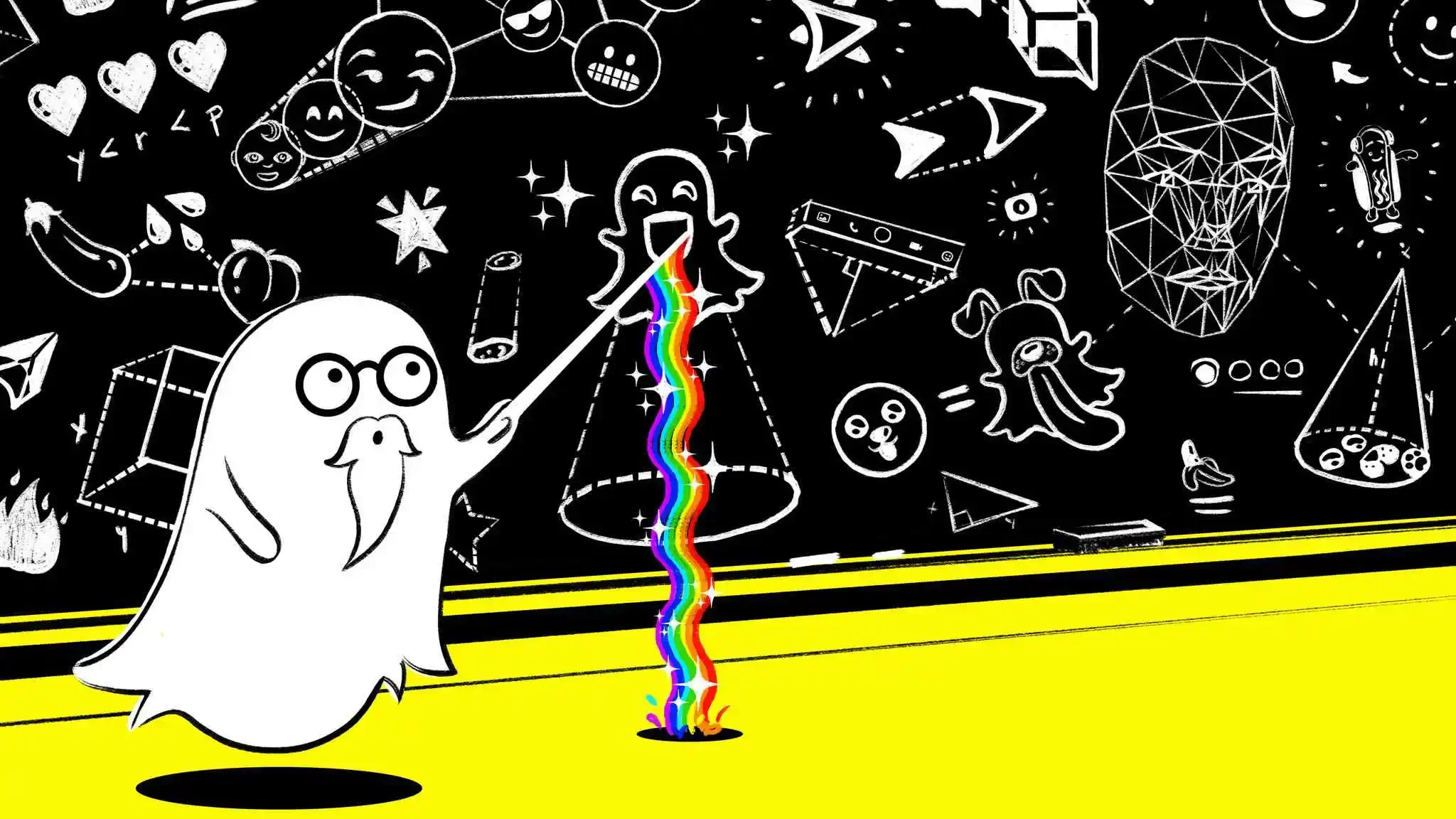
If you want to check if someone removed you on Snapchat or not then there are not many ways to do so. If you do not want to check the snap score with someone, then you can also send a snap to someone and check from there if they have removed you from the app Snapchat or not.
Mentioned below are the steps to check if someone removed you on Snapchat with the help of a test snap.
- Open the Snapchat app on your device, and go to the chats tab.
- Now find the person you want to check your friendship status with and tap on their name.
- Now tap on the camera icon beside the chat box to send a snap to the person.
- Take a snap with the help of the snap camera or record something to send to them.
- Once you are done editing the snap, send it to the friend.
- Refresh your Snapchat app after sending the snap and see your chats tab.
- If you see a red or purple arrow after refreshing the chats tab, then they have not removed you from their friend’s list. However, if the arrow turns grey with pretending written beside it, then it means that they have removed you from Snapchat.
Final Words
I have covered the steps that you can follow to check if someone removed you on Snapchat. It is very common for Snapchat users to block or remove people from their friend list if they want to. However, if you have been removed or blocked on Snapchat that it is very difficult for you to know.
You can also stay tuned with me to learn about the latest features of Snapchat in order to ace your Snapchat game. Be it using Snapchat filters, or having knowledge about newer features of the app like Snapchat Spotlight, I can tell you all about Snapchat.
Can someone see my Snapchat friends list?
No, you can not see the friend list of the people that are added to your Snapchat. Similarly, other risers also cannot view your Snapchat friends list even if they want to.
How many friends can you have on Snapchat?
You can have up to 6,000 friends on your Snapchat friend list at any given time. If you have more than that people, then they can follow you on Snapchat, but they will not be able to add you as a friend on the social media platform.
Can you see other people’s best friends list on Snapchat?
No, Snapchat users can not see the best friends list of their friends anymore. The feature was earlier available on Snapchat, but the feature was later removed by Snapchat due to privacy concerns raised by Snapchat users.


