So, you run a business on Instgaram. That’s great, honestly! These days more and more businesses are turning to social media platforms to grow themselves and sell more products. And Instagram, ever so considerate, has launched plenty of features to facilitate them. In this article, we’re going to look at one such feature in detail. So, keep reading to know how to remove category on Instagram.
Now, category labels are a very helpful tool for Instagram businesses. These categories are what help users and customers discover and shop from these businesses. Because they define what the business is about. And, you’ll be surprised to know that Instagram has gone out of its way and introduced 1,500 categories like travel, restaurant, grocery store, Health and fitness, etc.
If the categories are so useful, why does the need to understand how to remove category on Instgaram arise? Well, there can be several reasons for that. Maybe the business is changing its niche. Maybe the business is closing down? Regardless of the reason, this article will tell you how to remove category on Instagram in detail. So, keep reading!
Table of Contents
Here’s How To Remove Category On Instagram | Learn The Easy Method Here!
You might be thinking that understanding how to remove category on Instagram is a little hard. But, no! That’s not true at all! If you happen to have a business account on Instagram and have signed up for some category, then Instagram gives you the option to toggle it off.
For that, all you need to do is to go to the “Display Category Label” setting on your profile and from there you have to toggle it off. You can also switch off the feature completely to have no category at all. Easy, right? But, if you want to know how to remove category on Instagram in even more detail, keep reading!
Steps To Remove Category On Instagram
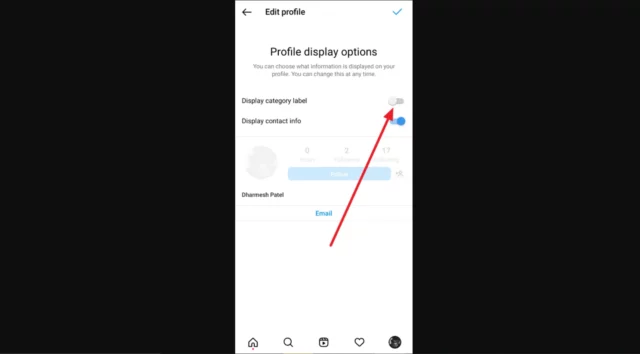
The below-mentioned steps will help you understand how to remove category on Instagram, so follow them!
- Open Instagram.
- Tap on the profile icon at the bottom right of the screen.
- From there, tap on the Edit Profile tab located below the follower and following count.
- Keep scrolling the section till you locate the ‘Profile Display Option’.
- Tap on that option.
- Toggle the ‘Display Category Label’ option off.
That’s it! Your category is now hidden from your account! But, if you want to remove the category label from your business account completely then, you can turn off the feature altogether. Don’t worry though, even after removing this option, you’ll still be able to use all other options of your business profile.
Also, you don’t have to remove the category feature completely just because it doesn’t define your business anymore. You always have the option to change your category label. Because as I said, Instagram has around 1,500 categories, and I’m sure that you’ll fit in some category or the other!
Final Words
So, this was how to remove category on Instagram! Weren’t the steps mentioned in this article super simple?! You can follow them and get rid of any category on Instagram that you may have. And, if you happen to have any doubts regarding any of the steps mentioned, kindly drop them in the comment section!
Also, if you know someone who doesn’t know how to remove category on Instagram, please share this article with them! I’m sure they will find this just as helpful as you did!
How Do I Change My Instagram Back To Personal?
If you want to change your Instagram business account to personal, then tap go to your profile section and tap in the upper right corner. Then, tap on the three horizontal lines and tap on the Settings option. Then go to Accounts from there. Keep scrolling till you reach the Switch To Personal Account option. Tap Switch to confirm the change. And, that’s all.
Does Your Instagram Category Matter?
They attract your potential clients by evoking their personal interest. And once they are on this hook, temptation to visit your Instagram page will be unbeatable. In return, it will bring more purchases, bookings, orders, clicks, views, and so forth.
Why Is My Instagram Layout Different 2022?
Instagram layout is different in 2022 because reels take priority on home feeds and both video and photo content have been reformatted to take up more space on the screen. Everything is longer, but for those posts that aren’t formatted to the new 9:16 ratio, a blurred border in background is appearing.


