Do you know how to remove Snapchat filter from a picture? Snapchat is well-known among its users for its unique and exciting features. The social media app is not only known for its privacy but also for its amazing filters and AR lenses. It cannot be denied that Snapchat filters are also quite exciting to use.
But what if you want to remove Snapchat filter from a picture after you have saved it? Sometimes you might not like a specific Snapchat filter or want to see an image after saving it with a filter. I will tell you some tips and tricks that you can follow.
Table of Contents
Remove Snapchat Filter From A Picture!

If you want to remove Snapchat filter from a picture and want to view the original image, then I will try to help you as much as I can. I will also tell you some amazing and natural filters you can use on Snapchat without worrying about looking fake or awkward.
All Snapchat users have used Snapchat filters at one point or another. It is also quite important to note that there are a lot of AR lenses on Snapchat as well. However, if you want to remove the AR lenses, it will be quite difficult for you. Despite the popularity of filters and Snapchat bitmojis, it cannot be denied that some people love to keep the original images as well. But what if you saved an image with a filter by mistake?
I will tell you what you can do in order to remove Snapchat filter from a picture. Do keep in mind that the steps are not very easy and straightforward, and you will have to try some roundabout ways.
What Are Snapchat Filters?

Before you learn the steps to remove Snapchat filter from a picture, you should know what a Snapchat filter is. There are many kinds of Snapchat filters and stickers, like the Temperature sticker or the speed filter. It is quite easy for Snapchat users to get these filters and stickers. But what are Snapchat filters?
Snapchat filters are essentially color overlays that can be used over an image or video to enhance the visual aesthetic of the image. Nowadays, many types of AI filters on Snapchat can also help users in overlaying makeup on their faces. Additionally, nowadays, interactive filters can also change the facial features of people.
Can You Remove Snapchat Filters?
If you want to know whether you can remove Snapchat filter from a picture, or not then here’s your answer. Snapchat does not allow users to delete a filter once it has been overlaid on an image and you have already saved it. You can change certain filters if you have yet to save the image. However, if you use a Snapchat lens filter while clicking the picture, there’s no certain way to remove the filter without using editing tools.
Once you have shared a snap or saved a Snapchat image to your device gallery, you cannot change the filter or remove it. So make sure that you click some images without filters whenever you want to click images so that you have some backup images if you want to change or edit something.
How To Add Snapchat Filters?

Before I tell you how to remove Snapchat filter from a picture, let’s see how you can add a filter to your snap. There are two ways to put filters on your snaps. First, swipe through the filter carousel on the snap editing page after clicking the image. However, you can also decide which filter to use while you are clicking the image on the Snapchat camera with the help of the lens explorer.
I have already mentioned what Snapchat filters are, as well as whether you can remove them or not. But here are the steps you can follow to add a Snapchat filter to your image on Snapchat.
- Open the Snapchat app on your phone.
- Scroll through the filters and lenses at the bottom of the Snapchat camera screen to find a filter you like.
- Once you find your desired filter, capture a snap or record a video.
- On the Snap editing page, you can add more filters by swiping left or right on the screen until you find the perfect filter you want to add.
- Now tap on the save button to save the image to your phone gallery. Alternatively, you can also tap on the send button at the bottom of the screen to share your snap with friends or to share it with your story on Snapchat.
Steps To Remove Snapchat Filter From A Picture!
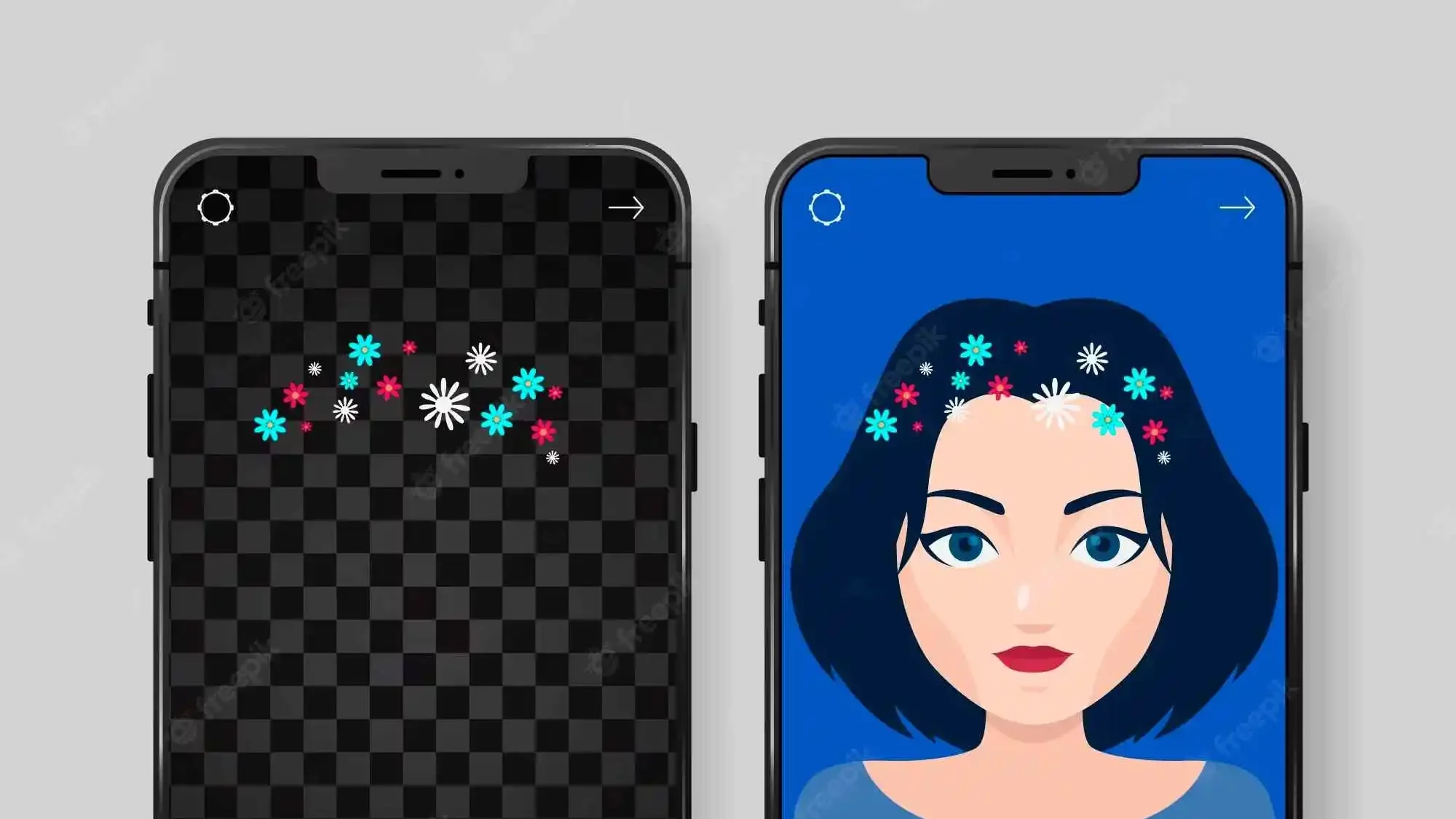
Now that you have understood almost everything about Snapchat filters, let me explain the steps to remove Snapchat filter from a picture. As mentioned above, you cannot remove a Snapchat filter once you have saved the image. Similarly, you can only delete a snap after you have shared it with your friend. However, there are certain methods that you can follow.
If you simply do not like the filter, go to any image editing app and try using other filters on the image. You might end up liking another filter on top of the existing one, and the problem will be solved. This is the first way to remove Snapchat filter from a picture, but there’s another way as well.
If you want to use the original image, then you will have to edit the image. If you do not know how to do basic image editing, I will suggest you simply click a new picture or use the image with the filter only. But if you have some editing skills, then you can use photo editing software like Photoshop and other such apps to mute the filter and make some changes to it.
No matter which option you choose, there is no sure-shot way to edit the image perfectly once you have saved it from the Snapchat app. You will either have to click a new picture, or you can make do by editing your image to a certain extent and color-correcting it so that you can use it. And this is all about how to remove Snapchat filter from a picture.
Final Words
I have covered everything you need to know to remove Snapchat filter from a picture. Additionally, you can also learn more about Snapchat filters, and how to edit or add them to your snaps.
If you are not well versed in using Snapchat, you can also learn about the latest Snapchat features like cameo stories and Snapchat Discover. You can also ask any questions related to Snapchat in the comments, and I will try to resolve all your queries as soon as possible.
Can you use more than one filter on a single snap?
Yes, you can use two filters at once on a snap if you use one filter while clicking the image and the other once while editing it. However, there’s no other way to add more than one filter on Snapchat.
Are Snapchat filters and lenses the same thing?
No, Snapchat filters are color overlays that do not contain any 3D elements. However, Snapchat lessons have interactive or 3D elements in them that move based on the position of the face and use AI technology.
How long do Snapchat filters last?
Snapchat filters stay in the Snapchat camera carousel for 24 hours. If yu use a filter during those 24 hours, then the time frame is once again extended to 24 hours.


