So, you recently conducted a survey on Instagram. I mean, wow. That was pretty clever of you. After all, conducting polls has to be one of the best ways of gathering the opinion of your tons of followers on social media platforms! Because neither you nor they have the time to answer your questions, but with the help of a poll, they can let you know of their choices in a second. But, now the question is, how to see results of Instagram poll?
Instagram polls happen to be a great way of increasing engagement and they are also pretty versatile in nature. They can be customized in a variety of ways, all depending upon the Instagram business’ or creator’s needs! They can be used to gather opinions for formal or informal purposes, find out what product people like better, which one are they more likely to buy, etc. People who sell products on Instagram use polls to do market research!
For this purpose, they can use “This or That” questionnaires, in which users are given two options on random and fun topics to choose from. There can be yes and no questions about random topics, or polls can be a bit more curated to find out the interests of followers. Creators can also put up a sliding scale to find out where their followers’ responses fall on a scale. But before all this, they need to know how to see results of Instagram poll!
Table of Contents
Here’s How To See Results Of Instagram Poll | Follow These Steps To Find Out Audience Preference!
Creating a poll or setting up a question sticker can be relatively easy, but how do you make sense of the results? How do you know if your followers like products A or B? How do you find out their preferences? For all of this, you need to know how to make sense of the results, and even before that, how to see them!
Well, all of that may sound pretty overwhelming to you, but it really isn’t! Because this article will tell you everything you need to know about how to see results on Instagram poll! So, don’t worry, and make sure to scroll through this article till the end!
Steps To See Results Of Instagram Poll
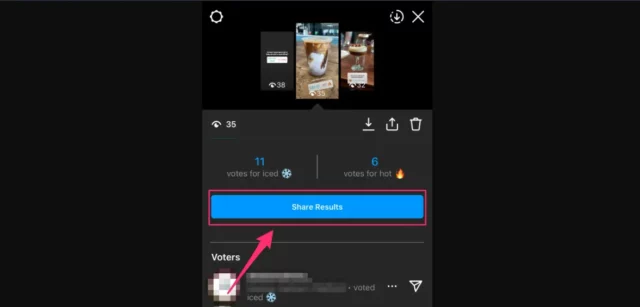
Once, you’ve successfully put up a poll and the results have started pouring in, you can go back to that story and see how your followers have voted. But, if you do not understand how to see results of Instagram poll, just follow the below-mentioned steps:
- Open Instagram.
- Tap on your profile icon located at the top left corner of the screen. Doing so will open your story.
- Go to the story where you’ve put up your poll. That is where you’ll see the results.
- Once there, you can see how people have voted by swiping up on the story slide. Alternatively, you can tap on Seen by, represented by a number and an eye, located at the bottom left of your screen.
- Here you will see the number of voters for each option.
- Below the blue ‘Share Results’ option, you’ll get to see the usernames of the people who participated in the poll. You’ll also get to see what these people voted for.
- Also, if you want to share the results of the poll that you just conducted, then tap on the Blue Share Results option. From there, you can select “Your Story”.
- You can select ‘Close Friends’ if you wish to share the results of the poll with a select few people only.
However, make sure to check the results of your story within 24 hours–the time it is available. After that, the story will expire, and sharing the results will not be easy after that.
Final Words
Alright, people! This was how to see results of Instagram poll! In this article, I walked you through a few easy steps for seeing your Instagram poll results and also sharing them! So, you can go, create an Instagram poll and follow these tips to analyze the results of the poll!
Also, if you’re friends with a digital influencer or content creator, please share this article with them! Knowing how to see results of Instagram poll will help them immensely as well!
Does Instagram Save Poll Results?
Once the 24 hours are up, you’ll get a notification with final results of the poll. After that, the poll will disappear from your stories. However, you’ll be able to find it in your Story archives or Instagram highlights–if you’ve added the poll to your highlights.
How Do You See Your Responses On Instagram After 24 Hours?
If you want to see your responses on Instagram after 24 hours, then go to your profile section by tapping on the profile icon at the bottom right. Then, tap on the three horizontal lines at the top right. From the menu that appears, select Archives. Scroll through the archived stories till you come across the one that contains your question story sticker. From the story, swipe up to see the results of the poll.
How Do You See Other People’s Instagram Prompts?
When you come across an Add Yours sticker on a story, tap on the sticker title or the prompt to see what other people posted in their stories as a part of the same album. Similarly, if you wish to see what other people created using your Add Yours sticker, go to your story and tap on the sticker title that appears on the top.
How Can I See Who My Boyfriend Interacts With The Most On Instagram?
If you want to know who your boyfriend interacts with the most on Instagram then go to your profilep page and select ‘Following’ in the top right corner. A full list of the people he follows will appear on the screen. You’ll also see a categories section above the list. From there, tap on ‘Least Interacted With’ and ‘Most Shown In Feed’ to know the people are most frequently contacted.
Can I See Someone Else’s Instagram Insights?
You cannot see someone else’s Instagram insights. It is private to the creator only. However, you can access their analytics. Social media analytics tools provide data on other accounts.


