Are you looking for ways to share clickable links on Instagram? Clickable links are the best way to improve traffic on your accounts and reach out to a larger audience.
Social media platforms are the most significant source to boost your brands nowadays. You can easily set up your profile on any of the platforms and connect with people across the globe. This is the power of social media, but you cannot rely completely on these platforms to grow your brand or account. You need to put in efforts from your end as well.
The efforts that you put in yourself to increase your account’s growth include advertisement and posting media from your end, sharing links with the users, connecting with people, and many more. However, sharing clickable links proves to be very efficient when establishing an account.
There are multiple ways in which you can share a clickable on Instagram with the users. Read the full article below to know what these methods are.
Table of Contents
How To Share Clickable Links On Instagram?
By Adding A Link To Your Bio
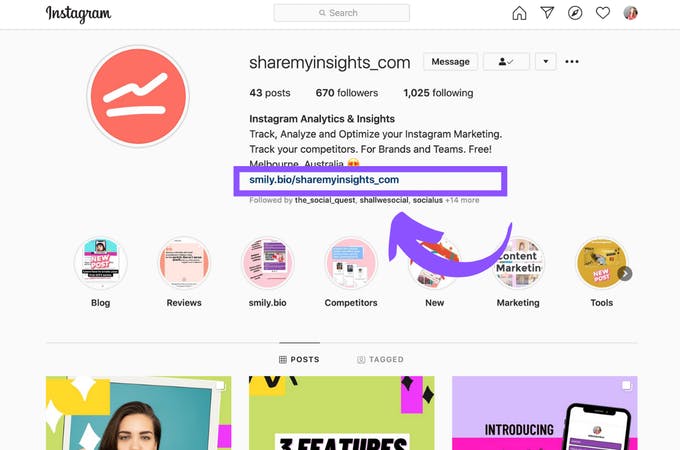
The easiest and basic way to share a clickable link on Instagram is by adding it to your bio. Whether you have an open account for your brand or a private account for yourself, you can easily add a link to your bio. Whoever visits your Instagram account can easily find the link. At the same time, the links that you share in other ways target a specific audience.
Moreover, you can keep changing the link frequently to keep your audience updated with the content. But here is the catch. When you update the links often, what happens to the old ones? Were they of no use? Don’t you require that content anymore?
You can easily add the previous links under the Highlights on your Instagram profile. This way, you can keep your audience updated with both the old and the new content.
Use A Link Service
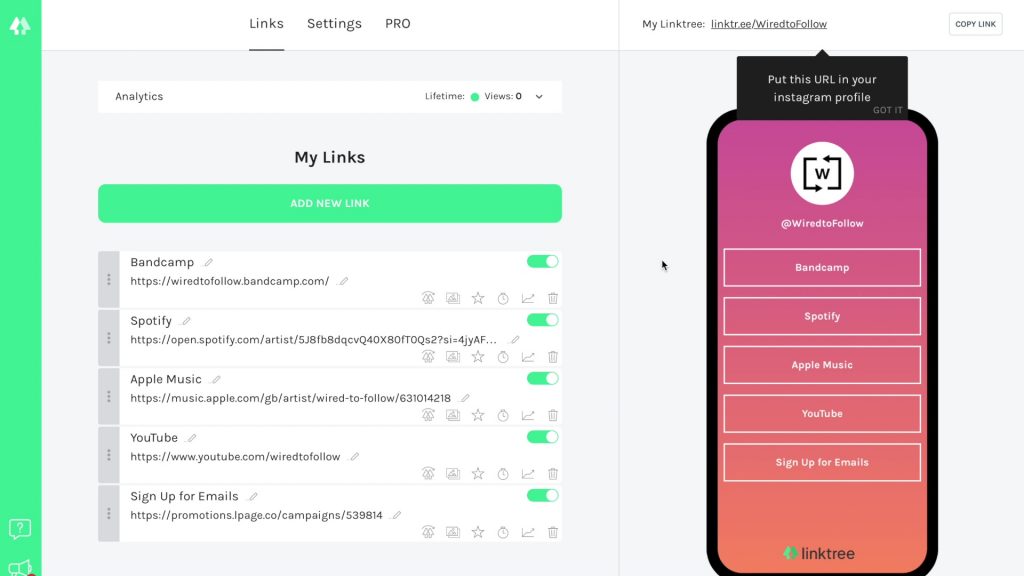
If you already have multiple highlights added to your Instagram profile and you don’t want to disintegrate the aesthetic of your profile, another way in which you can share a clickable link is to approach a link service.
What is a Link service? Link service is a single click link present on your bio that you can use to incorporate multiple links through clickable buttons into a single one. Different service providers offer link services, and you can choose any one of them as per your choice.
Link Services are available to use in different formats, including styles and color palettes. You can choose a format as per your profile’s aesthetic and get going.
Share Clickable Links On Instagram Caption
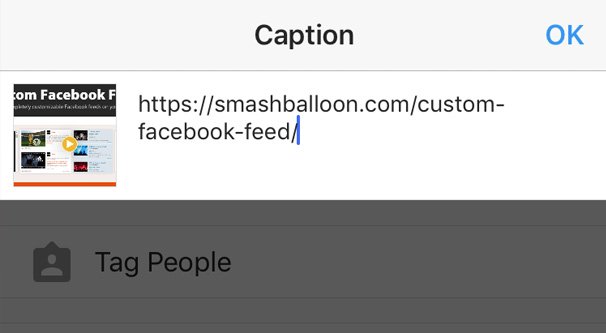
You cannot share clickable links on your Instagram captions directly; instead, you can add short links or clear descriptions of your live links to the captions.
There are plenty of link shortening services that you can use to add a short link to your Instagram caption. You can also use these services to customize the links as per your brand or content demand. However, this trick is effective only when you target a very small and specific audience, so you should save this for very top or unique content. Apart from that if you are willing to enhance your engagement may look for an organic Instagram growth service.
Adding A Swipe Up Link To Your Story
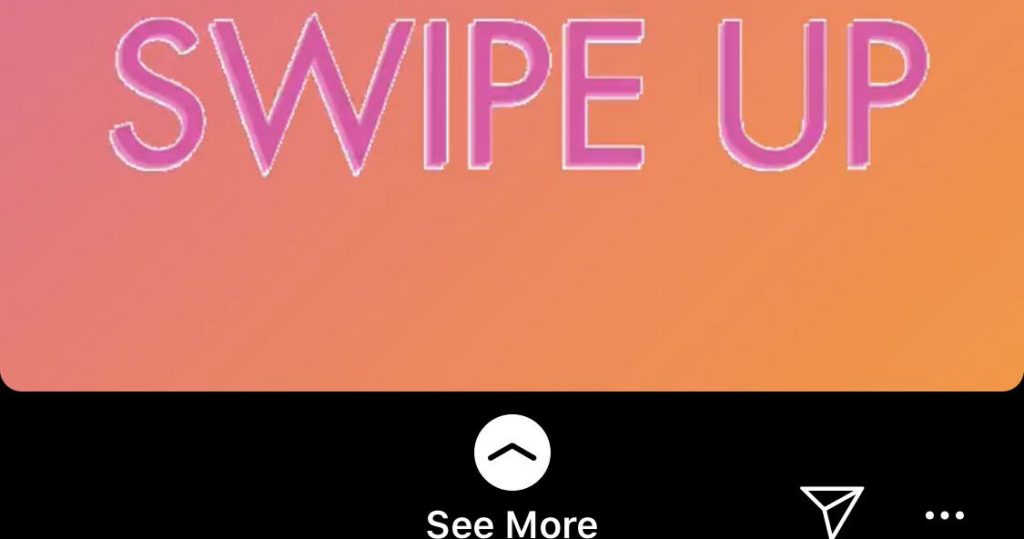
You may have seen a lot of content creators, brand accounts, and actors/actresses adding swipe-up links to their Instagram stories. Adding swipe-up links on stories is a smart way to increase the audience of the content that you have included in the link. You can keep these swipe-up stories saved on your profile as a part of your highlight, where users can come and easily access the links whenever they want.
However, Instagram stories play only for 15 seconds, so make sure that you elaborate or highlight your swipe-up link properly for the viewers to see it. You can use stickers, GIFs, etc., to enhance the swipe-up link so that it catches the direct attention of users.
There is a catch to swipe-up links as well. You can add a swipe-up link to your story only if you have 10,000+ followers or your account is verified. Swipe-up links come under the direct control of Instagram as it wants you to focus on increasing the followers, so it won’t work pretty much for you unless you meet the required criteria.
[Tip: You don’t always need to add a swipe-up link to your stories to attract the audience. You can play smart here, and instead of links, you can use catchy pictures, stickers, filters, etc., on your story to gain attention.]
Adding Links To Products
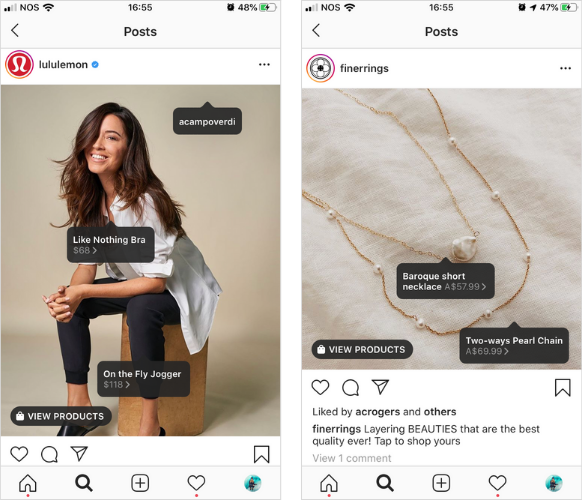
Adding links to products that you want to sell on your account is another way to share a clickable link on Instagram. Each of the tag links can only be used for one product and not multiple. Shoppable links are another great way to target only a specific group of audiences and what’s amazing is that these links prove very beneficial in your brands’ growth on this social media platform.
It seems like Instagram links never come without a catch, right? Here is the thing. To use shopping tags, you need to create the product catalog on Facebook, and once you are done with that, you can easily add shopping tags to your Instagram posts.
When you are done with the above-mentioned steps, you will see a shopping tab right next to other tabs present on your Instagram profile. When potential buyers visit your profile, they only need to click on the tab once to open the full product catalog.
Users can easily buy the products directly from your Instagram shop, or they can even save the products easily just like they save any other posts on Instagram.
Share Clickable Links On Instagram By Paid Promotions

If you have a business account on Instagram, you can pay to promote your posts and stories on this social media platform and reels. With this, you can reach your target audience easily, and you also get the liberty of adding clickable links to the captions of promotional posts. As long as you pay Instagram to share clickable links on posts, there is no one to stop you.
However, make sure that you are promoting the right product with the right type of clickable link. When your audience clicks on a link, they should be redirected to the product they are looking for. If your link bounces at that time, it is going to hinder your growth on the social media platform.
Share Clickable Links On Instagram In Direct Messages

The one feature that is easily accessible whether you are a business account or a personal account is Instagram’s Direct message. Yet, many brands and creators ignore the amount of power and potential this feature has. You can easily pate the link that you want to share in your chatbox and build a strong customer relationship.
If you are a small brand and looking to kickstart your business, DM is the key to your solution. You can easily reach out to your customers, and because this is a highly personal tool, you can ask them for their genuine feedback. Direct messaging gives a personal touch to your efforts and hard work.
[Tip: you won’ have the time to type a message every single time a new customer lands on your page, what you can do is set up quick replies for your business account and get going.]
Share Clickable Links On Instagram In IGTV

Another easy way for you to share a clickable link on Instagram is by adding it to the description of your IGTV video. Video content on social media platforms is still very much in demand, and there is no better way to make proper use of it.
Make sure that the links you put on the IGTV description are relatable to the content present in the video itself. Again, you need to put your focus on the viewers’ perspective here. The content present in the video should be represented in the link in any way.
[Tip: when adding a clickable link on IGTV, be sure that your title contains a tiny hint of it as the viewers have to click on the title of your IGTV to expand the description of the video.]



When sending an email, try to make the content as relevant and personalized as possible. By doing this, you will increase your open rate and decrease cart abandonment. In addition, your subscribers will be more likely to subscribe and read more emails from you if you include relevant information in the content. In fact, 77% of people say they prefer to receive personalized messages over spam. The best way to improve your email marketing is to add more value and personalize the content.