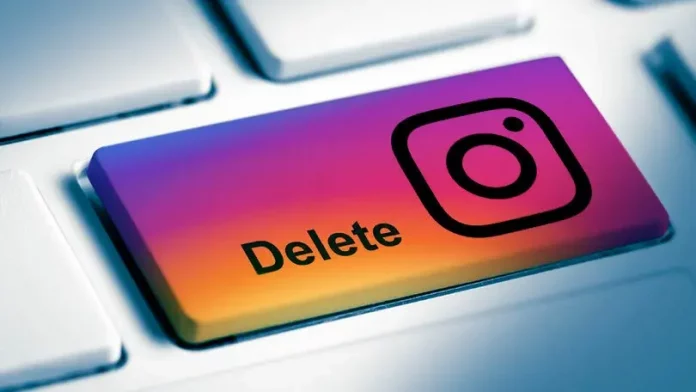Oxygen is important to survive, and Instagram is important to live. Sorry not sorry, but we’re addicted to the photo-sharing behemoth if you couldn’t figure already. Instagram comes with a lot of good and a lot of bad. There are several problems one has to face every now and then too. Say something like Instagram account deleted? Here’s what you can do about it!
We can’t imagine if something like this would happen to us. We would probably lose our minds! But in the world of big corporates, nothing is truly ours. We have to be prepared for anything and everything. Instagram can very well delete our account, and nothing really can be done about it. There are times when Instagram might delete our account because of a glitch. Thankfully, there are a few things we can do to get our account back in those cases. So whether you are trying to check Instagram followers without having an account or trying to delete an extra Instagram account from your phone, we have you covered!
Table of Contents
Instagram Account Deleted? Here’s What You Can Do About It And The Reasons Why Your Account Will Be Deleted!
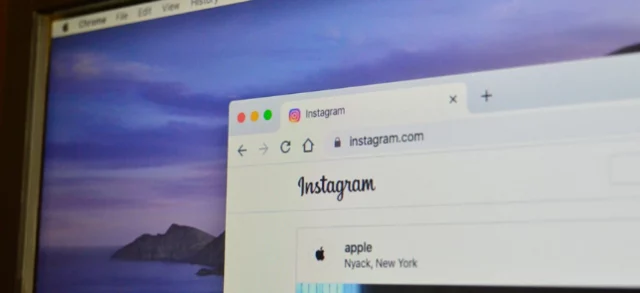
What can be the reason that our Instagram account is deleted? And what you can do about it depends on those reasons. Instagram can delete your account for violating the terms and conditions of Instagram or its parent organization Meta. If you use your Instagram account to promote illegal, violent, or hateful content, your account will be suspended and/or deleted.
Your account can also be deleted for using shady third-party applications. Applications that artificially boost your followers and engagement are a big red flag on Instagram. If you promote such apps or use them yourself, your account will be deleted by Instagram.
Instagram can delete your account for being inactive too. According to reports, if your account hasn’t had any activity for more than two years, it is deemed inactive. To ease the server load, Instagram often deletes inactive accounts. A warning and a reminder often precede the deletion. If you still are in control of the account, you can log back into your account and prevent it from being deleted.
Lastly, your Instagram account can be deleted for no reason too. If your account is accidentally flagged as going against the community guidelines, Instagram will delete it. Instagram tries its best to keep these accidental suspensions and deletions to a minimum, but they occur.
What To Do If Your Instagram Account Deleted For Violating Terms And Conditions?

Instagram has become very strict on doubling down on accounts that violate the terms and conditions of its platform. If you seriously violate the guidelines, there is not much one can do to retrieve it. Once it’s gone, it’s gone. Since there is a possibility your account can be accidentally flagged off, there are still a few workarounds.
There are two things you can try to retrieve your Instagram account. Follow them to get your account back. When you log in to your account, you will be warned that your account has been blocked. The message will be in the form of a pop-up message.
- Open the Instagram app on your iPhone or Android and check if you see the Error message.
- The pop-up message will read that your account has been deleted for violating the terms and service agreements of Instagram.
- Tap on Learn More.
- In the new window that opens, enter your account details. Enter your username, email id, contact number, etc.
- At the bottom, before submitting, fill the box that says, “please let us know why you are appealing the decisions.” Then press send.
- Another window will open. Read through the instructions and use the “Yes/No” option indicating whether your account was used for business purposes or not. (Note- if your account is a business account, you might have to upload further government-issued documents for your business.)
- In the next window, enter your username and email id again.
- Select the country from which you are appealing.
- Then on the bottom, click on Send.
Instagram will receive and then review your request. It will determine whether your account has been deleted by accident. And if it has, then your account will be restored soon. Instagram will send you an account reactivation code that you will need to get your account back. Instagram asks you to write the code on a piece of paper and hold it against you and take a picture with the code. Make sure you are in good light, and your face and the code can be seen clearly. Once you complete the formalities, you will receive another email confirming your account is restored in a few days.
If you don’t get a pop-up notification that says your account has been deleted, there is an alternate way to undo your Instagram Account Deletion.
- On your phone, open the Instagram app.
- Login to your account that has been deleted.
- If your account has been deleted, a window will pop up that will tell you that your account will be completely deleted in 30 days, and you can download your data.
- Click on the second option that says “Request Review.”
- Fill in your account information, especially why you are appealing the deletion.
- Then click on Request Review again.
That’s it. Instagram will now review your account and check why your account has been deleted in the first place. As previously, you will be notified about your account restoration process.
What To Do If Hackers Have Deleted Your Instagram Account? Hope for Instagram Account Deleted!

It doesn’t matter if you’re a big-time celebrity or an average user of Instagram. Your account can be a target of hackers and bullies. They will hack your account, change your details and initiate deletion. Unfortunately, if hackers have deleted your account, you can’t get it back. Instagram sees the deletion as a manual deletion, so it will treat it as per usual.
To stay protected from hackers and keep your Instagram account safe, you should turn on your Two Factor Authentication. This way, whenever a suspicious login occurs in your account, Instagram will first send an SMS to a phone number of your choice. On entering the secret code sent on the phone, will anyone be able to log in? Since you will probably have access to your phone and SMS, the chance of your account being hacked is quite slim.
Final Words
Our article should help your retrieve your deleted Instagram account. As long as you follow the guidelines set by the app, you are in no danger of being kicked off the platform. Let us know if it has ever happened to you and how you got your Instagram account back. We will be keeping our eyes peeled in the comments section below!