People say that making sense of signs and symbols on Instagram is easy. But those of us who don’t know what does the green star on Instagram mean will probably disagree. Because hey, you have been seeing this infamous green star all over the app, and you still can’t decipher what it means. And well, that’s okay. Even the platform’s most avid users don’t know everything about it.
But, to enhance user experience on the app, one should constantly strive towards learning more. If this is something you want to do as well, then this article is for you. Make sure that you stick to the bottom of the post, and you will know what does the green star on Instagram mean.
Table of Contents
Find Out What Does The Green Star On Instagram Mean Here!
The green star that you keep seeing on Instagram has something to do with the green-colored stories that you must have seen in your feed. Instagram stories usually have a purple-orangish ring around them. But some of these stories also come with a green ring. So, what’s so special about them?
Well, to give you a hint, the green star and the green-colored stories that you see on Instagram have got something, or maybe everything, with the close friends’ feature of the platform. In fact, the Close Freinds feature is considered to be one of the best privacy features of the platform. So, if you want to know what does the green star on Instagram mean, and maybe even make use of it, then scroll to the bottom of this article!
What Does The Green Star On Instagram Mean?
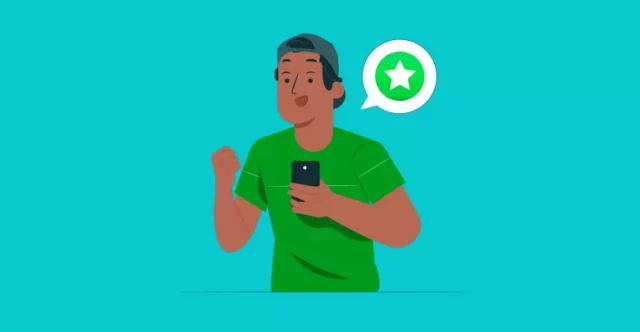
As mentioned above, the green star symbol that you see on the app is related to the close friends feature. If you see a green star on someone’s profile, then it means that they are on your close friends’ list. While seeing someone’s Instagram stories, if you come across a green star at the top of the screen, it means that they have added you to their close friends’ list. And the story that you’re seeing is only for close friends.
Think of the close friends’ list as an exclusive group that consists of people that you trust the most, consider close, and are non-judgemental. You can be authentic with them without worrying about how they are going to perceive the things you post.
However, people are not going to find out that you’ve added them to a list as such until you post a close friend’s story. Only then will they get to see a green-colored circle around your Instagram story and decipher its meaning. Only people on the close friends’ list will get to see these stories; others won’t even find out about the existence of a story as such. So, no, you don’t need to worry about your other followers feeling bad about not being included.
The list can be edited anytime you want. You can add as many people as you like and remove the ones you don’t think should be there. The people you remove from the group are not going to be notified of this change.
All in all, the close friends list is an incredible privacy feature introduced by Instagram back in 2018. The feature has given users better control over what they want to put out for the world and how they wish to do so.
Probably the only thing that seems to be missing in the Close friends’ feature is the provision to share posts with only people in the list and not all. This way, you will not only be able to share stories with your close friends but also reels and carousel posts.
How To Make Close Friends List On Instagram?
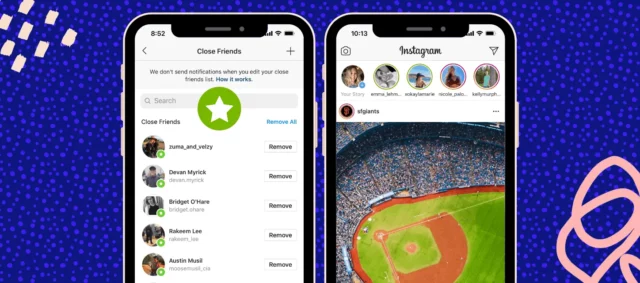
Now that you know what does the green star mean on Instagram, what feature this symbol is related to, and more, I’m sure you also want to make a close friends list for yourself. And well, you should do that. It will give you the space to share whatever you want without having to worry about other people judging you for it.
So, to add a green star next to people’s profiles, i.e., add them to your close friends list, follow these steps:
- Launch the Instagram app on your device.
- Open your profile page by tapping on your profile icon located at the bottom right corner of the home page.
- When your profile opens, select the hamburger icon located at the top right corner of the screen.
- A menu will show up on the screen. Upon doing so, select the “Close Friends” option.
- A list of people you follow on Instagram will appear on the screen. Scroll through this list and tap on the usernames of the people you wish to share this list with.
And, done! Now you not only know what does the green star on Instagram mean, but also how to make use of the close friends feature! All the people you’ve selected will now be added to your close friends list! Please note that this list isn’t concrete, and you’ll be able to edit this list as and when needed!
Final Words
Alright, everyone! We’ve reached the bottom of this post, and so I hope you guys have understood what does the green star mean on Instagram. In this article, I walked you guys through one of the most common yet important symbols seen on Instagram— the green star. I also explained how you, too, can make use of this feature for your benefit. And so, I hope you found this article informative and helpful. But if you still have any other doubts, please feel free to share them with me in the comments! Also, please share this with post who will benefit from knowing what does the green star on Instagram mean.
What does colored circle on Instagram mean?
If you see a colored circle around someone’s profile picture on Instagram, it means that they have added a new story that you haven’t seen yet.
What is blue circle in Instagram?
A blue circle with a tick mark inside it represents the verified badge that people get.
How do you star someone on Instagram?
You can star someone on Instagram by adding them to your Favorites list.


