Snapchat is no stranger to errors. As with every social media app out there, glitches are common, and users should expect them. But what you don’t want is constantly being bombarded with such errors. That is why today I will tell you all about what is Snapchat support code SS06, an error that many of you might face at some point.
Errors and bugs in tech can often be resolved by people who know what is going on. That does not mean you can’t do anything to fix common issues like support code SS06 Snapchat. Whether you have the Snapchat+ version or the standard version of Snapchat, it helps to know what’s going on. This means that to get to the bottom of the Snapchat code SS06 issue, you should know why support code SS06 appears.
Table of Contents
What Is Snapchat Support Code SS06? Everything You Need To Know!
If you have received the SS06 error on your Snapchat, that is because your account has some suspicious activity going on. To protect your data, Snapchat’s security protocol will lock your account. This happens due to unsuccessful login attempts, suspicious changes in your locations, or something else.
If you use Snapchat to earn your bread and butter, then getting errors and having no fixes for them is a recipe for disaster. Thus, now that you know what the error is, let’s see what causes it and how to fix it in the easiest way possible.
The Snapchat Support code SS06 means Snapchat has temporarily locked your account. Getting locked out of your account is different than getting your account suspended. However, after being locked out of your account, Snapchat gives you some workarounds.
This is a security feature, so in a way, you should be thankful that Snapchat does look out for you. In case of this suspicious activity or attempts to hack your account, you can rest easy knowing that Snapchat has your back. With that all out of the way, let’s see how to fix the Snapchat code SS06 error!
How To Fix Snapchat Support Code SS06? The Possible Methods

If you opened Snapchat after a long time, you might not remember your password. But instead of hitting the forgot password option, you chose to try your luck and see if any of the passwords you remember actually work. After this ordeal, there is a considerable chance that Snapchat will lock your account.
You can either get rid of Snapchat forever or you can make a new account. But with the SS06 error, your access to Snapchat is restricted. The red flag is not just pinged by your account but also by your device. So unless you change your device the next day, your options are limited. The best-case scenario then? Well, nothing better than contacting customer service!
Contact Snapchat Customer | Ways To Fix Snapchat Support Code Ss06!
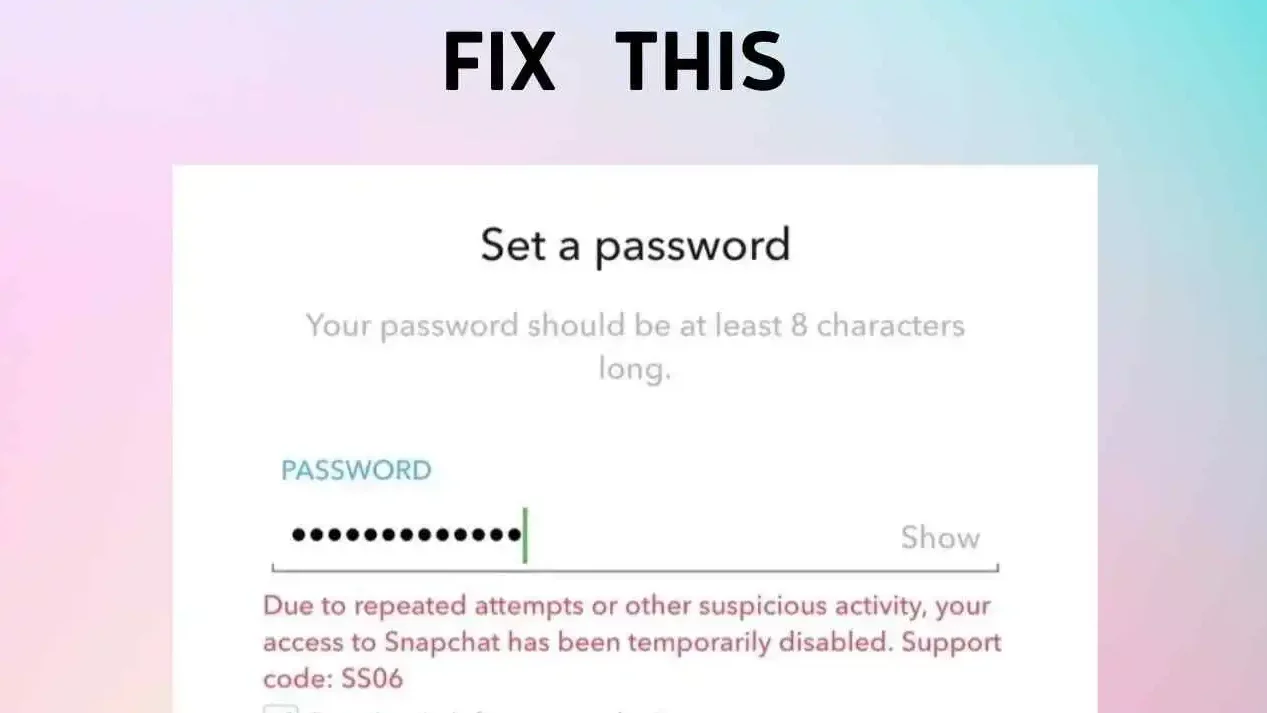
Snapchat has a dedicated and responsible customer care service for its users. The same goes for when your Snapchat shows you a support code SS06 error. If you open the Snapchat help page, you will see a list of FAQs that will help you out of most situations. But there is no dedicated error report option. So, read on to find out how to report Snapchat support code SS06 to customer support so that you can access your account again.
- Head over to your browser on your iPhone or Android phone and open it.
- Here you will need to type in the Snapchat Support page web address to access it. Note that Snapchat help will not be accessible from the app.
- After the webpage opens, tap on the Contact Us option.
- From the list of tabs and options in Contact Us, scroll down and tap on I can’t access my account.
- A new window will open, and from the options, scroll down and then tap on the options that say My account is locked.
- From the new options, tap on the hyperlink that the Snapchat support page shows you. By tapping on the blue hyperlink, you will be taken to a new Snapchat login screen.
- Logging in to your account here will help unlock your Snapchat account.
- Enter your details and tap on login.
- Select the Unlock option when it pops up.
There you have it! You have successfully unlocked your Snapchat account! Now, you will be able to go back to the app and log in to your app as normal. Although this method involves a lot of steps, it is one of the easiest ways to unlock your Snapchat account.
Alternatively, if you want to unlock your account and have access to a laptop, then you can use that too. Go to the desktop version of Snapchat and enter your details to log in. Continue to your account and tap on the option which says Unlock. This option will only appear if your account has been locked. Also, you need to remember your password. So if you have received this error due to logging in multiple times with the wrong password, you will need to email Snapchat customer support.
Avoid Using Snapchat With A VPN | Resolving Snapchat Support Code Ss06!
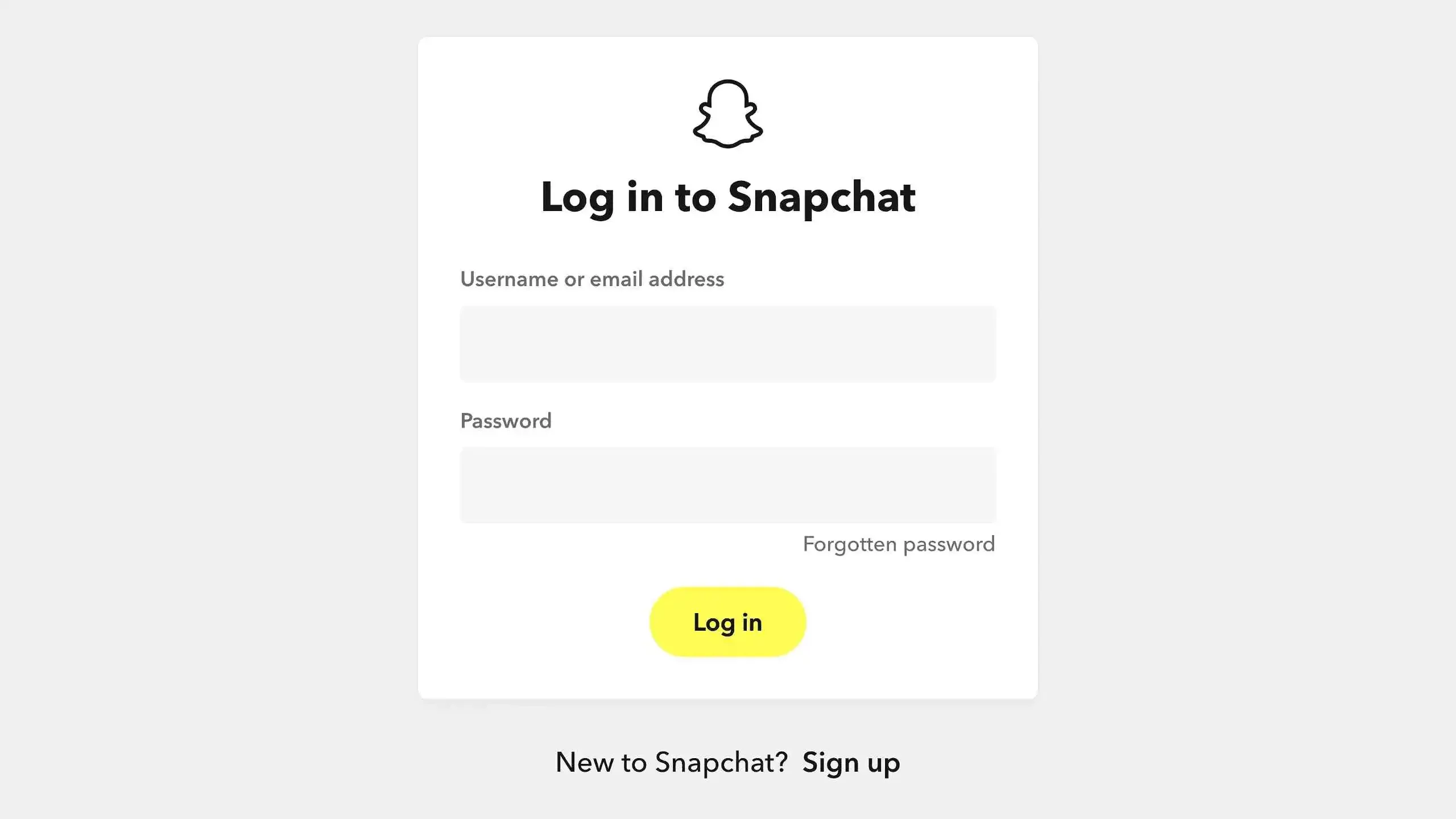
Another reason why you may be getting Snapchat code SS06 and might be at the receiving end of the Snapchat support code SS06 is due to VPN use. VPNs are known to enhance privacy and security. This works by hiding your IP address and therefore changing your location. While this may be good for your security, Snapchat might consider it suspicious, and you can encounter the Snapchat support code SS06.
As such, your activities will be flagged, and you will not be able to access your account. Sudden changes in your location are not normal, and when your VPN bounces your location from one place on the globe to the other, it is bound to be an issue. So you will need to abandon the use of your VPN services if you want the Snapchat support code SS06 to go away.
Undo Phone Rooting | Fix Snapchat Support Code SS06!

Lastly, another reason why you might get Snapchat support code SS06 is due to your device being rooted or jailbroken. Though it isn’t going to be a problem for the vast majority of us, if you’re a person who likes to tinker with their devices, then Snapchat might be tipped off. Jailbroken devices (iPhone) or rooted devices (Android) pose a security risk as they are often decrypted. This can definitely get you the SS06 Snapchat issue. Thus, inherently making the device untrustworthy.
Therefore it is recommended that if you have done some tinkering with your device, you should not use banking apps or apps containing sensitive information. You can always undo the process and encrypt your devices back again. By removing any rooting processes, you can resolve the SS06 Snapchat issue.
Final Words
So, there you have it, folks! I hope now you know what is Snapchat support code ss06 and how to resolve the issue. The error might be annoying, but I am glad there is a way out of it. If there is something else you need help with that is Snapchat-related, then feel free to let me know in the comments down below! I will try my best to help you out!
Why Won’t My Snapchat Let Me Log In?
Make sure your device has a good internet connection. You can try connecting to Wi-Fi if you have weak cellular service. Restarting your device may also help with internet connection problems. If the issue still persists, try contacting Snapchat customer service.
What Is A Snap Code On Snapchat?
A Snapcode is a unique code you can scan to access features or unique content on Snapchat. Each Lens created in Lens Studio generates its own Snapcode that can be unlocked by people everywhere.


