Making collaboration posts has to be one of the best ways of boosting your reach and engagement on Instagram. It’s literally the favorite hack for any Instagram business or content creator out there. But, given how new the feature is, it’s fair to have some doubts about it. For example, how to add collaborator on Instagram after posting? This piece of information can come in handy in those times when you forget to add collaborators at the time of posting.
So, if you wish to understand how to add collaborator on Instagram after posting Reddit and more, I suggest that you read this article till the end because all of your doubts are going to be covered right here.
Table of Contents
How To Make A Collab Post On Instagram?

Before we get into how to add collaborators on Instagram after posting, let’s start with the basics first. Understanding how to make a collab post on Instagram in the first place will help you understand the subsequent sections better. So, refer to the below-mentioned steps to know how to invite collaborators on Instagram post.
- Start by uploading a reel or a post on Instagram.
- When you’re at the final stage of posting, i.e. at the sharing screen, select the “Tag People” option.
- On doing so, the “Edit tags” screen will open. Here, select the “Edit collaborator” option.
- Then, search for the user you want to add as a collaborator using the search bar. As of now, you can add up to three collaborators in any Instagram post or reel.
- After you’ve chosen the accounts you want to collaborate with, you can proceed to share the post as you usually do.
And, done! That’s how to add collaborator on Instagram reel. The people you’ve chosen to collaborate with will receive a collaboration request in their DMs and the activity center. Once they approve the collaboration request, the post will appear in their feed as well.
But, what if you somehow forget to add an account as a collaborator and then only remember it later? What do you think can be done in a situation like this? Well, this is mentioned in the section below.
How To Add Collaborator On Instagram After Posting Android/iPhone?
It’s not uncommon for people to forget to add collaborators on Instagram before they post. In fact, this is why, one of the top questions people ask is how to add collaborator on Instagram after posting. And well, this might sound quite anti-climatic, but there’s no way to add a collaborator after you’ve posted something on Instagram.
However, there are some workarounds that you can try to control the damage that may have incurred. These methods are mentioned below.
Method 1: Ask Them To Repost On Their Feed
One of your best bets is to ask the other person to repost the post on their feed after you’ve shared it on yours. This can be done easily with third party apps like Repost, Regram, etc.
When they repost the same post, the same content, along with the caption, is going to appear in their feed as well, thereby helping you achieve the entire purpose of adding a collaborator.
Method 2: Tag Them In The Captions Or The Post
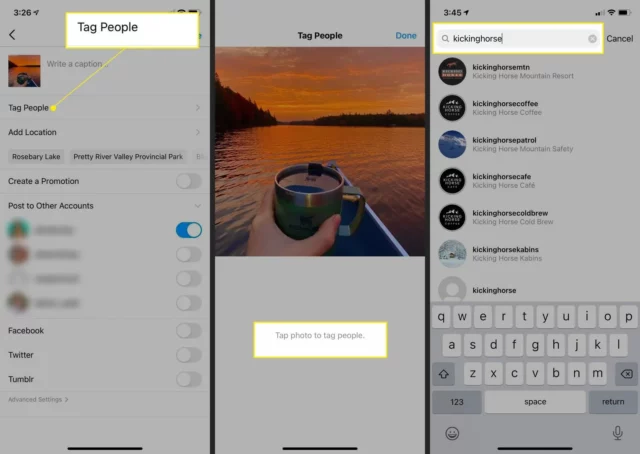
A commonly followed workaround to how to add collaborator on Instagram after posting is tagging the other accounts in the captions. Because you see, even though you can’t invite collaborator Instagram after posting reel, you still have the option to tag them in the captions or the post itself.
Instagram does give you the option to edit some elements of a post after you’ve shared it. And tagging people or editing the caption happens to be one of the changes you can make. So, make use of this feature to get the job done.
Method 3: Ask Them To Share The Posts On Their Stories
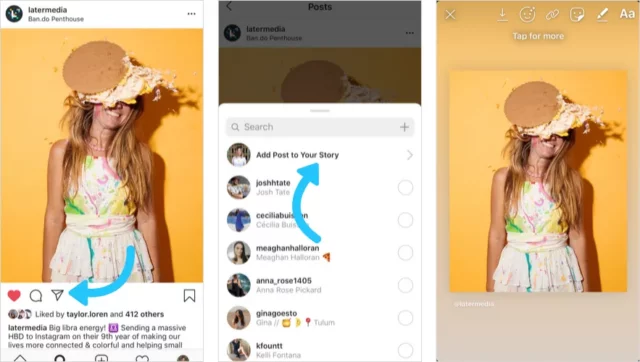
By now, you know two workarounds to how to invite collaborator Instagram after posting reel/story. But apart from the two workarounds mentioned above, what you can also do is to ask the other person to share the post that they were not added in on their stories.
And when they do this, they can also provide some context into why they are sharing the post on their stories. This way, people can find out they are a part of the post as well.
Why You Should Use Collab Posts On Instagram?

To this point, you’ve looked at various things about collab posts on Instagram. You’ve understood how to add collaborator Instagram after posting reel or post. However, we’ve missed one of the most important aspects of the whole thing— why you should create collabs on Instagram in the first place. Well, there are several reasons why you should do this. Some of them are shared below:
- To promote your business or page. If you’re trying to grow on Instgaram, then one of the best ways of increasing your discoverability is doing collaborations with people who belong to the same niche as you.
- Launch a product: If you’re a business trying to launch and market a new product, then doing collab posts can help you spread awareness about the same. It can basically help in telling more people about your product.
- Support a cause: If you’re trying to bring people’s attention to a cause, you can do so by making collaboration posts with accounts that may already be doing something similar.
- Start a new trend: Following Instagram trends is fun and cool. But, if you ever want to start a trend or a challenge of your own, then doing so via collab posts can be great.
Final Words
Alright then, everyone! You guys have reached the bottom of this post, and so I hope you all have understood how to add collaborator on Instagram after posting. In this article, you have to look at everything you need to know about adding collaborators to posts and more. So, I hope you found this article informative and useful. But, in case you still have any doubts about the business, please ask them in the comments section!
How to fix invite collaborator Instagram not showing?
One of the ways you can fix the collaborator option not showing is by updating your Instagram app. You can also restart your app and try clearing its cache.
How to add collaborator on Instagram story?
You can add collaborator on Instagram story by mentioning/ tagging the person you want to do a collab with.


