Do you know how to change the language on Snapchat? Snapchat has become quite popular as a social media platform among most youngsters these days. However, as the app is getting more and more global, the users of the app want to access the app in their native language. That is why Snapchat allows users to change the language of the app interface if they want to.
I will tell you in detail how to change the language on Snapchat and what can you do if you can not change the language for your Snapchat account.
Table of Contents
Easy Steps To Change The Language On Snapchat!
If you are wondering about the steps to change the language on Snapchat, you have come to the right place.
Snapchat is very heavily popular among youngsters on a global scale. But with this increased popularity, it is a given that not all users will be fluent in English. This is why Snapchat has included other languages on its interface for the convenience of people whose first language is not English. If your native language is not English and you want to change the language on Snapchat, then you can follow the steps mentioned below.
So without any further delay, let me tell you the steps to change the language on Snapchat. Additionally, you can also learn about the steps to change the language for Snapchat Support as well.
How To Change The Language On Snapchat?

If you want to know the steps to change the language on Snapchat, here are the steps you can follow. Do keep in mind that sometimes these steps do not work with iPhones.
- Install Snapchat on your phone, and open the Snapchat app.
- Once you log in to your Snapchat account, you can change the Snapchat language through Snapchat settings.
- First, tap on the profile icon on the home screen’s top right corner.
- Once you are on the app’s profile page, tap on the settings icon to access Snapchat settings for your account.
- Look for the My Account section and tap on the Language option.
- Once you tap on the Language option, you will be able to see a list of all the languages that are available on Snapchat. Scroll through the list to find which language you want to use on Snapchat.
Sometimes certain versions of the app Snapchat do not support the Language changing option with iPhones. Even though most of the newer iPhones have the option to change language, there is a possibility that you might not be able to do so. In such a case, you will have to contact Snapchat support.
Steps To Change The Language On Snapchat Support?

Now that you have a better understanding of the steps to change the language on Snapchat, you should also know how to do the same for Snapchat support. So if you are unable to change the language for your Snapchat account, you can change the language for Snapchat support before discussing the issue with them.
- Open the Snapchat app on your device and go to the profile page of your account.
- From the profile page, go to Snapchat Settings so that you can access the Support page.
- Now scroll to the bottom of Snapchat Settings and tap on the I need help option.
- From the I need help option, find the Language option and tap on it.
- Now you can select any language that you want to use from the given list f languages.
How To Change The Language On Snapchat To Default!
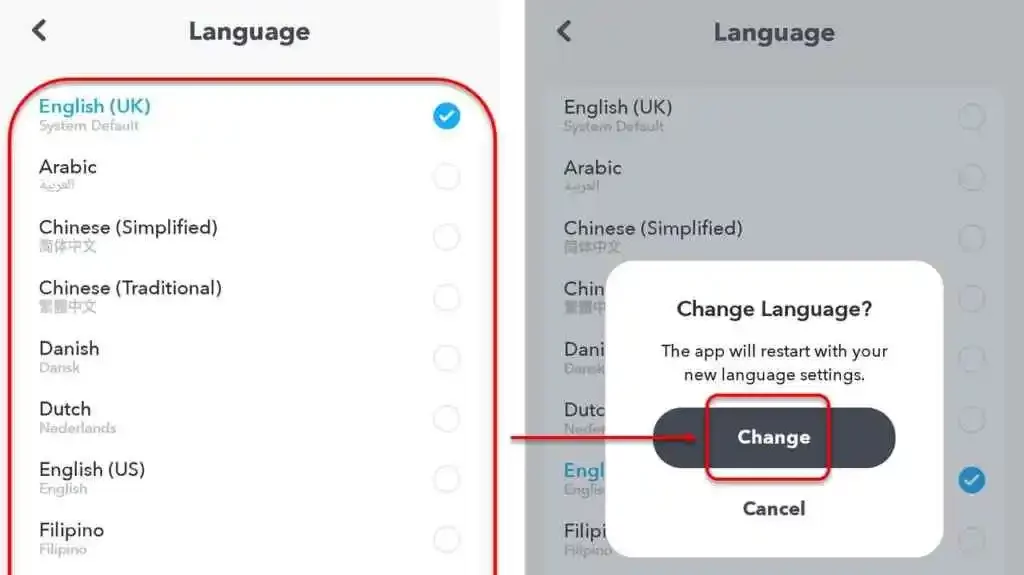
Even though you know the steps to change the language on Snapchat, you should also know the steps to turn the language back to default. So here are the steps that you can follow to do the same. This will help you easily get back to the default Snapchat language, which is English so that you can easily access the app features.
- Either you can follow the steps mentioned above to change the language back to English with the help of Snapchat Settings.
- However, if you do not want to do that, simply uninstall Snapchat from your phone and go to Google Play Store.
- From the Play Store, go to Settings and choose the preferred device language. This will be the default language for all the apps that you download.
- Once you reinstall Snapchat after that, the app language will automatically be set to the default language of your device.
Final Words
I have covered all the details so that you can change the language on Snapchat easily. If you want to know more about social media platforms like Snapchat, you can stay tuned with me to learn about the latest features.
Additionally, I have also covered content related to the latest Snapchat features, like Cameo stories and Snapchat Discover for newer users of the app. You can also tell me about any queries related to Snapchat in the comments, and I will try to resolve the issue for you in the future.
How to find Snapchat Settings?
Snapchat users can find the Snapchat settings icon on the profile page of their account. The settings icon is situated at the top-right corner of the profile page. The Snapchat settings icon looks like a machine cog.
What will happen in case you uninstall Snapchat from your device without logging out?
Uninstalling the app does not affect the app data at all. So whenever you wish to access your Snapchat account again, you can simply reinstall Snapchat and log in to your account easily. Uninstalling the app without logging out will have no impact on your Snapchat account.
How many languages does Snapchat support?
Snapchat currently supports 41 language choices for its users. There is a possibility that more languages will be added to the social media platform, but for now, users will have to look through the list of languages to find out whether their preferred language is there on the app or not.


