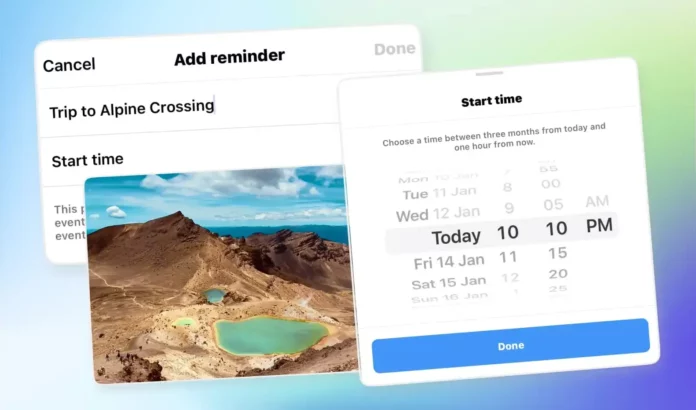Instagram very well knows that people get so lost in scrolling through trendy reels and hilarious memes that they can easily forget about important tasks and events. And so, this social media platform introduced yet another useful feature that would prevent this from happening. Yes people, Instagram now lets you set reminders for events that you may not be able to remember. If you want to make use of this feature, understanding how to check reminders on Instagram will be of help. Since this article is going to be all about it, make sure to read it till the end.
Table of Contents
How To Check Reminders On Instagram? Read This To Never Miss An Upcoming Event!
Instagram has recently introduced a feature to add and check reminders. When a creator adds a reminder to their post about something important, users can tap on the reminder and opt to recieve notifications about the same. For example, if your favorite creator is going to go live on Instagram at a certain time, they can set a reminder about the same. People who do not want to miss out on the live and opt to receive notifications hours or minutes before the session starts.
Sounds pretty useful, right? But, if you want to know how to check reminders on Instagram, you will have to read this article till the end.
How To See Reminders On Instagram?
Instagram reminders are mainly designed for creators and professionals who wish to have greater engagement on their posts. For example, they can set reminders to notify their followers about important updates, etc. This means, you can only make use of this feature if you have a professional Instagram account.
In case you don’t have a professional account, you will have to create one. So, before we dive into how to find reminders on Instagram, let’s see how to have a professional account.
- Open Instagram.
- Tap on the profile icon at the bottom right corner of the page.
- Then, click on the three line icon at the top right.
- From the menu that appears, choose ‘Settings’.
- Then, tap on ‘Account’.
- At the bottom of this page, you will find the ‘Switch to professional account’ in blue.
- On the next page, tap on ‘Continue’ located at the bottom.
- Then select one between business and Creator.
- Then, tap on ‘Next’ located at the bottom.
- Now, select your category from the range of niches given. This will help people in finding you.
- Once you’re done setting up your profile, tap on the cross-mark located at the top right.
And, that’s it! You now have your very own professional account!
Now that you have converted your account, you can learn how to see saved countdown reminders on Instagram Android.
And for that, follow the steps given below:
- Open Instagram
- Start by opening your Instagram account like before.
- Now, click on the three lines at the top of the main screen.
- Up next, scroll down a little bit and click on ‘Settings’.
- After this, click on ‘Notifications’.
- After landing on the new page, you will be able to see the notifications settings.
- Now, you need to turn on the toggle if you want to receive reminders from posts.
With the notifications setting turned on, you will be notified about the posts of people you’ve turned on the notifications for.
How To Check Reminders On Instagram Using The Notification Bell?
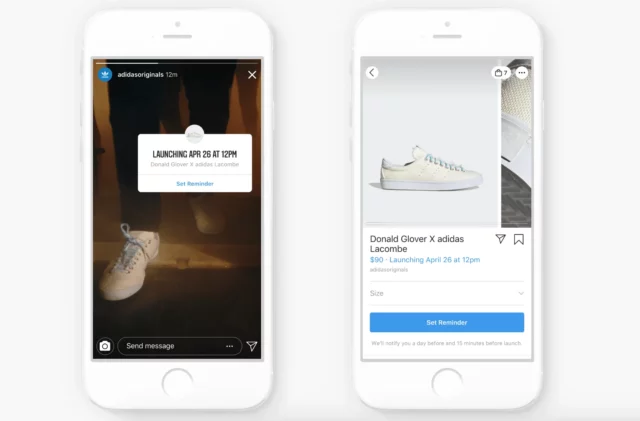
Knowing what the reminder button looks like will make it easier for you to understand how to check reminders on Instagram and find them as and when required. This way, even if other cues fail you, this one will still have your back. So yes, the reminder button looks like the notification bell on Instagram. Once you turn on the notification bell, you get to see new posts from people you follow and have set reminders for.
Also, you will get these notifications in your feed and they will appear with a red dot next to them. This way, you’ll come to know that there’s a new post waiting for you. However, there are still other ways on how to check reminders on Instagram. If you want to know what they are, keep scrolling.
How To Add A Reminder To An Instagram Feed Post? How To Find Reminders On Instagram?
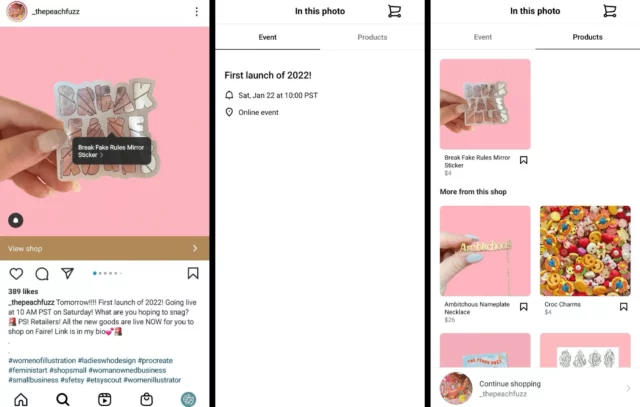
If you want to know how to see saved countdown reminders on Instagram iPhone, here are the steps you need to follow:
- Open Instagram
- Tap on the Plus icon located at the top right
- Select ‘Post’ from the drop-down menu that appears.
- Select something from your gallery.
- Now, go to the New Post Page to select the ‘Add reminder’ option.
- Up next, you need to add all the important information for example the title of the event, venue, and timings. After this, click on ‘Done’.
NOTE: It’s important to know that reminders are required to be set a minimum of one hour before the starting time of the event followed by a countdown of three months. After this, the reminder will also be set in the timezone of the device you are using. But it does not mean your followers will also be notified of the post at the same time. They will see it at their local time.
Also, if you set a reminder of an event, your followers will be sent the following:
- Before 24 hours of the event, they will get a notification in the form of an activity feed notification.
- Another notification will be shared 15 minutes before the commencing time of the event.
- The last notification will be shared the moment the event will start.
At the time of these notifications, you can add another reminder to your other published posts. But there’s definitely going to be some new feature related to this.
How To Add A Reminder To An Instagram Story?
If you want to announce an upcoming event or even a new post, then knowing how to check reminders on Instagram will help. Because this way you can set a reminder for the same to be shown on stories. It’s fairly easy to do so. Here are the steps you need to follow:
- Open your Instagram app and swipe left to go to your story.
- Up next, you’ll be taken to a new page on a camera screen.
- In the next step, you need to click on the ‘Plus’ sign which you can easily locate at the bottom of the screen. As a result, you’ll be able to add a new story.
- Now, you need to select ‘Event’ and enter details like the name of the event, date, and time.
- Lastly, you need to click on ‘Done’ to confirm your action.
And, that’s it! People who view your Instagram story will also get to see the reminder!
Final Words
Okay, everyone! This was how to check reminders on Instagram! In this article, we looked at different ways of setting reminders and viewing them as and when required. This latest feature of Instagram is pretty useful. So, if you don’t want your followers to miss out on important things that you share, make sure to set a reminder for them next time! Oh, and if you’ve any doubts about this feature, drop them in the comments below!
What Is The New Feature On Instagram?
As per the new feature of Instagram, you can share your posts with specific people. If you wish to use this feature, you need to go to the post you wish to share and click on the share icon. Up next, you need to click on “ Share with specific people”. At last, you need to choose the users with whom you want to share the post.
Can I Schedule Posts On Instagram For Free?
Yes, you can schedule posts on Instagram for free with the help of different tools. If you wish to perform the same, some famous options are Buffer and Hootsuite.
How do I see calendar reminders on Instagram?
The reminder that you see on Instagram is usually indicated by a calendar icon. This icon appears both on the individual posts and in the search function. If you want to view more information about the event, like the date and name of it, you can tap on the calendar icon.
How do I see who turned on my countdown reminders?
When someone turns on the notification reminder for your countdown sticker, you will be notified about the same in your notifications on Instagram. This will give you some insight into who’s interested in your event, etc. Lastly, when the countdown ends, those who signed up for the reminder will be notified of the same.