It’s okay if you don’t see a filter you like on Snapchat. Although this social media platform has a variety of filters that help you take really fun pictures, it still can’t cater to everyone’s needs. So, does this mean that you won’t be able to take pictures with the filter of your dreams? Absolutely not. Because once you learn how to create Snapchat filter, you will be able to create something you like. And then, your Snaps will be just as fun as other people’s! If this sounds like a plan to you, keep scrolling through!
Table of Contents
Here’s How Do You Make A Snapchat Filter!
Earlier, an average Snapchat user couldn’t possibly dream of making their own filter. But now, you can create your own filters & lenses. For example, they can customize the already existing presets to create something new. Or, make Geofilters from scratch to have a bit more freedom with their filters. However, choosing the latter method comes at a cost that can vary depending on the level of customization.
But hey, both of these methods are still extremely easy to follow through. And so, if you’re looking how to create Snapchat filters in the simplest ways possible, you need to keep scrolling!
How To Create Snapchat Filter Using Presets?
As mentioned above, you do have the option to create a filter for yourself by customizing the presets from Snapchat. These filters have face-changing effects, the option to change voices, add colorful backgrounds, etc.
These filters can further be categorized into filters and lenses. The filters that help you change the features of your face, i.e. have reality augmenting features, are called lenses. Creating a filter using presents is absolutely free and simple.
So, if you want to know how to create Snapchat filters using this method, follow these steps:

- Launch Snapchat and go to the camera screen— if you’re not already there.
- You will have a small smiley icon to the right of the round camera button; tap on it.
- You will now be taken to the filter page. Select the “Create” option located at the bottom left corner of the screen from here.
- You will have a lot of presets present at the bottom of the screen. Some of these options offer more customization than others. For example, the face filter gives users more space to tweak their facial features, play around with makeup, etc.
- You can try out all these options and create a filter you like.
And, thats how to create your own Snapchat filters! Once you’ve created a filter, take as many pictures as you like with it! Also, althugh this method works really well when it comes to creating filters, one downside of this method is that it doesn’t allow you to save your creation for later use. Plus, the customization options on the Snapchat app are quite limited.
How To Make A Snapchat Geofilter?
People who wish to have more freedom with their Snapchat filters can always choose to create Geofilters on Snapchat. Geofilters are basically filters set to a particular time, date and location the user belongs to. Since filters are associated with a lot more customization freedom, people usually create them to celebrate personal events like weddings or birthdays. Businesses use geofilters for their personal branding, to create brand awareness, to promote a new launch, etc.
Just as was the case with the preset filters, Geofilters, too, can be further divided into two:
- Community filters (they are associated with local landmarks of a city or college and are free to create and use)
- Personal filters (related to personal events and businesses).
You’re required to pay around $5.99 for personal Geofilters, but the price can increase depending on some factors—for example, the time and geographical ranges. Geofilters can stay active for anywhere from 24 hours to 30 days and can be limited up to 5,000,000 square feet in terms of geographical area.
Another important thing to note here is that you can’t start using a Geofilter immediately upon creating it. Snapchat manually checks and approves all Geofilter requests that it gets. Since the volume of requests Snapchat receives on a daily basis is quite huge, getting yours approved can take up to a couple of days.
Steps To Make A Snapchat Geofilter
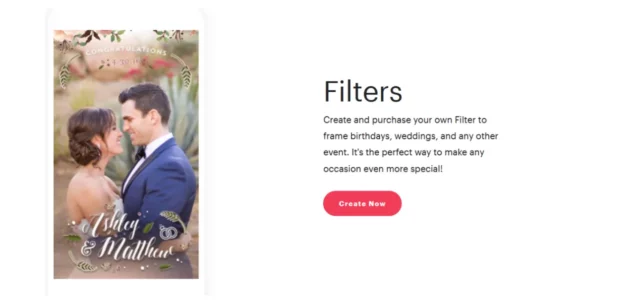
Now that all the necessary information and disclaimers are out of the way, refer to the below-mentioned steps to know how to create Snapchat filter this way:
- Go to Snapchat.com on a web browser of your choice.
- Currently, Geofilters can only be made using web browsers.
- This method is better carried out on a PC.
- Once on Snapchat’s webpage, click on the “Filters & Lenses” tab.
- Then, scroll to the bottom of this page and select the “Create Now” option in red.
- Now, you can log in to your Snapchat account by clicking on “Log In” at the top right corner of the screen. If you want your work to be saved, then you should log in before starting.
- Next, you need to select an appropriate category for the filter you’re about to create. There are a variety of categories you can choose from, like Weddings, Birthdays, Baby Shower, Ramadan, etc.
- After you’ve selected a filter, you can edit it using the tools you will have present on the right side of the screen. For example, you can add text, some elements, etc.
- Please note that you cannot add your contact information here.
- Then, click on “Next”.
- Now, you’ve to select the time and date when your filter will be going live on Snapchat. You will also have to select how long the filter is supposed to live for. Once you’ve made these settings, click on “Next” located in the bottom right corner of the screen.
- Then, select a geographical location within which your Geofilter will appear.
- After this, click on “Checkout” located in the bottom right corner of the screen.
- Fill in your contact details and a payment agreement.
- Lastly, hit submit.
And, that’s it! Also here, please keep in mind that the price of your filter will increase with the increase in the area and time the filter is kept live for. After you’ve submitted a request for your filter, Snapchat is going to take some time to approve it. Although you’ll get to know the price of the filter beforehand, you don’t have to pay for it before the approval is given.
Final Words
Alright, everyone! This is how to create Snapchat filter! In this post, we explored two different ways of creating Snapchat filters. Follow whichever method you like better and create your own fun filters! Also, even though the procedure for creating a geofilter looks quite lengthy and complicated, trust me, it isn’t!! Plus, you can always ask for additional help in the comments!


