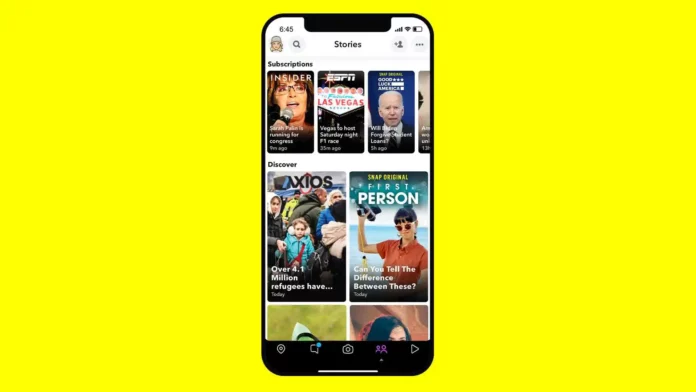Do you know how to edit or change a Snapchat story once you have posted it on your Snapchat stories? Snapchat allows users to share a lot of their content in the form of snaps or stories with their friends. But what if you want to edit your Snapchat story once you have posted it?
If you want to know the steps to edit or change a Snapchat story once you have posted it, then I will tell you all about it. I will also tell you about Snapchat Memories and how can you edit them. If you are new to Snapchat, you can also learn about Snapchat stories and how they work on the social media platform with me.
Table of Contents
Edit Or Change A Snapchat Story!
If you are wondering about the steps to edit or change a Snapchat story after posting it to your stories, then you have come to the right place. Not only will I tell you about ways to edit a Snapchat story, but you can also learn about Snapchat Memories with me.
Snapchat stories are one of the most popular features as it allow users to share their snaps, images, and videos with all the people in their friend circle if they want to. Additionally, Snapchat also allows users to create private stories so that they can upload stories for specific people within the group. But what if you want to edit or change a Snapchat story after you have uploaded it to your account?
Without taking more of your time, let me tell you the steps to edit or change a Snapchat story after you have posted it for your friends.
Can You Edit Or Change A Snapchat Story?
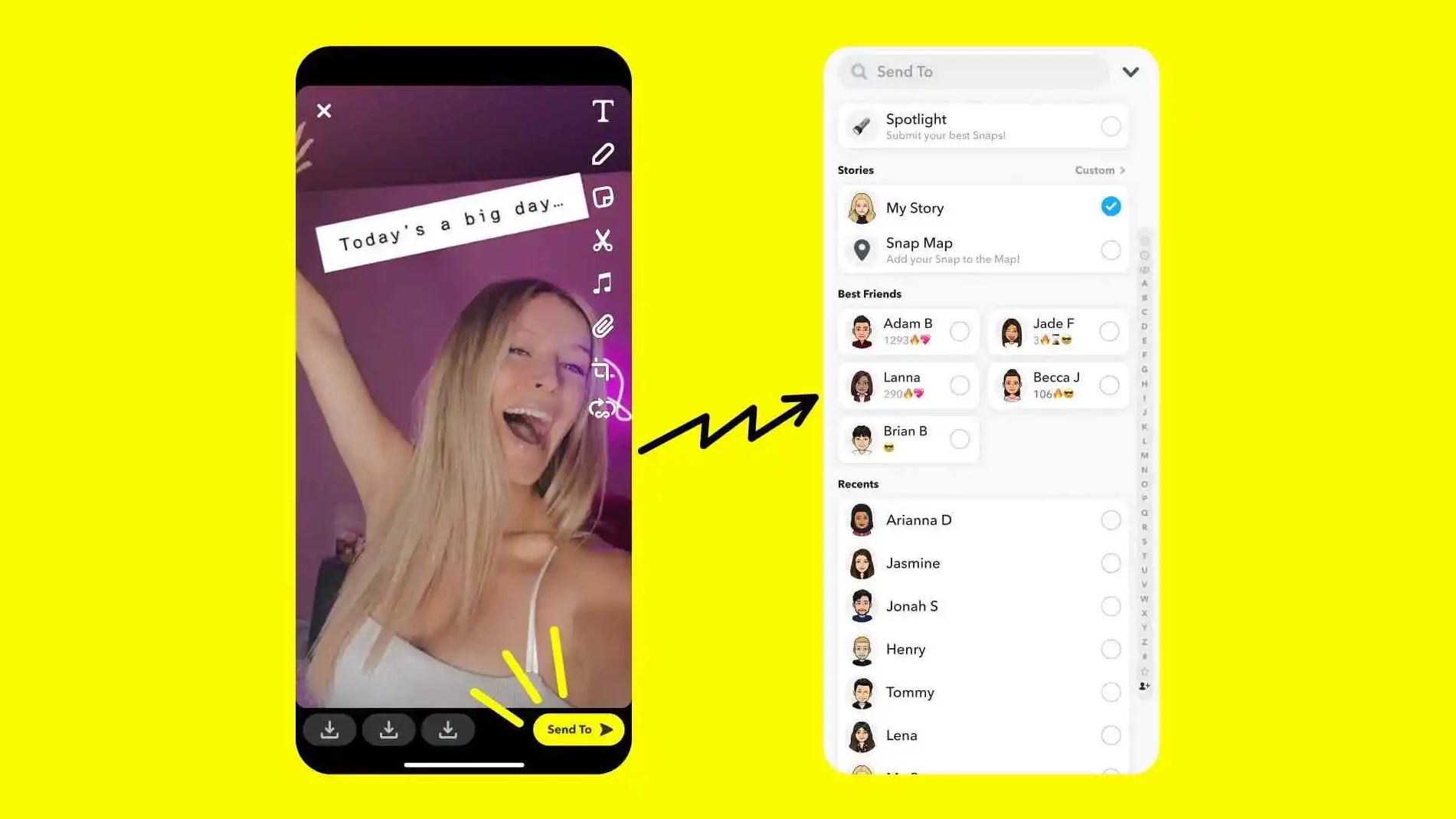
Yes, it is possible to edit or change a Snapchat story on Snapchat easily. Snapchat provides users with a lot of options that they can use to edit or change a Snapchat story. You can add text, emojis, stickers, filters, and many other interactive things if you want to.
Additionally, you can also add interactive stickers like Snapchat polls for your friends if you want to. However, you can only edit the story if you haven’t posted it to your account. Once you have uploaded a story, it will get deleted after 24 hours. You can delete a story prematurely if you want to.
The only option that you have after uploading a story is to delete it or to check who has seen your story. You are not allowed to make any other changes. But before posting, you can edit a Snapchat story to your heart’s wishes.
Is It Possible To Edit Or Change A Snapchat Story After Posting It?
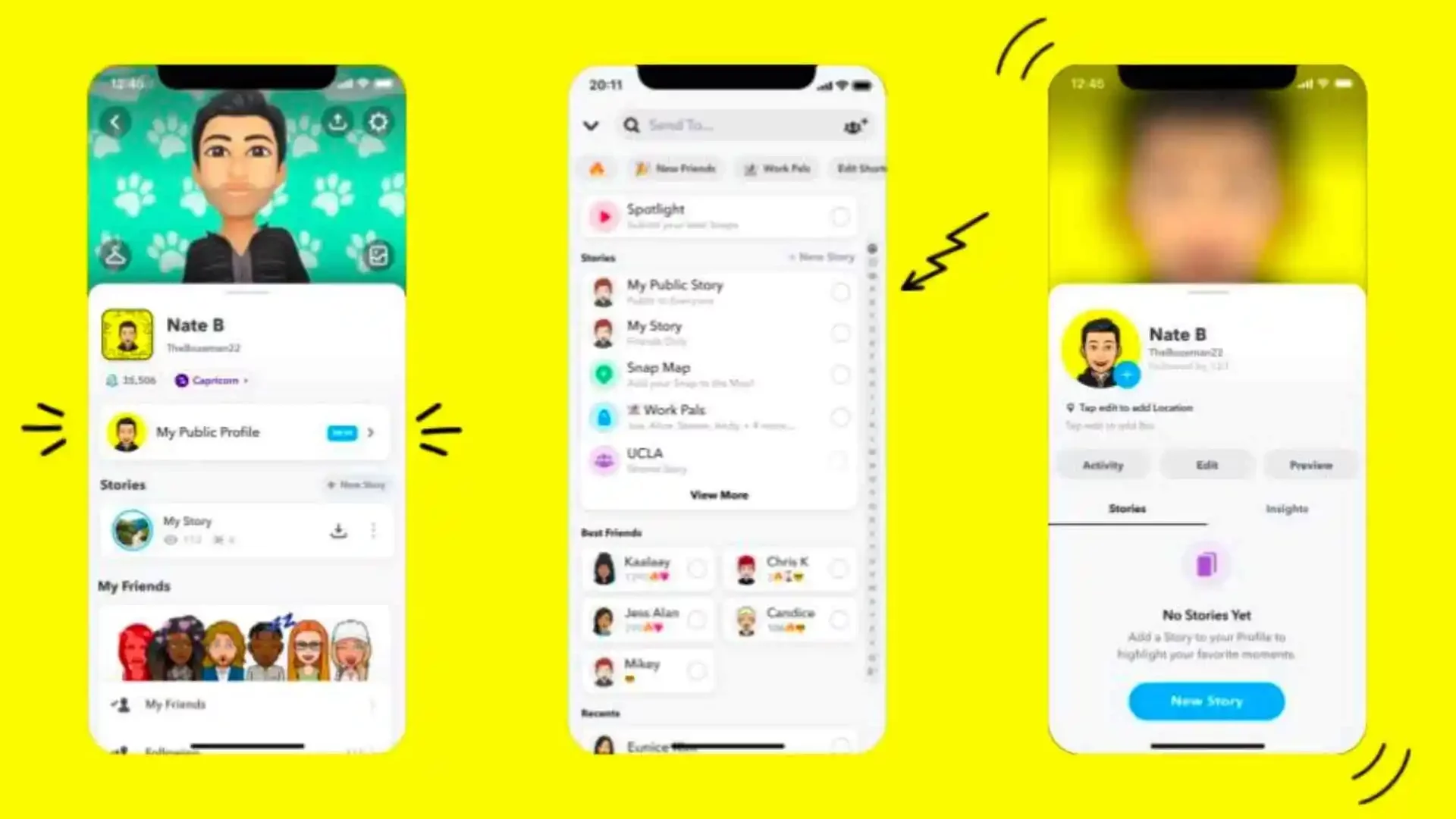
You might be curious to know whether it is possible to edit or change a Snapchat story after posting it or not. Well, to answer your question, it can be said that you can re-edit and repost the story if you want to. However, it is not possible to edit a story once you have already posted it to your account.
So what can you do? Well, to answer your question, there’s only one thing that you can do. You will have to create a new story with the same image or video. In this new story, you can make the changes that you want to make, and then you can upload it to your account. You can delete the already existing story from your account after uploading the new and updated version of the story. This way, you can easily edit and change a Snapchat story after you have posted it to your account.
Now you might be wondering, what if I do not have the video or image that I uploaded to my story? In such a case, you can refer to the steps mentioned below so that you can easily access the image or video that you need to create a new story for your account.
What Are Snapchat Memories And How To Edit Them?

If you want to know how to edit or change a Snapchat story, you should know about Snapchat Memories. I will tell you what Snapchat memories are and how you can use the feature to edit a Snapchat story after you have uploaded it to your Snapchat account.
Snapchat memories essentially save all the snaps, images, and videos that you have captured on Snapchat so far. So if you want to edit or change a Snapchat story on the app Snapchat, you will need to repost the same story.
If the video or image is not saved in your phone gallery, you can edit it from Snapchat memories and post it in your Snapchat stories. However, this will not edit the existing story, and it will simply upload a new story in which you have removed or added what you wanted to from the previous story.
Mentioned below are the steps that you can follow to upload a Snapchat story from Snapchat Memories.
- Open the Snapchat app on your phone, and you will be able to see the home page of Snapchat.
- You will find the capture button at the bottom of the screen. Simply tap on the icon provided at the left side of the capture button to access your Snapchat memories. If you can not see the icon, then you can also swipe up on the Snapchat Camera page to open Snapchat Memories.
- From the Memories menu, you can choose which images you would want to see from the top menu. Find the image or video that you want to edit.
- Now tap and hold onto the image or video until a menu appears on the screen. Find the Edit Snap option in the menu and tap on it.
- Now you can add stickers to the snap and add other things as well. Once you are done editing the snap, you can tap on the send button at the bottom of the screen.
- Select the My Story option and tap on Send to upload the edited Snap to your story.
Final Words
I have covered all the details about how to edit or change a Snapchat story and what you can do to repost the same story after you have edited it. I have also explored other features of Snapchat, like Snapchat filters, AR lenses, and Snapchat AI, if you want to know about them. You can also stay tuned with me to learn more about the newer features of Snapchat and ace your social media game.
How long can a Snapchat story last?
A Snapchat story usually lasts for 24 hours if you do not delete it before that.
Can people tell that they are not part of your private story?
No, people do not get notified that you have uploaded a story if they are not part of your private story. Your private story will only be visible to users that you have added to the private story list.
Can someone see if I saw their Snapchat story?
Yes, Snapchat users can check who has seen their Snapchat stories. However, if more than 200 people have seen someone’s story, then they will not be able to view the individual names.