If you have accidentally deleted many of your Snapchat friends or cannot find some of your old friends on Snapchat? Well, in any case, you can easily add your deleted friends back by knowing the right trick. Here, I will tell you how to find deleted friends on Snapchat without username.
You need to know either your friend’s username, Snapcode, or real name to find him/her on Snapchat. If you have a mutual friend with other people, they are easy to track because they keep popping in the Quick Add section. However, if you don’t remember their usernames, this article on how to find deleted friends on Snapchat without username will help you to find them.
You can find and add deleted friends on Snapchat in your Snapchat friends list, phonebook, snapcode, and Snapchat data. Once you find the deleted friends on Snapchat, you can tap on the Add Friends button to add them back.
This article on how to find deleted friends on Snapchat without username will guide you how you can add your unfriended friends on Snapchat in different ways. So, stay here for 5 minutes to get all the details on how to find deleted friends on Snapchat without username.
Table of Contents
How To Find Deleted Friends On Snapchat Without Username?
If you want to add back your deleted friends without using their username, you can follow these four methods to track and add them-
- You can add them by finding their names in your Snapchat friend list.
- You can add them through your smartphone’s contact list.
- You can use their snap codes to add.
- You can use your Snapchat data to get the complete list of deleted friends and their usernames.
Read ahead to learn more about how to find deleted friends on Snapchat without username by using different methods in detail.
Method 1: Through Your Friend List
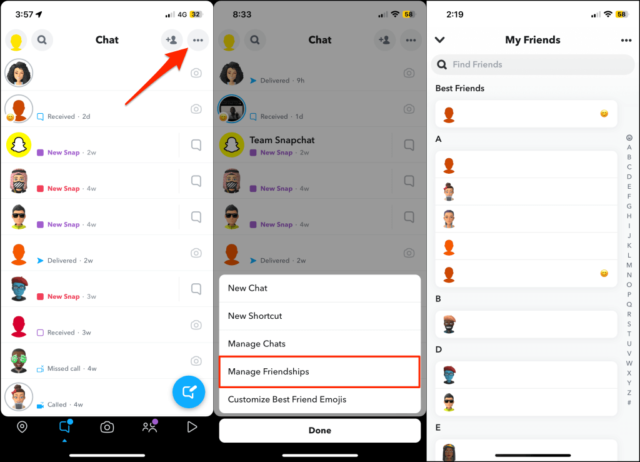
Your Snapchat friend list does not remove your deleted friends from the list immediately. So, one of the easiest ways to find your deleted friends on Snapchat is to look through your friend list and add them from there. Here are the steps on how to find deleted friends on Snapchat without username through friend list-
Step 1: Go to your Friends list on your Snapchat account and scroll through the list.
Step 2: You will see a (+) sign next to names that are no longer your friends. If you want to add them back, tap on the plus button.
Method 2: Through The Snapchat Data In A Web Browser
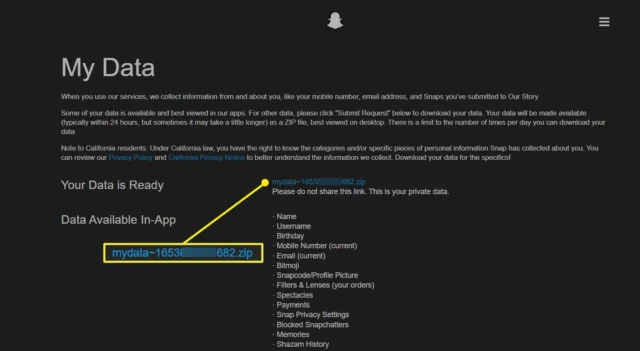
You can also retrieve the complete list of the people whom you have added, blocked, and unfriended from your Snapchat account. However, you will have to log in to the official Snapchat website to access Snapchat data. Follow these instructions on how to find deleted friends on Snapchat without username through Snapchat data-
Step 1: Log in to your Snapchat account on a web browser and tap on your profile settings.
Step 2: Click on the Snapchat Data option and download the list. Now, you have a complete list of deleted friends. You can find their usernames from the list to add them back.
Method 3: Through Your Phonebook
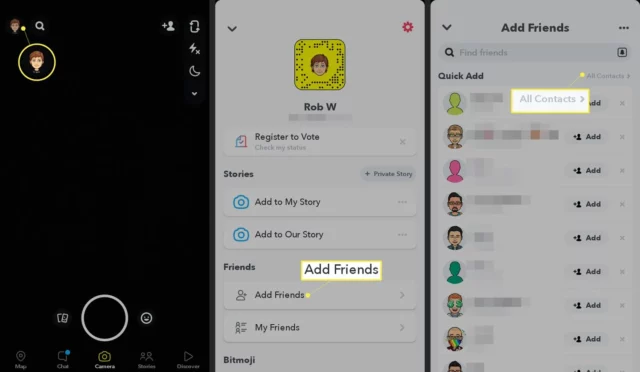
Your Snapchat account also has synced data from your smartphone, including contacts. You can use your synced phonebook data to find deleted friends on Snapchat. Follow these steps on how to find deleted friends on Snapchat without username through phonebook-
Step 1: Go to your Snapchat profile and tap on the Add Friends icon.
Step 2: Click on the All Contacts option. A list of available contacts that are also on Snapchat will appear. Now, select people from the list and tap on the Add Friends button next to them to add.
Method 4: Through Snapcode

You can also use the Snapcode to find your deleted friends on Snapchat without using their usernames. Here are the steps on how to find deleted friends on Snapchat without username through Snapcode-
Step 1: Go to your Snapchat profile and tap on the Add Friends icon.
Step 2: Click on the Ghost icon and select a photo (with a Snapcode) of your deleted friend from your phone gallery.
Step 3: Snapchat will detect the code and scan it. You will see the user’s profile in the results. Open the profile and tap on the Add Friends button.
Final Words
I hope that you have found this article on how to find deleted friends on Snapchat without username useful. If you have any thoughts to share, your comments are always welcome. If you have any doubts or questions related to how to find deleted friends on Snapchat without username, feel free to ask in the comments section. You can explore more on social media platforms on the Viebly website.
How do I find someone on Snapchat if I dont know their username?
If you don’t know the username of that particular person, you can use his/her real name in the search section. Snapchat will show you all the results. Go through the list and try to find out the person you are looking for.
Can you find someone on Snapchat by email?
No, Snapchat does not filter users on their email address basis. If you want to find a person on Snapchat, you can find him/her through the username or real name.
What happens when you remove a friend on Snapchat?
When you remove a friend from Snapchat, he/she gets restricted from seeing your private stories or sending direct messages on Snapchat.
What happens if you send a snap to someone who deleted you?
If you are sending a snap or message to someone who has deleted you or removed you from his/her friend list on Snapchat, your sent item will be stored in the pending list.
What happens when you remove a friend on Snapchat and add them back?
If you remove a friend on Snapchat and add them back, they can see your private stories, messages, etc. However, you won’t be able to see your recently added friend’s content until you are added back to the friend list.
Why can’t I find someone on Snapchat?
If you are unable to find someone on Snapchat, it means that either the user has deactivated his/her account or you are blocked in the user’s account.


