Snapchat is a great way to connect with people across the world. The Quick Add feature on Snapchat suggests lots of new people and friends that you might like to add. However, if you want to keep your friend list and profile private, this article on how to turn off Quick Add on Snapchat is for you.
Quick Add on Snapchat is a popular feature with mixed reviews. While it is an easy way of finding people on your suggestion list, users find it irritating due to constant pop-up notifications and random friend suggestions. In case, you are not in favor of the Quick Add feature, you can always turn it off by using the hacks on how to deactivate Quick Add on Snapchat. Let’s explore more about how to turn off Quick Add on Snapchat ahead.
You can directly turn off Quick Add on Snapchat profile settings by disabling contact sync, deleting contact data, revamping friendlist on Snapchat, and get rid of Quick Add suggestions.
Snapchat has its own mechanism to suggest people of a similar taste.Now, you won’t have to struggle with random friend suggestions or getting added to someone else’s Snapchat friendlist without your consent. You can use these solutions to know how to remove Quick Add on Snapchat to enjoy the platform without any trouble.
Table of Contents
How To Turn Off Quick Add On Snapchat?
If you are wondering how to remove yourself from Quick Add on Snapchat, there are plenty of ways to do that. The Quick Add feature on Snapchat suggests friends, random profiles, and contact persons on a few parameters like how much you are engaging with them online, subscribed to their profiles, have been Snapchat friends on different platforms, have mutual friends, or similar interests, etc. Now, let’s read about how to turn off Quick Add on Snapchat in detail.
Way 1: Turn Off Quick Add Feature
One of the easiest ways to turn off Quick Add on Snapchat is the following instructions-
Step 1: Open your Snapchat Profile menu and tap on the Settings button.
Step 2: Click on the Privacy Controls section and select the See Me In Quick Add option.
Step 3: Tap on the See Me In Quick Add to turn it off. Refresh the app page and reload the application.
Way 2: Turn Off Quick Add Notifications

If you want to turn off Quick Add notifications, you cannot do it directly because there is no dedicated option for it. However, you can turn off notifications on Snapchat to lessen the distraction.
Step 1: Go to your Snapchat profile and tap on the Settings option.
Step 2: Click on the Notifications option and select the Friend Suggestions option.
Step 3: Click on the toggle to turn off Friend Suggestion notifications.
Way 3: Disable Contacts Permission
Another way to turn off Quick Add suggestions on Snapchat is to disable Contact permissions on Snapchat. Snapchat syncs your contact list and then shows them on your suggestion list. If you disable contact sync, Snapchat will not have your contact data and will stop showing you Quick Add suggestions from your device’s contact list.
#1 To Turn Off Contact Permission on iOS
You can disable contact syncing on your iPhone or iPad by going to your iOS device settings and selecting the Snapchat icon. Tap on the Contact toggle to turn it off.
#2 To Turn Off Contact Permission on Android
On your Android smartphone or tablet, go to your Settings menu, select the Snapchat app, and disable the Contact Sync feature by turning off the button.
Way 4: Deleting The Data From Snapchat
Your Snapchat account syncs with your device’s contact list and other online platforms. So, you must also delete the contact data to restrict Snapchat from sending Quick Add notifications. Here are the steps to follow-
Step 1: Go to Snapchat profile, select the Settings gear, and tap on the Privacy option.
Step 2: Click on the Disable Contacts Syncing option and tap on the Delete all contacts data tab. Refresh the app to access it.
Way 5: Block People One-By-One
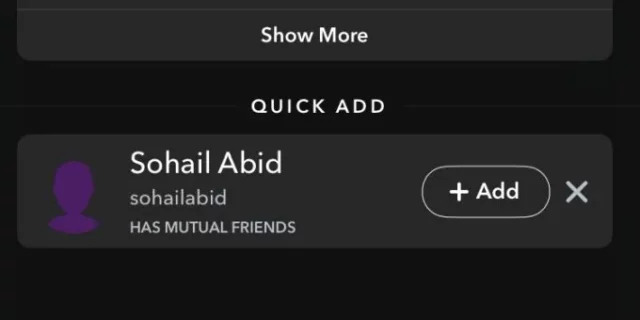
You can also remove a particular Snapchat profile or Quick Add suggestion from popping on your Snapchat profile by blocking it. This will restrict the chosen profiles only without altering your other Quick Add suggestions.
Way 6: Clear Out Your Friends List
Since Snapchat suggests Quick Add suggestions depending on your friend list, mutual friends, best friend list, close friends, and frequently-contacted profiles, you can delete your older friend list and create a new one. Though it is a lengthy task, it will remove several redundant profiles and help you sort out your friend circle on Snapchat.
Way 7: Enable The “Who Can Contact Me” Feature On Snapchat
You can customize the Quick Add feature by enabling the “Who Can Contact Me” feature on your Snapchat profile settings. Select different options from the given list and decide who can send you messages, snaps, and other notifications.
How To Remove Someone From Hidden Quick Add On Snapchat?
You can remove someone from a hidden Quick Add on Snapchat by following these steps-
Step 1: Go to your Snapchat profile and tap on the Settings option.
Step 2: Click on the Notifications option and select the Friend Suggestions option.
Step 3: Click on the Friends list and select the profile that you want to remove. Tap on the Remove button or (x) button to remove the selected profile on Snapchat.
How To Disable Someone From Contacting You On Snapchat?

You can disable someone from contacting you on Snapchat by customizing your Snapchat profile privacy settings. You can change your profile settings by selecting the Privacy option, tapping on the Contact Me option, and selecting the group (Friends, Contacts, or Everyone) that can send you notifications.
How To Turn Off Quick Add Suggestions On Snapchat?
You can turn off Quick Add suggestions on Snapchat by following these steps-
Step 1: Go to your Snapchat profile and tap on the Settings option.
Step 2: Click on the Notifications option and select the Friend Suggestions option.
Step 3: Click on the toggle to turn off Friend Suggestion notifications.
How To Turn Off Quick Add Friends On Snapchat?
You can turn off Quick Add friends on Snapchat by following these instructions-
Step 1: Go to your Snapchat account and click on the Settings option.
Step 2: Tap on the Notifications option and choose the Friend Suggestions option.
Step 3: Tap on the toggle to turn off Friend Suggestion notifications.
Final Words
This article on how to turn off Quick Add on Snapchat ends here. You can now get rid of unwanted notifications on Snapchat by following these hacks on how to turn off Quick Add on Snapchat. For more information, contact me in the comments section.
What kind of users are included in the Quick Add list?
The Quick Add list includes mutual friends, contact list persons, frequently-contacted people, and subscribed profiles.
Does disabling Quick Add on Snapchat makes the feature inaccessible to your profile?
If you disable the Quick Add feature, you can still access other profiles. Disabling the feature will only restrict friend suggestions on your Snapchat notifications.
Will removing profiles from the Quick add list reduce your friend list?
No, it will not affect your current friend list on Snapchat. Your added friends will be added like before.
How to turn Off Quick Add stories on Snapchat?
You cannot turn off the Quick Add stories on Snapchat. The Quick Add feature only suggests new friends for your Snapchat profile. There is no such option to turn off Quick Add stories on Snapchat.


