Are you aware of the steps to fix Snapchat dark mode not working? Snapchat introduced the Dark Mode version for its iPhone users last year. However, a lot of users of the social media platform started facing issues with the feature as soon as it was launched.
If you are also facing an issue with Snapchat dark mode not working, then you should know the steps to resolve the issue. In case you want to know the steps to force dark mode not to work on Snapchat then you can also learn how to disable dark mode on Snapchat. If you are an Android user, you can also learn the steps to fix Snapchat dark mode not working.
Table of Contents
Steps To Fix Snapchat Dark Mode Not Working!
If you are wondering why Snapchat dark mode not working, then you have come to the right place. I will explain to you in detail why is Snapchat dark mode not working and what you should know about the Snapchat dark mode.
Snapchat dark mode is one of many interesting features of the social media platform. You can also use other features of Snapchat like Snapchat Discover, AR lenses, actionmojis, etc. If you want to know more about other features of Snapchat, then you can also stay tuned with me to learn all about the latest features of Snapchat.
What Is Snapchat Dark Mode?

Before I tell you the steps to fix Snapchat dark mode not working, you should know what Snapchat dark mode is. Dark Mode is a very interesting feature and is available on almost every application these days. The Dark Mode feature is helpful for people who like to use their phones at night.
The app Snapchat also has a dark mode so that users can use the social media app whenever they want to. The display settings of applications in dark mode usually get converted to darker colors so that it does not impact your eyes. Snapchat users can turn on Dark Mode if they have an iPhone easily; however, if you have an Android device you will have to access Snapchat Dark Mode with the help of Snapchat Plus.
So Android users will need to pay and get subscribed to Snapchat+ in order to start using Dark Mode on Snapchat. Even though certain Snapchat users tend to use the default Dark Mode on their devices for apps like Snapchat, it can create glitches. Let me tell you the steps to fix Snapchat dark mode not working on an iOS or Android device.
Why Is Snapchat Dark Mode Not Working?
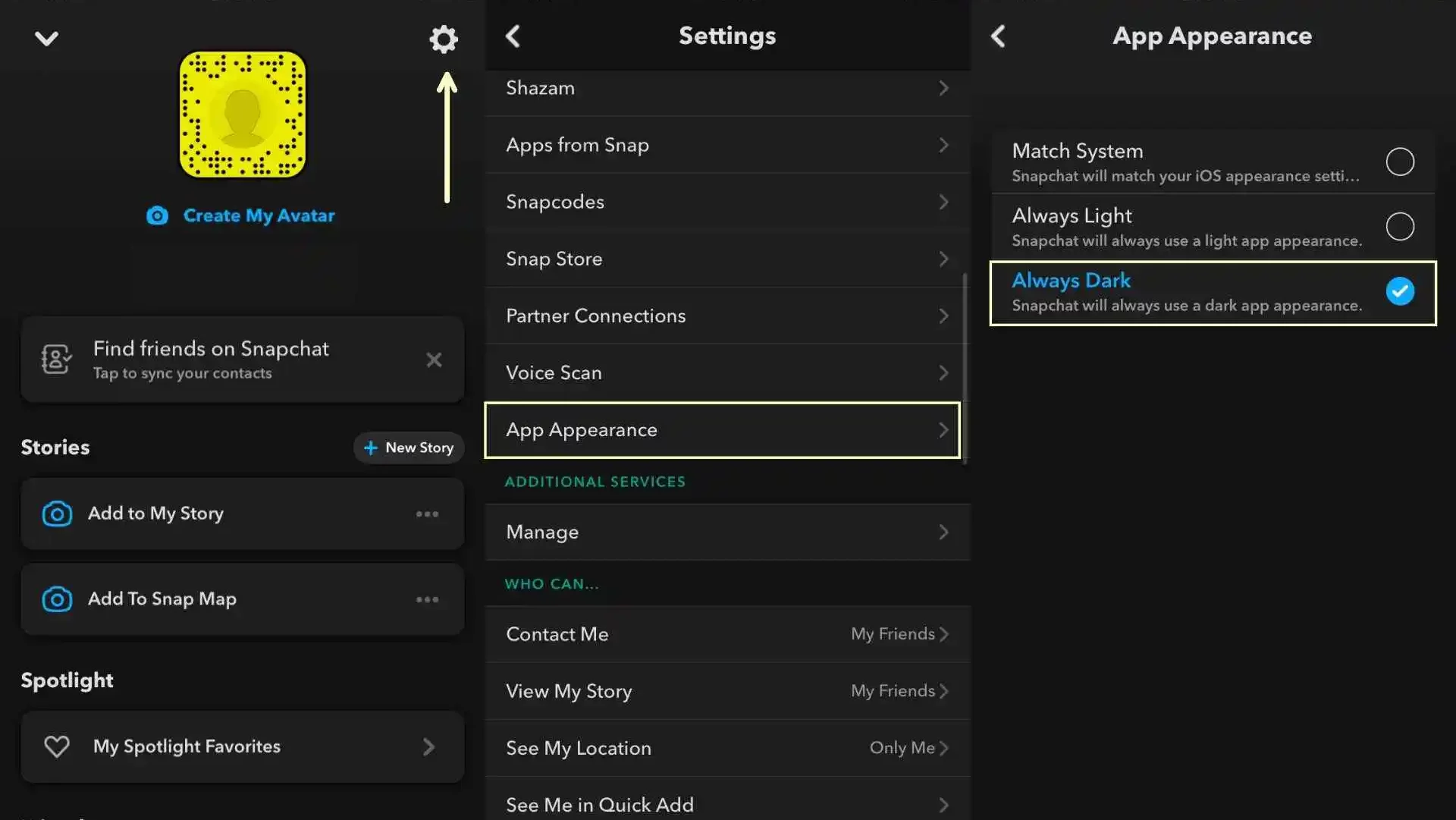
Before I tell you the solutions to resolve Snapchat dark mode not working, you must know why the glitch might happen. Every social media app user experiences certain glitches while using apps.
So it is very common for applications to have network errors or other audio-visual glitches. Additionally, people could also experience issues due to network glitches or update issues. But why is the Snapchat dark mode not working? Android users sometimes use Dark Mode in default so that they can access Snapchat in Dark Mode, but this trick can create glitches for them.
Similarly, sometimes Snapchat users can also face issues while using Dark Mode if their subscription to Snapchat+ is yet to be processed by Snapchat. No matter what the reason is, the best course of action is to disable dark mode on Snapchat and then enable it again. Mentioned below are the steps that you can follow to fix the Snapchat dark mode not working problem.
How To Fix Snapchat Dark Mode Not Working?
The steps to fix Snapchat dark mode not working are not very difficult. It is also important to know these steps so that you do not have to stop using dark mode on Snapchat due to such a minor issue. Here’s what you can do in order to fix the Snapchat dark mode not working problem.
- Open the Snapchat app on your device and tap on the profile icon to access your Snapchat profile page.
- Now tap on the Settings option, and look for the App Appearance option.
- From the App Appearance page, you can simply turn off the Always Dark option and then turn it back again.
- If this method does not work, then you can try to restart your device or update the Snapchat app before enabling dark mode on Snapchat again.
In case you have an Android device, and you want to enable dark mode on Snapchat without paying for Snapchat+, then you can follow the steps mentioned below.
- Open your device Settings, and find the Display option.
- Enable the Dark Mode or Dark Theme option on your device.
- Now, go to your device’s Settings page again, and look for the System option.
- From System Settings, look for the Advanced option and tap on it.
- Choose the Developer Options from the given menu, and find the Hardware Accelerated Rendering option.
- Now simply turn on the Override Force Dark option to enable dark mode on Snapchat.
Final Words
I have covered all the steps that you can follow in order to fix the Snapchat dark mode not working problem. Additionally, if you are comparatively new to Snapchat, you can learn about the latest Snapchat features with me. I will explore other Snapchat-related queries for you as well, so you can stay tuned with me if you want to ace your Snapchat game.
Is Snapchat Dark Mode available on Android for free?
No, Snapchat Dark Mode is not available natively on Snapchat for the time being. If Android users want to access Dark Mode on the platform, then they will have to get a subscription to Snapchat+.
Can I force Dark Mode on Android?
Yes, you can force the dark mode theme on Android devices so that all apps will be able to access dark mode. However, this feature can be problematic as there can be glitches on certain apps due to forcing the dark mode.
What is the App Appearance feature of Snapchat?
The app appearance feature of Snapchat essentially allows users to get dark mode on the Snapchat app. In case you want to get dark mode natively on Snapchat, you can go to Snapchat settings and select the App Appearance option from there. Simply go to the Always Dark option to make sure that your Snapchat has dark mode always.


