Are you wondering how to get a recovery code on Snapchat? Snapchat as a social media app is quite interesting for younger users. It can be said that the app has made a niche for itself among other social media platforms and is very well-known among its users for providing unique features.
Additionally, with the introduction of Snapchat+, users have been introduced with more unique features like My AI. However, no matter how interesting the platform is, it can be problematic if you cannot access your Snapchat account. That is why users need to get a recovery code on Snapchat.
Table of Contents
Learn To Get A Recovery Code On Snapchat!
Do you know how to get a recovery code on Snapchat? If not, I will tell you everything you need to know about getting a recovery code for Snapchat and how it can be helpful to you. If you do not know what a recovery code is and why it can be important, here’s what you need to know.
Be it Snapchat Spotlight or Snapchat Scores, users on Snapchat have access to multiple features. However, most users do not know how to access their Snapchat account if they have lost their phone. That is where recovery codes on Snapchat come into play.
Recovery Codes allow users to log in to their Snapchat accounts without needing a verification code on their phones. This is important to know so you can still get into your Snapchat account if you lose your phone. The steps to get a recovery code on Snapchat are not that difficult, and I will tell you some easy steps so you can easily create a recovery code for your Snapchat account.
How To Get A Recovery Code On Snapchat?
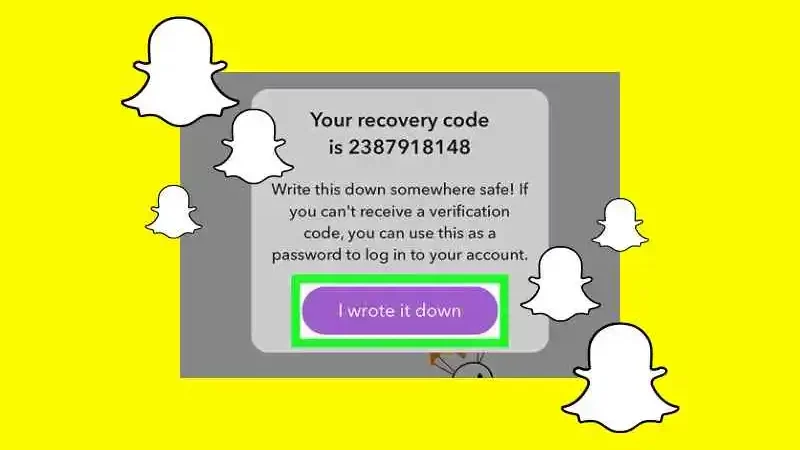
If you are not well-versed in the features of Snapchat, you might not know how to get a recovery code on Snapchat. Do note that you can not access recovery codes if you do not have a two-factor authentication setup on your Snapchat account. So here are some easy steps that you can follow to create a recovery code on Snapchat.
- Open the Snapchat app on your mobile device. Remember that you can’t email recovery codes and need to get them on your mobile or the app.
- Once you are on the Snapchat homepage, tap on the profile icon to access your Snapchat profile page.
- Tap on the gear icon on the profile page’s top right corner to access Snapchat Settings.
- Tap on the Two-Factor authentication option from the settings menu.
- From the Two-factor authentication page, tap on the Recovery Code option.
- Tap on the Generate Code option, and it will ask you to enter your Snapchat password. This is important so that Snapchat can verify that it is you who is generating the recovery code for your account.
- Once you can see the backup code on your screen, you can either take a screenshot or copy the text to your clipboard to save it in a document. You can also write down your recovery code in a safe space if you want to.
Steps To Use Recovery Code On Snapchat!
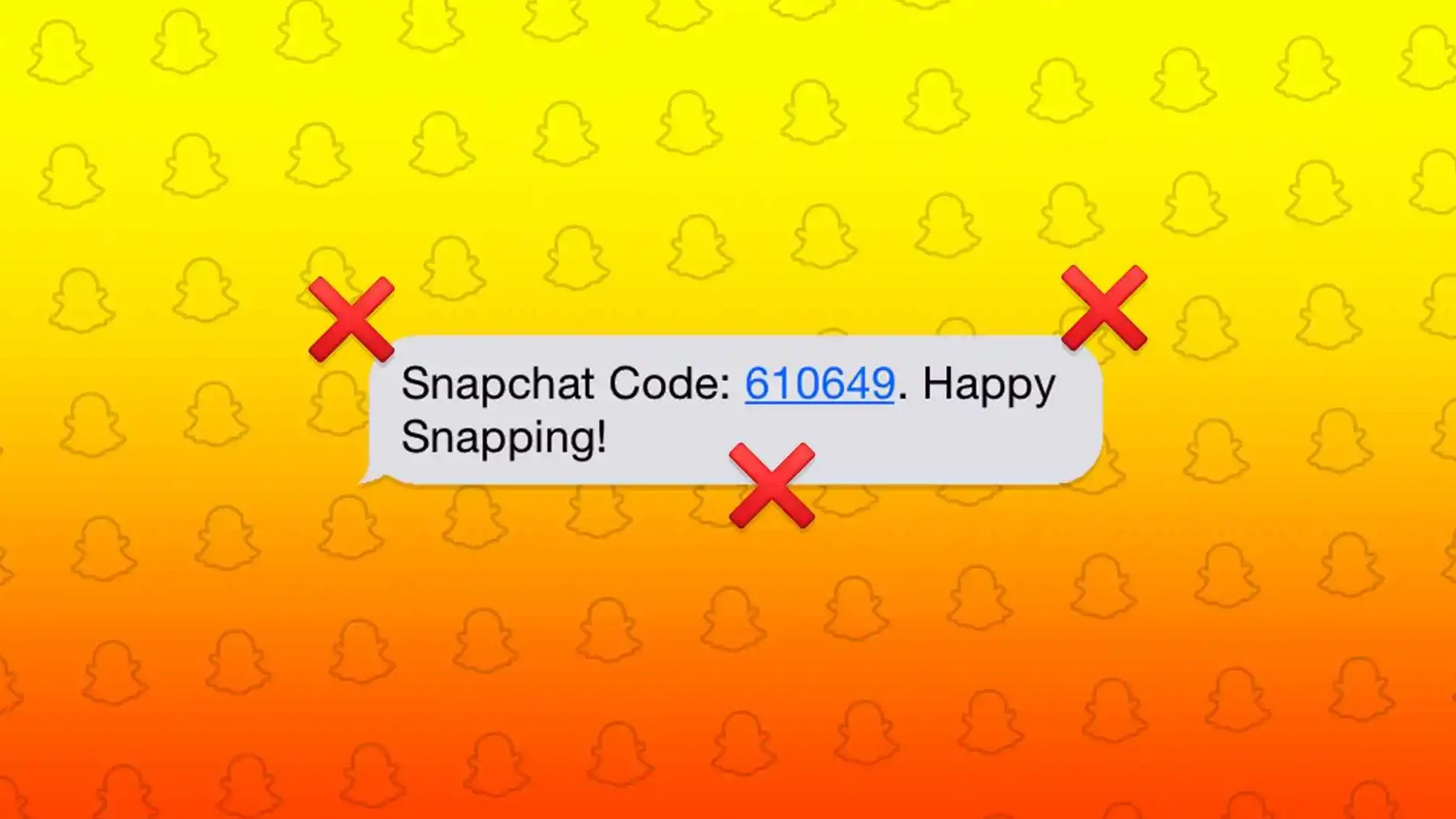
Once you know the steps to get a recovery code on Snapchat, you are essentially safe in case your phone is not accessible to you anymore. Now, if you lose your phone somehow and need to use the recovery code on Snapchat, you can follow the steps below. Here are the steps to use the recovery code on Snapchat to log in to your account from a new device.
- Open the Snapchat app on the device that you want to log into.
- Enter your login credentials to log in to your Snapchat account.
- Snapchat usually asks users to verify themselves with the help of a one-time password sent to their mobile or email. But if you don’t have access to that, you can choose the option to enter a recovery code.
- These options usually appear if you use a new device to log in to Snapchat.
- Enter the Recovery code in the given space, and tap the Remember this device option to stay logged in.
- Once you have entered the recovery, you will no longer need to go through the two-factor authentication process and can log in directly.
- Setting up two-factor authentication once you have logged in to the new device is suggested to keep your account safe.
Setup Two Factor Authentication On Snapchat?
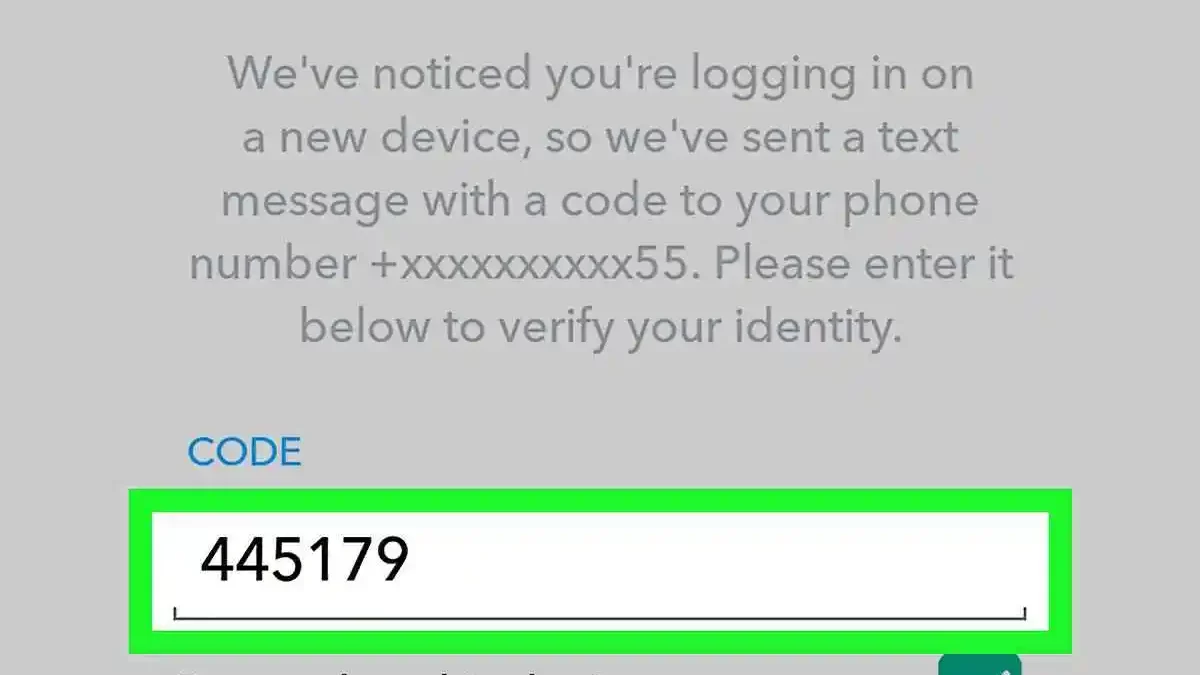
If you cannot get a recovery code on Snapchat due to not having two-factor authentication on your account, you should know how to get it. Once you get a recovery code on Snapchat and remove two-factor authentication to log into a new device, you must set up two-factor authentication again for your account’s safety. Here are steps that you can follow to set up two-factor authentication on Snapchat easily.
- Open Snapchat on your device, and go to the profile section of your Snapchat account.
- Tap on the Settings icon on the screen’s top right corner.
- Tap on the Two-Factor Authentication from the Settings menu.
- You will find a small text telling you how two-factor authentication works, and you can tap on continue.
- Now you can either choose to receive a text, and Snapchat will send you a verification code whenever you decide to log in. Or you can use an authentication app so that whenever you log in to Snapchat again, you can generate a code on the authentication app.
- If you choose the text option, you are mostly done, but if you choose the Authentication app option, you can select manual or automatic options to set up an authentication app.
- You can tap on either of the options, but if you do not know any authentication apps, then it is better to select the automatic option.
- Snapchat will tell you which app to download, and you can easily link it with your Snapchat account.
Final Words
I have covered everything you need to get a recovery code on Snapchat and use it to recover your account. You can also learn about all the latest features of Snapchat with me. You can also tell me all your Snapchat-related queries, and I will try to devise a solution for you.
Can I Get The Snapchat Recovery Code By Email?
No, you can not get a recovery code on Snapchat by email. Snapchat only allows users to take screenshots or copy the text to their clipboard. You can always write it down if you want to keep it somewhere else.
Why Is My Snapchat Recovery Code Not Sending?
If you cannot get a recovery code on Snapchat, chances are that the Snapchat servers are down, and you will need to try after some time to get a recovery code for your account.
What Does A Snapchat Recovery Code Do?
A Snapchat recovery code is essentially a backup code for users in case they can not access the device or app required for two-factor authentication. This is important so that you do not lose access to your Snapchat account if something happens to your phone.


