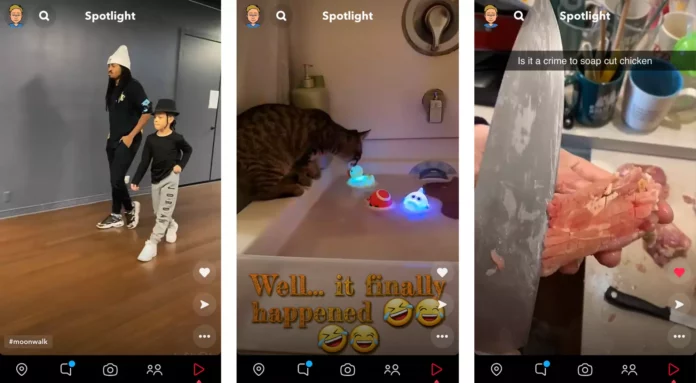Do you want to make sure your content reaches a huge audience on Snapchat? Well, I can tell you a way to do that easily with Snapchat Spotlight. This feature of Snapchat can be monotonous for regular users. But newer users of the app still find it quite amusing. However, if you are bored with Snapchat Spotlight, you just need to learn how to disable Spotlight on Snapchat. Here’s a guide to help you out!
I am done having a tour of the world through Snapchat, so I just want to disable Spotlight from the social media platform. If you want to do the same with your Snapchat Spotlight, I have penned down all the steps on how to disable Spotlight on Snapchat.
Table of Contents
How To Disable Spotlight On Snapchat 2023? Turn Off Spotlight On Snapchat!
As you are here to know how to disable Spotlight on Snapchat, you should know that the chances of seeing viral content on Snapchat will also diminish for you. Despite this warning by Snapchat, a few Snapchat users do not experience the same. No one knows if it’s a glitch or an internet issue!
Just like disabling cameo stories, people are willing to remove Snapchat Spotlight from their accounts as well. Everyone has a different reason for this. But, if you also want to get rid of Spotlight soon, make a note of how to disable Spotlight on Snapchat, as I will tell you all that you need to know about disabling the feature from Snapchat!
What Is Snapchat Spotlight And How To Turn Off Spotlight On Snapchat?

Spotlight can allow users to explore viral content while sitting in the comfort of their homes. It can be said that it is an easy way to explore the world through Snapchat, irrespective of the region you belong to. The focal point of this intriguing feature is entertaining snaps, while the owner of the content is hidden.
By tapping on Spotlight, you get to see short video content or Spotlight Snaps belonging to different countries. In other words, it offers user-generated content and short viral videos from every region of the world. But, there are a few things about Spotlight that are bothering Snapchat users. As a result, users are willing to disable Spotlight on Snapchat. If you are one of such people, I will mention some easy steps to disable Spotlight on Snapchat for you:
- Start by opening the Snapchat app and locate the profile icon on the left side of the screen.
- Once you have access to the profile page, locate the Settings icon provided on the top right corner of the screen.
- On the settings page, find and click on Manage Preferences.
- Now, scroll a bit to find the Privacy section.
- You can now toggle off Spotlight by clicking on the toggle button.
After following the above-mentioned steps, the spotlight feature for your Snapchat will be turned off, and you may turn it on anytime in the future by following the same steps that I mentioned here.
How To Disable Snapchat Spotlight? Delete Spotlight On Snapchat 2023!

Apart from turning off Spotlight on Snapchat, you can also disable Spotlight so that you don’t get to see snaps from other users.
You can disable Spotlight for some time with the help of the settings of your Snapchat account. Once you can access your account setting on the app Snapchat you can simply turn off the feature by clicking on the Manage section. After this, you won’t be able to check out the latest videos going viral across the world.
And in case you might have a change of mind, you can undo your action by simply visiting the Discover section of Snapchat. The moment you do it, you will be able to see all the latest videos featured on Snapchat Spotlight.
How To Turn Off Snapchat Spotlight | Affect On User Experience!
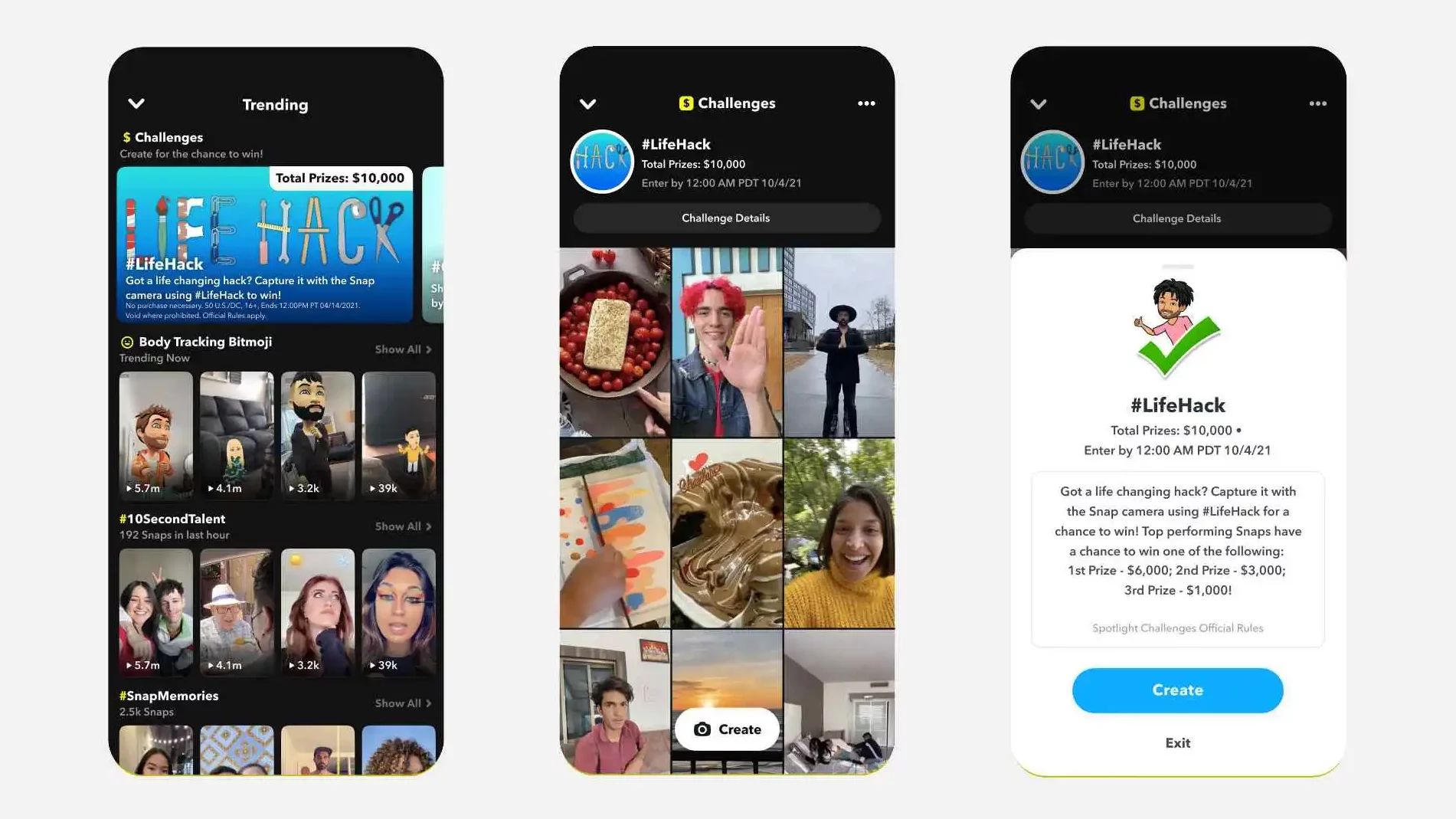
If you are wondering whether disabling Spotlight on Snapchat can affect user experience or not, then here’s the answer. It goes without saying that if you follow the steps to disable Spotlight on Snapchat, it will result in a huge transformation in your experience using Snapchat.
By disabling Spotlight, you’ll no longer be able to see content belonging to other users. Also, you need to remember that this includes funny videos and even breaking news. If you can not imagine using Snapchat without accessing interesting content, it is better for you to continue using Snapchat Spotlight.
However, on the contrary, some users get bored of watching similar content going viral, and they like to focus more on having conversations with their friends. If you are someone who does not access the Discover section that often, then disabling Spotlight will not be an issue for you. So, disabling Spotlight can be quite peaceful for people who find repetitive content boring and experience a good change.
Therefore, before you disable the feature, make sure you are clear about what your expectations are from the platform. After all, it is important to be aware of both the pros and cons of disabling Spotlight on Snapchat before you follow the steps to disable Spotlight on Snapchat.
Ways To Get Around Snapchat Spotlight?

Some users are always on the lookout for an opportunity to get recognition on a popular social media platform. On top of this, the recent changes in the algorithm are an added challenge for users. But guess what? Snapchat Spotlight can help you out. Check these tips to learn how to use this interesting feature:
- Rather than posting everything that you create, it is better to post your best content. Before posting content, make sure it’s highly engaging and can help you in getting more followers within a short span of time.
- Make use of descriptive and eye-catching titles that can describe the true essence of your content in a couple of seconds. For this, it is necessary to invoke your creativity so that more users opt to view your content.
- Before posting your content, it’s better if you opt for Boomerangs and GIFs. Having said that, I am cautioning not to stick only to videos and pictures. Go beyond them and explore your creativity to produce unique content!
- Another significant thing that you should not miss out on is short-form content. If your content is short and precise, it can definitely work for you. If possible, try to keep your content under a minute.
- In today’s time, content on social media platforms is incomplete without hashtags. While creating your content, keep a check on whether you are using relevant hashtags or not. Their incorporation can help you draw the attention of interested users easily.
- After you are done posting your content, make sure you don’t forget to promote it. For this, you can use some other social media platforms.
Final Words
You must have noted all the crucial steps to learn how to disable Spotlight on Snapchat. If you wish to know something else other than this, feel free to drop the topic of your concern in the comment box. I will try to cover all your queries related to Snapchat so that you can stay updated about all the changes within the app.
By the way, if you haven’t read what GMS means on Snapchat and how to get Snapchat on a MacBook Pro, you should check them out as well. There is a lot more Snapchat-related content for you to sift through.
How Long Does A Spotlight Post-Last On Snapchat?
Some spotlights on Snapchat last for a few seconds but some last up to a minute or two. However, the duration of a Spotlight completely depends on the creator of the post. Spotlight posts on Snapchat are visible only for 24 hours.
What To Do If I Don’t Have Spotlight On Snapchat?
You can make a spotlight snap with the help of many funny filters on Snapchat. With this feature, you can also promote viral videos.
How Many Times A Day Should I Post On Snapchat Spotlight?
Ideally, it is suggested to post a least four to seven posts on Snapchat Spotlight to get noticed. As Snapchat Spotlight’s posts get deleted within 24 hours, you can easily get around by posting multiple times a day without getting flagged for spam activity.
Can I See My Spotlight History On Snapchat?
Yes, Snapchat Spotlight’s history can be checked by users. The history of your Snapchat Spotlight is available under the Spotlight and Snap Map tab on your Profile page of Snapchat.