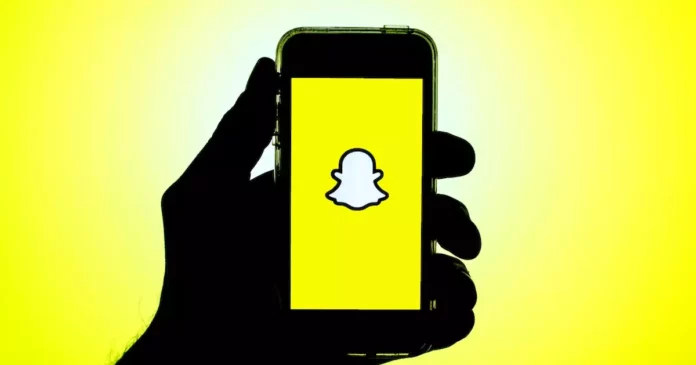You might not like having records of all the conversations you have on the apps you use. That’s why Snapchat is a go-to social media platform for many people. It deletes every snap and every chat that you engage in. Unless, of course, you choose to save them in the first place. Today we will tell you all about how to hide conversations on Snapchat so that you don’t have to worry about deleting them manually!
Privacy is the main selling point of Snapchat. That’s what got it so popular in the first place. However, if you’ve been engaging in too many snap streaks with too many people, it’s a nice idea to get rid of the conversations.
So, how can you hide conversations on Snapchat? Well, the easiest steps are built in. By default, Snapchat hides or deletes all the snaps that you receive. There is no way to unhide or save them without notifying the other user. That’s usually done by saving or screenshotting the conversation, in both cases, a notification is sent to the other user. Meanwhile, your chats can be saved, but you can either mute them or delete them upon viewing too!
Knowing that your conversation is safe will no doubt help you sleep a bit easier. As if trying to figure out the latest lingo of Snapchat wasn’t an arduous task in itself, it’s even harder to think about your privacy. So the next time someone tries to snoop into your device, know that everything is safe and sound, as it should be!
Table of Contents
How To Hide Conversations On Snapchat | All The Ways You Need To Know!
You don’t always have to be an A-list celebrity or a Snapchat Creator to be wary of data breaches. Data is the new gold, and anyone can be made a victim. So knowing how to hide conversations on Snapchat becomes crucial. The ideal way is to not use Snapchat at all.
But hey, we know you’re not here to be preached on taking a social media detox but to find out a solution to an active problem. So check out the methods we mention below in order to make sure your conversions on Snapchat are safe and secure to some extent!
Method 1 – Use A Third-Party App Lock To Hide Conversations On Snapchat

If you leave your phone open by accident, it’s easy to access all your apps and information, which includes Snapchat. To make sure that does not happen, you need to install an app lock software.
This is effectively the first step on how to hide chats on Snapchat! Revoking access to the application altogether. However, App locks are more commonly available on the Android operating system. And since Snapchat does not provide a native locking feature, a third-party app is the only option for iOS users. Use a pin-based lock or something that uses biometric verification to make sure no one, but you can access your Snapchat.
Method 2 – Use The “Delete After Viewing Feature” On Snapchat

The native delete-after-viewing function is great when it comes to just snaps. But if you’re using Snapchat to chat and text, then you might want to double-check the setting!
- Open the Snapchat app on your iPhone or Android phone and swipe to the right to go to your chats. You can also tap on the chat icon at the bottom of the screen.
- On the chat, you specifically want to hide, select, and long press on it.
- Tap on the “Chat Settings” option, and a new window will open.
- In the new window, tap on “Delete Chats”.
- Another new window will pop up, and here select “After viewing.” Alternatively, you can also change the setting to “Delete After 24 Hours”. Choose whichever setting you prefer and click on Done.
Method 3 – Block The Snapchat User On Snapchat
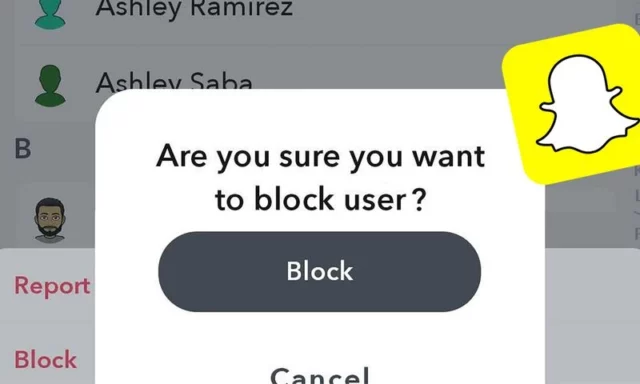
If you want to hide chats of a specific person but share a long history with them, then the best thing to do is to block the Snapchat user. In your bid to know how to hide chats on Snapchat, clearing chat history is the best way to go. In order to block a person on Snapchat, check out the steps we mention below, and if you want to know if someone else blocked you, then read our detailed blog here!
- Open the Snapchat app on your iPhone or your Android.
- Go to the chat section just like before and select the chat you want to hide or delete.
- Tap on the option which says “Manage Friendship” to open the profile of the user.
- Then in the new window, click on the “Block” option.
- Snapchat will ask you to confirm it again, so tap on “Block” the second time when it asks.
Method 4 – Mute Notifications From Snapchat

Lastly, the best way how to hide conversations on Snapchat is to mute the conversation. It’s like hiding in plain sight! A pro tip would be to follow methods 1 and 2 and then follow this method for extra security. You can either choose to mute one specific person on Snapchat or mute the whole app altogether. The choice is yours. Since the notification won’t be pushed through, you will successfully be able to hide the conversations on Snapchat.
Method – 5 – Change The Contact Name

Another sneaky method to hide a chat on Snapchat is by changing contacts. This is one of the most clever ways to hide Snapchat conversations in plain sight. Follow the below steps to find out how to do it:
- Open the Snapchat app on your iPhone or your Android.
- Go to the chat section just like before and select the chat you want to hide or delete.
- Tap on the option which says “Manage Friendship” to open the profile of the user.
- Then in the new window, click on the “Edit Name” option.
- Type the name of your choice and “Save Changes.”
Final Words
I hope now you know how to hide a chat on Snapchat! I would love to hear your thoughts, so don’t forget to drop a comment down below in the comment section!
Will the other person know that you have hidden their conversation on Snapchat?
No, there is no way that the other user will know you have hidden their conversation.
Will the other person know if you have set the “Delete After Viewing” option?
Yes, if you turn on the Delete After Viewing option on chats, the other person can see the notification in their chat window!
Can you delete saved chats on Snapchat?
Yes, you can delete saved chats on Snapchat!