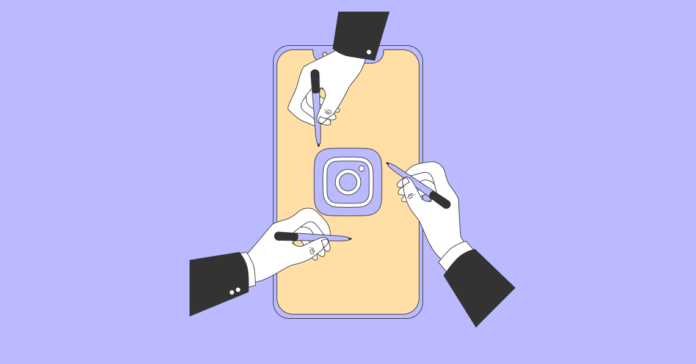It’s really fun to collaborate with other users and make posts on Instagram. These collaboration posts end up being super beneficial for all the parties involved. However, you still need to know how to remove collaborator on Instagram after posting. Because a point may come when either of the parties involved may want to remove themselves as a collaborator from the post. Knowing the process of doing this is the key to getting the job done.
Conveniently enough, this article contains everything you need to know about removing collaborators from Instagram posts. By the time you reach the bottom of this post, not only will you know how to remove yourself from a post someone else created, but also how to remove someone from a post you’re the author of. So, to find out all of this and more, make sure that you’re scrolling through this article till the end.
Table of Contents
Here’s How To Remove Collaborator On Instagram After Posting!
As mentioned above, Instagram does give you the option to remove collaborators from a post. Here’s how this can be done:
- You can remove yourself as a collaborator from someone else’s post. To do this, you only have to go to the post in question and open it’s editing options. And then, you have to choose the “Stop sharing” option to have the post stop showing on your account.
- To remove someone from a post that you created, select the “tag people” option and then tap on the cross next to the username of the account you wish to remove as a collaborator.
This seems easy and doable, right? Well, you shouldn’t be surprised because Instagram is super user-friendly. However, I think you still need to find out how to remove collaborator on Instagram after posting Reddit in a bit more detail. And to do that, you need to read this article till the end. So, keep scrolling.
Remove A Collaborator From A Post You’ve Created After Publishing
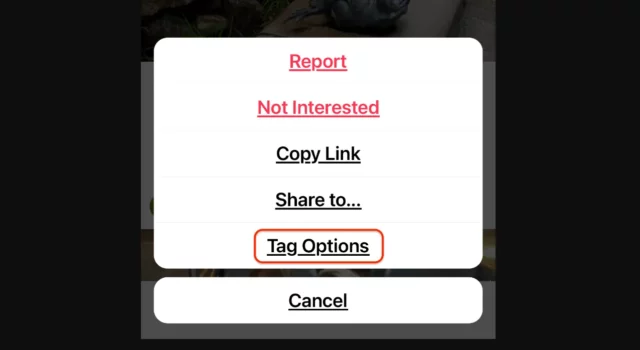
If you want to remove a collaborator from a post that you’d created previously, then well Instagram gives you the option to do that as well. So, refer to the below-mentioned steps to know how to remove collaborator on Instagram after posting in this situation:
- You need to go to your Instagram profile and look for the post you want to remove someone as a collaborator.
- Tap on the post to open it in full size on your screen.
- Then, select the three-dot icon located at the top right corner of the post.
- A menu will show up on the screen when you do this. Select the “Edit” option from the menu.
- Then, select the Tag People option.
- A list of all the people you’ve added as collaborators will appear on the screen. Tap on the cross-mark icon located next to the collaborator’s name you want to remove.
- Once you’ve removed the collaborator, tap on “Done” located at the top right corner of the screen to save your changes.
And that’s it! The person will now be removed as a collaborator!
Remove Yourself As A Collaborator From Someone Else’s Post After
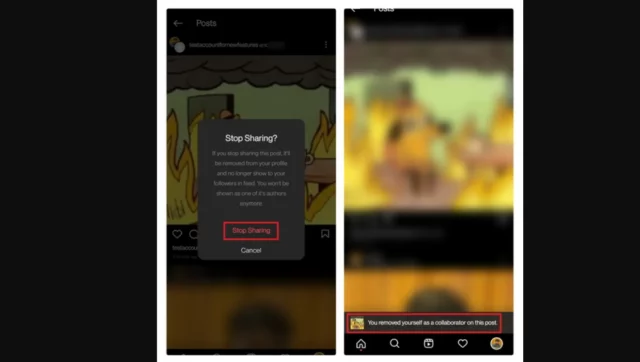
Removing yourself as a collaborator from a post someone else created after it’s been posted is easy. So, to know how to remove collaborator on Instagram after posting this way, follow the below-mentioned steps:
- The post that you’re added as a collaborator to is going to appear on your profile as well. So, open the Instagram app and tap on your profile icon at the screen’s bottom right corner.
- Then, scroll through your posts to locate the one you wish to remove yourself as a collaborator from.
- Once you find that post, tap on it to open it on your screen.
- Then, tap the three-dot icon at the post’s top right corner. A menu will show up on the screen when you do this.
- Select the “Stop Sharing” option from the menu’s various options.
- A pop-up will appear on the screen to tell you what happens when you select the “Stop Sharing” option. If you wish to confirm your action, tap on Stop Sharing in red one more time.
And, done! You will be removed as a collaborator from that post!
Final Words
Okay then, guys! You all have reached the end of this article. And so I hope you all have understood how to remove collaborator on Instagram after posting. Doing so seems impossible on the surface, but it isn’t. Instagram itself allows you to leave a collaboration post if and when needed. So, if you ever find yourself in a situation where you need to do this, just follow the steps mentioned above and get the job done! And in case you encounter any difficulties, ask me for additional tips and help in the comments section!
How do I delete a collaboration invite?
You have the option to refuse to join a post as a collaborator. To do this, you only have to select the “Decline” option from the collaboration request that you will receive.
How do I remove collaborator reel from profile grid?
To remove a collaborator reel from your profile grid, you have to open the menu of the reel, then select the Manage option. And from there, you can choose the “Remove from profile grid” option. On doing so, the reel will only appear in the reel’s tab and not along with your other posts.
What happens when you remove a collaborator?
When you remove someone as a collaborator from an Instagram post, the post will then stop appearing in their profile section.