An Instagram bio should look aesthetic and give a classy feel. And the new Threads app? Well, it ruins it all. And, if you’ve signed up for Threads, I’m sure you know what I’m talking about. Upon signing up, Threads assigns you a badge, which is basically a number that depends on the rank you sign up for the thread at. Needless to say, people want to get rid of that weird badge. And well, knowing how to remove threads from Instagram bio is the key to doing that. So, if you want to know the how-to, read this article till the end!
Table of Contents
Here’s How To Remove Threads Badge On Instagram | Get Rid Of The Badge In Your Bio!
Now, you might be wondering, when Instagram understands the importance of high-quality posts and aesthetic bios, then why the badge? Well, the badge is there because Threads is supported by Instagram, it works in conjunction with it. You need an Instagram account to be able to log in to threads. And that is partly the reason why your Threads badge appears under your Instagram bio. Despite this, it’s still true that the number below your profile doesn’t look very appealing.
So, it’s completely okay if you want to get rid of that badge for this very reason. And well, don’t worry, you won’t have to delete your Threads account or Instagram for that to happen. This article will tell you how to remove threads from Instagram bio without it, just read till the end!
How To Remove Threads From Instagram Bio In A Few Simple Steps?
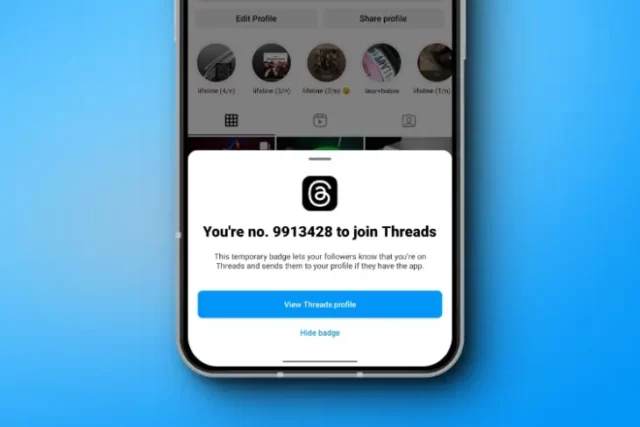
The Threads badge in the bio is basically a number that depends on the rank you join Threads at. And well, it not only takes the pretty appeal from your bio, but it can also be very embarrassing sometimes.
Because let’s say that you’ve got a large number in your bio. It will make everyone think that even though the Threads is all the hype on Instagram these days, you have been pretty late in joining the platform. And well, given how much the Instagram community loves trends, being late to something like this and having a large rank doesn’t cast a good impression.
But, before we get into how to remove threads from Instagram bio, let me give you a little disclaimer about the same— once you remove the Threads badge from your bio, just know that you’re not going to be able to add it to your profile ever again.
You might think there’s no problem with that, but hey, apart from letting others know your rank, the Threads badge serves an important purpose, too. This temporary badge lets your followers and those who visit your profile know that you’re on Threads. So, in case someone ever visits your profile and sees no badge there, the effect of this is going to be worse than having a large rank.
Plus, users can tap on that badge if they want to go to your Threads profile, provided that they too have the app. And if you’re someone looking to grow not just your Instagram profile but also your Threads profile, removing the badge can be detrimental to your growth.
But, if you’ve considered all these points beforehand, refer to the steps mentioned below.
Steps To Remove Threads Badge From Instagram Bio
If you want to know how to remove threads from Instagram bio, follow these steps:
- Open Instagram
- Tap the profile icon located at the bottom right of the screen.
- You’ll have the Threads badge right below your profile icon and above your bio.
- A pop-up will appear at the bottom of the screen, choose “Hide badge” from there.
- A confirmation pop-up will appear on the screen telling you that you won’t be able to add it again. Tap on “Remove” if you really want to do so.
And, that’s it! Once you tap on “Remove”, the badge will be removed from your profile.
Final Words
Okay then, people! You’ve reached the end of this article, and so, I hope you’ve understood how to remove threads from Instagram bio! In this article, I walked you through the steps required to get rid of the Thread badge/ rank from your profile. I also walked you through the pros and cons of doing the same. And so, I hope you found this article helpful! In case you did, share this article with people who too might want to know how to remove threads from Instagram bio!
How do you put a thread badge in your Instagram bio?
If you want to put a thread badge in your Instagram bio then you will have to sign up for Instagram threads. To do this, go to Google Play Store or the App Store and install Threads. Then, log in to Threads using your Instagram. Follow the on-screen instructions to set up your profile. Once your setup is done, go back to Instagram, and you will notice that your profile too has a badge now.
How do you mention someone in your Instagram bio after removing the link?
If you want to mention someone in your Instagram bio, all you have to do is to go to the Edit Profile section of your Instagram bio and add the link in the Website section. You can also add a title to your link if you want to. Also, you can mention someone using the bio field. To do this you will have to type their username.
How do you unhide a thread badge on Instagram?
There’s no way to unhide a thread badge on Instagram. Once you’ve carried out the process to remove the thread badge on Instagram and done so, there’s no way you’ll be able to add the badge back there again. And, this is why, Instagram even warns you about doing the same thing.
How do you say link in bio without saying it?
There are various ways of saying link in bio without saying it. You can make use of emojis and other types of CTAs instead of saying link in bio. This will make it obvious and compelling for people to tap on the link without you having to say it yourself.


