Instagram has launched a spin-off rival app that might end up giving Elon Musk a run for his money. Although Twitter has seen several worthy opponents in the past, none of them can be compared to what Instagram launched – the threads app. Within just a day of its launch, this new app managed to gain around 5 million users thereby setting a new record. This might be making you wonder, what is Instagram threads app? Well, even though it is said to be like Twitter, it’s revolutionary in its own merit. To know how, read this article till the very end.
Table of Contents
Find Out What Is The Threads App On Instagram Here!
While tapping through your Instagram stories, you may have seen people share something they posted on threads, or you may have seen them share their opinions on the new addition. All of this may have left you wondering several things about this latest update. The biggest of all – what is Instagram threads app, and why is it SO hyped? On the surface, everyone knows the same thing – the app is Twitter’s competitor.
But, as I said, that is just the surface. If you want to know what is Instagram threads app in deep detail, you need to keep scrolling through this post.
What Is Instagram Threads App?
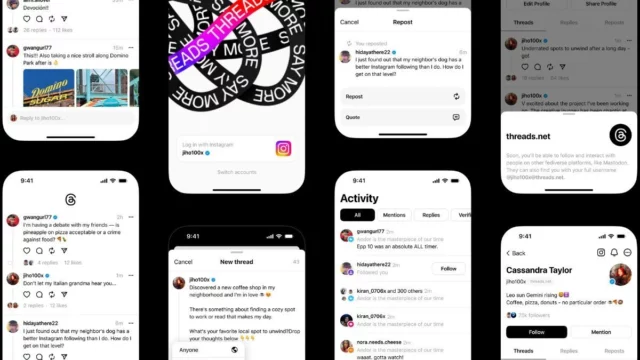
The Instagram Threads app resembles just like the comment section of the app but is just like Twitter in various aspects. It focuses on initiating positive, productive conversations and keeping them running by letting users reply to and reshare posts. And this is why, you might not get to see visual content as much.
On the Threads app, you can create 500-character long posts– that’s way more than 280 characters offered by Twitter. You also have the option to add and share links and post up to 10 photos and videos that can be a maximum of five minutes long.
Just like Instagram accounts, Thread accounts too can be either public or private. If someone has a verified account on Instagram, then their Thread account is going to be verified as well. However, you can’t edit a thread once you’ve posted it. And unlike Twitter, Instagram’s Threads do not make use of hashtags and don’t have a trending section either.
Regardless of this, Instagram Threads can prove to be an extremely useful asset for people looking to express their ideas and themselves in a non-visual but still very creative way. The same was said by Meta CEO in a Threads post soon after its launch.
As per what he said, Meta wants to utilize Instagram’s functionality to create a new experience around texts and ideas, and help people discuss what’s on their minds.
How To Install Threads App On Instagram?
Now that you know what is Instagram threads app, you may want to get started with it as well. And to do that, you will first need to install it. At the time of writing, Threads is available in over 30 languages in 100 countries across the globe. As per Meta, you can download the Threads app on your iOS and Android devices by going to the App Store and Google Play Store, respectively.
How To Sign Up For Threads App On Instagram?

Another important aspect of understanding what is Instagram threads app is getting to know its sign-up process. Undoubtedly, the sign-up process has been the reason for the Threads app’s immediate success. Instead of building Threads from scratch, Instagram made use of the already-existing user base of the app. This means you can sign up for Threads using your Instagram account itself.
So, once you have installed and launched the Threads app, you only need to tap on “Log in with Instagram” and then “Import from Instagram” to get signed into the app. Your name on the Threads app is the same as the one you use on Instagram and it can’t be changed.
You have the option to either go for a private account or a public one. If you want only your approved followers to be able to see your threads, then it will be better to have a private profile. Also, you can have a private profile on Instagram and a public one on Threads and vice versa. Your account type on one app doesn’t affect your preference for the other. However, users below the age of 18 are going to receive a private account by default.
After this, you will be presented with a list of accounts you can follow on Threads. This list is based on the account you’ve already been following on Instagram.
Also, once you’ve signed in, you get assigned an ID– a number. It is based on your rank, which in turn depends on when you joined Threads. This same ID is going to appear under your username on your Instagram profile page. This will help your followers look for you on Threads.
Final Words
Okay, people! This marks the end of this post. So, I hope you’ve found out what is Instagram Threads app! In this article, I walked you through several things about the latest addition to Instagram. You got to look at not just what is Instagram threads app but also how to install and sign up for it. Now obviously, there are a lot of other things that you need to know about Threads to be able to use it well. And for that, stay tuned with Viebly for more. Also, don’t forget to share this post with people who might want to know what is Instagram threads app as well.
Is Thread app safe?
Yes, the Thread app is safe to use. But again, how safe any social media platform (or their spin-off) is depends on how it is being used and the user’s online presence in general.
How do you post a thread on Instagram?
To post a thread on Instagram, you have to tap on the icon located in the middle of the navigation bar at the bottom. Then, you can type up to a 500-character post. Once done, tap on “Post”
Do you need Instagram for Threads?
Yes, as of now, you need to have an Instagram account to be able to use threads.
Why use Threads app?
If you want to initiate and be a part of positive and productive text-based conversations, then you should consider signing up for the Threads app.


