If you run a business on Instagram, then knowing how to add WhatsApp link to Instagram bio can literally mean more sales for you. Why? Well, there are plenty of reasons. It makes you more accessible to your potential customers, it gives further proof of your credibility as a business on social media, and more. And this is why more businesses and services are choosing to add a clickable WhatsApp link in their bios. If you want to do so too, then you might be wondering, ‘how to add my WhatsApp link to my Instagram bio‘. Well, the process is relatively simple, just read this article till the end and you will find out.
Table of Contents
Here’s How To Add Whatsapp Link To Instagram Bio | 2 Ways Of Adding Link In Bio!
Learning how to create WhatsApp link for Instagram bio, or any link for that matter, involves a few simple steps. But, the benefits it reaps are plenty. You get two different options for connecting your Instagram and WhatsApp business accounts. Oh but, there are a few requirements that you first meet before proceeding to learn how to add WhatsApp link in Instagram bio.
If you want to know what those requirements are and how to add WhatsApp link to Instagram bio after having met them, make sure to read this article till the end. So, keep scrolling!
How To Add Whatsapp Link To Instagram Bio By Linking Both Of Them?

When you link your Instagram professional account with your WhatsApp business account, you get the option to have a “Click to WhtasApp” button on your Instagram profile. This makes it easier for potential customers to contact/ connect with your business.
But, to be able to add a link, you must have a professional account on Instagram as this option isn’t available on personal accounts. Then, you need to have an account on WhatsApp business app. And, you also need to make sure that you’re using the latest version of both these apps.
After you’ve ensured that you meet the criteria, follow these steps to know how to create WhatsApp link in Instagram bio:
- Open the WhatsApp Business app on your Android or iOS device.
- If you’re using Android, tap “More options”. If you’re using an iPhone, tap “Settings”.
- Then, tap on “Business tools” and select “Facebook & Instagram” from there.
- Select Instagram and then tap “Continue”. Doing so will open the Instagram login page.
- Enter your Instagram login credentials. Once done, tap “Login”.
- Alternatively, you can select the “Continue with Facebook” option if you want to log in using your Facebook account.
- Then, tap “Next”.
- Select either “Business” or, “Creator”. Now, keep tapping Next.
- Lastly, you will have to confirm your account information.
- Once that’s done, tap “Add” and then go back to WhatsApp.
And, that’s it! Once you return to WhatsApp, you will see that you’ve successfully linked your Instagram professional account to your WhatsApp business one.
How To Add Whatsapp Link To Instagram Bio Using The Edit Profile Section?
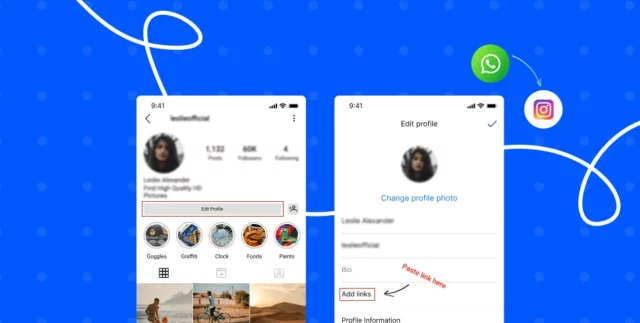
There’s another way using which you can add WhatsApp Business link to your Instagram profile. So, if you want to know how to how to make WhatsApp link on Instagram bio this way, follow the below-mentioned steps:
- Open WhatsApp Business on your device.
- Open Settings located at the top right of the screen.
- Then, select Business Tools from the options that appear.
- Then, tap “Short Link” located in the Reach More Customers Section.
- Then, tap the “Copy Link” icon.
- Once you’ve copied link, exit the WhatsApp business app and open Instagram.
- On Instagram, tap the profile icon located at the bottom right of the screen.
- Then, tap the “Edit Profile” option located below your Instagram bio.
- Here, tap the Add Link option.
- Then, tap the “Add external link” option.
- Paste the link that you copied from WhatsApp in the given field, you can also add a title to the link if you want to (it will be better if you do).
- Once done, tap the blue check mark located at the top right of the screen.
And, that’s it! You’ve now added your WhatsApp link in your Instagram bio!
Final Words
Alright, everyone! This is how to add WhatsApp link to Instagram bio! In this article, I walked you through two different ways you can use to connect your Instagram and WhatsApp accounts! So, follow whichever method suits your requirements the best and get the job done! But, in case you get stuck at some point, or if you’ve got any other doubts regarding any of the information mentioned above, please feel free to reach out to me via the comments section. I’ll gladly assist you further!
Why isn’t the link in my Instagram bio clickable?
If you are facing issues with your Instagram bio link there could be multiple reasons for it. However, the most common reason is that a lot of users put the link to their website in the Bio section. Instagram bio has a dedicated section for Website links and f you paste your links into the bio of your account they will not be clickable.
Why is my WhatsApp link not working on Instagram?
If you want to add your Whatsapp account to your Instagram account, you will have to make sure that you have created a business account on Whatsapp. So if you have a normal Whatsapp messenger account, then you will not be able to link it to your Instagram.
Can I put a link in my Instagram bio?
Yes, all users on Instagram can put a website link on their Instagram. All you have to do is go to your Instagram profile and tap on Edit Profile. Now paste the link to your website in the Website section beneath the Bio section and save the changes made.
How do I create a WhatsApp link?
If you want to send someone your Whatsapp link but do not know how to create it then it can be quite problematic. You can simply go to your Whatsapp settings, select the Business Tools option, and tap on Short Links. From there you can copy the link to your Whatsapp account easily.
How do I add a clickable link on Instagram without 10k followers?
Well, if you have an Instagram account with less than 10k followers you will not be able to create a clickable link on your Instagram stories. However, no matter how many followers you have you can always add clickable links to your Instagram bio easily.


