Anyone too lazy to make a saved folder on Instagram keeps looking for “how to see your liked posts on Instagram?” If you are also like me, who happens to spend their time aimlessly scrolling through Instagram, going through your previously liked posts on Instagram can be refreshing.
Do you think it’s impossible to find a post that you liked on Instagram two days ago but were too lazy to save? No, it’s not impossible. There are a few pretty simple steps that you will be following to reach the space where all of your previously liked posts get saved.
The option to see posts you’ve liked on Insta is hidden somewhere in your account’s settings. Once you manage to reach there, you can look at the last 300 articles you have recently liked on the picture-sharing platform. Instagram only lets you take a limited look at your likes, so grab this opportunity before it’s snatched away from your hands.
So, are you ready to start scrolling on Instagram again? Take a look below and see what all you have to do.
Table of Contents
How To See Your Liked Posts On Instagram? A Workaround Method No One Told You About!
Many popular social networking platforms like Instagram make it easy for you to have a look at your journey on the platform. Not saving a post, an Instagram reel, or a video after liking it does not mean that it’s lost forever. It will be if you don’t perform the steps mentioned below quickly and see all the top 300 Instagram posts you recently liked.
How To See Posts You’ve Liked On Insta Using Your Mobile? Android Or iOS, It Does Not Matter!
Follow the simple steps below and see how many posts you have liked on Instagram recently-
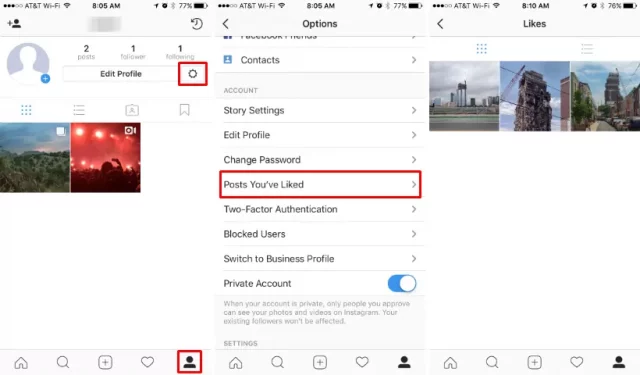
- Launch the Instagram app on your device and log in to your device using your valid credentials.
- After successfully logging into your account, tap on your profile picture appearing at the bottom right corner of the screen.
- Once you can see your profile, tap on the three horizontal lines (the hamburger menu) present at the top corner of your screen.
- After opening the Settings from the list, select Account.
- The next step is to scroll through the long list of options and find the Posts you’ve liked at the bottom.
- Tap on the option, and there you have all the recently liked posts on Instagram.
How To See Posts You’ve Liked On Insta Using PC? Bring Out Your Mac & Windows Systems!

Those of you who like to keep track of your Instagram activity while working on a PC may find it inconvenient to pick a phone and start scrolling. Therefore, you are always looking for a process to follow on your laptops and keep working side-by-side. Unfortunately, the Instagram website that most of us use for PCs does not support all the features provided by the application.
Many features like tracking Instagram activity, uploading pictures, etc., are not supported by the website. For now, there is nothing you can do to see the posts you’ve liked on Instagram using a PC. It does not matter if you are using a Windows or a Mac system; the answer remains the same in both cases. You can also drop the plan of using a third-party application because none of them provides a feature to track what you’ve liked on Instagram.
Final Words
Whether you want to see how many posts you drunk liked the night before after partying too hard or you want to find the quote that touched your heart, now you can do it all. If you happen to find a post that you should not have liked, you can unlike it (and hope that the other person hasn’t seen your like yet).


