There’s no denying that social media platforms have done a commendable job in bringing people closer by helping them stay in touch with each other. For example, Instagram allows users to call each other, watch movies together, etc. However, not everyone is comfortable with the video call feature. If you, too, happen to be a person like that, you’re in the right place! In this article, I’ll tell you how to turn off video call on Instagram. So, keep reading!
Now, you may be wondering if your question–how to turn off video call on Instagram has got a workable solution or not. Because Instagram doesn’t let users change the way the app works that easily. But, at the same time, the app is committed to providing its users with a pleasant experience.
This means the app isn’t rigid with the way its amazing features work! Even though the app allows you to call other Instagram users, delete call history, etc., you can learn how to turn off video call on Instagram and eliminate the feature altogether! Keep scrolling through the article to learn more about it!
Table of Contents
Here’s How To Turn Off Video Call On Instagram | Follow These Steps To Stop Receiving Unwanted Calls!
Also, many people want to learn how to turn off video call on Instagram just so they can escape random strangers video calling them. After you accept someone’s message request and have a conversation with them, they think that they’ve achieved the right to call you as and when they like. I’d say you block them or report their account.
But, if you don’t feel comfortable doing that for some reason, you can still understand how to turn off video call on Instagram and erase the feature from your account altogether. It’s a bit extreme if you ask me, but it does the job effectively nevertheless.
Steps To Turn Off Video Call On Instagram
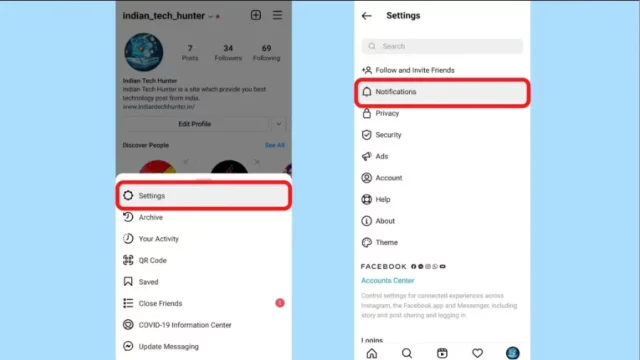
Some users have the video call feature turned on by default. But people who are interested in knowing how to turn off video call on Instagram can follow the below-mentioned steps:
- Open Instagram.
- Tap on the profile icon located at the bottom right of the screen,
- When the profile page opens, tap on the three horizontal lines present at the top right of the screen.
- From the menu that appears, tap on the Settings option.
- Then, tap on “Notifications.”
- In the Notification section, tap on the Direct Messages option.
- From there, locate the Video Chats section.
- Now, tap on the round button next to the Off option.
- Here, you’ll also get two other options that say ‘From People I Follow’ and ‘From Everyone’.
- Tap on the round button next to ‘From People I Follow’ if you only wnt to receive video calls from people that you follow.
- This option works well if you would still like to receive video calls from a select few.
And, that’s it! Your video calls are now turned off! People won’t bother you again!
Final Words
Alright, folks! In this article, we saw how to turn off video call on Instagram in a few simple steps! So, if you want to get rid of the video call feature altogether, you can follow the above-mentioned steps and live in peace! But if you happen to have any doubts about the procedure, please share them in the comment section, and I’ll be happy to help you!
Also, if you’ve got a friend who despises video calls just as much as you do, if not more, please share this article with them! Knowing how to turn off video call on Instagram will help them out of their misery too!
How Do I Change My Video Call Settings On Instagram?
If you want to change your video call settings on Instagram, then tap on the top right to expand your call screen. From there, you can update your camera and audio settings. Then, from there you can make changes to your camera and audio settings as well.
Can You Tell If Someone Screenshots An Instagra, Video Call?
If you screenshot a story, a post, or a reel, Instagram doesn’t notify the user that you took a screenshot of their content. However, if you happen to take a screenshot of a disappearing photo or video that someone you sent through direct message, they will be notified.
Can You See If Someone Screen Records Your Instagram DM?
Yes, Instagram does notify the sender when you take a screenshot of the DMs sent in Vanish ode or disappearing photos sent through DM. When Vanish Mode is on, Instagram deletes the chat between users after it has been seen.


