Are you a frequent user of social media platforms like Snapchat and Facebook? Then, sometimes, you must have seen a dashed box with OBJ written on it and wondered what it was all about. Many users consider it to be one of the Snapchat slang words but don’t know the actual meaning. So, let’s find out what does OBJ mean on Snapchat.
The OBJ error symbol on Snapchat mostly appears when you send a message to yourself or a message on your friends’ posts. However, to remove this symbol from your text box, you must clearly understand what does OBJ means in text. Once you understand this, your overall Snapchat user experience shall enhance.
The OBJ error is not a Snapchat slang or glitch. Instead, it is an alert symbol that occurs while texting or messaging. To understand what does OBJ mean in text Snapchat, you should be clear about what this symbol says to you. To find out the same, keep reading the post.
To understand the real meaning of what does OBJ mean on Snapchat and different ways of fixing it, stay tuned!
Table of Contents
What Does OBJ Mean On Snapchat 2023?
OBJ is not an emoji but a character represented in a document. When a Unicode does not recognize an object, it pops up the symbol of OBJ. Unicode stands for Universal Code, which gives a unique code for characters used in computer systems. This error in text messages is usually seen when you message yourself or reply to the snaps. To understand the complete details of what does OBJ means in text, keep scrolling.
Does OBJ Mean Object Replacement Character In Snapchat?

The full form of OBJ is Object Replacement Character, where OBJ is an object. The error represents a particular text, error, or character that the system cannot show. Let’s take an example to understand what does OBJ mean on Snapchat better.
Example:
Just as we know, Snapchat has thousands of different emojis and characters in its extensive library. Now, suppose you use an emoji from the keyboard that Snapchat does not recognize. Then, rather than displaying a blank image or any other error, the app will show a dashed box with the letter OBJ written on it. In this case, the emoji that you wanted to use is replaced by the term OBJ, as the emoji couldn’t be recognized. Now that you’ve got to know what does OBJ mean in text Snapchat let’s check what are the ways of fixing it.
How To Fix OBJ On Snapchat Text Messages?
Display of OBJ error in text messages might seem to be normal, but in some cases, it can be annoying when it intrudes between your Snapchat conversations. As such, you will want to know what does OBJ mean in text and what are the ways of fixing it. To get rid of this error, you can try the following solutions on your Android or iOS devices.
Update Your Device Software

Performing regular software updates is one way of keeping this error away from you. Software updates at regular intervals help keep the features of the installed apps and preinstalled apps updated. More than that, it updates your phone’s built-in emoji library.
Note: When opting for a software update, you must have a stable internet connection.
Software Update On Android
- Turn on your device and go to the system section under general settings.
- Click on System update. Now, your device will start searching for the latest software update.
- Follow the given on-screen instructions to download and install the latest software update.
Software Update On iPhone
- Turn on your device and go to the general option under settings.
- Tap on software updates.
- Once your device finds it, click on download and install.
- Enter your Apple password and follow the on-screen instructions to finish the downloading procedure.
Update Your Apps Manually
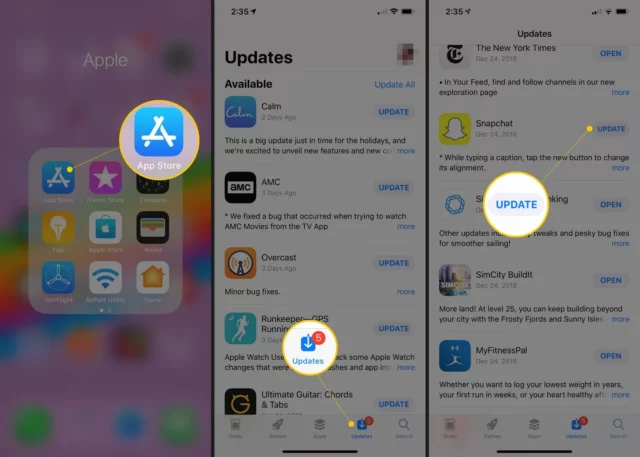
Merely updating your device’s software is not the only fix to what does OBJ mean in text Snapchat. You also need to update your apps at regular intervals. Many social media applications do not show some emojis once the app version is outdated. Similar to the previous fix, to update your apps, you must have a stable internet connection.
App Updates On Android
- Go to the Google Play Store and click on your profile thumbnail.
- Choose Manage Apps and Devices.
- Tap on the update button against those apps labeled as Updates available.
App Updated On iPhone
- Go to the App Store and click on your profile avatar.
- Scroll down to Upcoming Automatic Updates.
- Select Update All to download and install all the apps whose updates are pending.
Use An Emoji Keyboard
Another prompt solution to resolving the OBJ error is downloading an external library app or emoji keyboard. This is the most common solution when you think of what does OBJ mean on Snapchat. This solution is a perfect fit for those who are using an older phone as these phones are unsupported by new software updates. Apps like Bitmoji and SwiftKey are best for replacing your built-in keyboard when they are outdated. You can download these apps for free on both Android and iOS devices.
Final words
This guide mainly talks about what does OBJ mean on Snapchat and what are the probable solutions are for fixing this error. Although this error is common in most cases, it can be annoying when the error displays every now and then. If you also want to get rid of this error, then try the above-mentioned solutions, and don’t forget to share it with your friends.
What does OBJ in a dotted box mean on Snapchat?
OBJ in the dashed box on Snapchat means Object Replacement Character.
Why is there an OBJ symbol?
The OBJ symbol appears when your device does not support the emojis you are typing in text.
Which is the best way of fixing OBJ?
The best way to fix OBJ is to use third-party keyboards.


