Do you have one more Snapchat account or want to create a new one and wondering how to add another account on Snapchat? If your answer is yes, then, you are on the right page. Here, I will tell you how to add another account on Snapchat in the easiest way. So, let’s get started!
In today’s time, users prefer having multiple accounts on the same platform due to privacy reasons or just for fun. Snapchat also allows you to create multiple accounts that you can use interchangeably. However, adding another account to your existing Snapchat profile can be a bit tricky. Well, this article on how to add another account on Snapchat will help you out.
You can add a new Snapchat account or an existing Snapchat account to Snapchat by logging out of your previous account and then logging in with another account’s credentials. You cannot switch between accounts. Instead, you will have to log out from the first account to log in with another account on the same device.
So, if you are facing any problems adding your Snap account, this article on how to add another account on Snapchat will give you detailed information. Stay on this page for a while to get all the relevant information on how to add another account on Snapchat.
Table of Contents
How To Add Another Account On Snapchat To Another Account?
According to Snapchat guidelines, you cannot be logged in with two accounts at the same time on the same device. However, you can use two Snapchat accounts simultaneously on different devices. If you want to use multiple accounts on Snapchat, you will have to log out from the previous account first.
Then, you can sign up or sign in with your second account credentials. Read ahead to know detailed steps on how to add another account on Snapchat on different devices.
How To Add Another Account On Snapchat On Android?
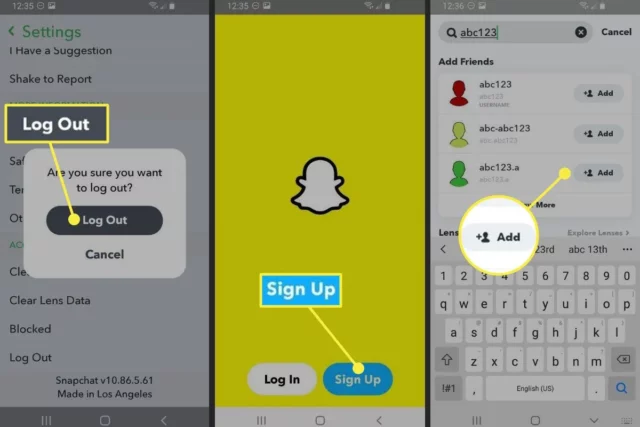
If you want to add another Snapchat profile on your Android smartphone or tablet, follow these steps on how to add another account on Snapchat Android-
Step 1: Go to your Snapchat account’s profile settings and tap on the Account’s Action section.
Step 2: Click on the Log Out button. Now, you will be redirected to the Login/Sign Up page.
Step 3: If you already have a second Snapchat account, click on the Login button. If you want to create a new Snapchat account, tap on the Sign Up button.
Step 4: Enter your other account’s username and password and save the credential details to your device settings for the future. Tap on the login button to open the other account on your device.
If you want to keep using two accounts on Snapchat on the same smartphone or tablet, keep repeating the steps to use your multiple accounts interchangeably.
How To Add Another Account On Snapchat On iPhone?
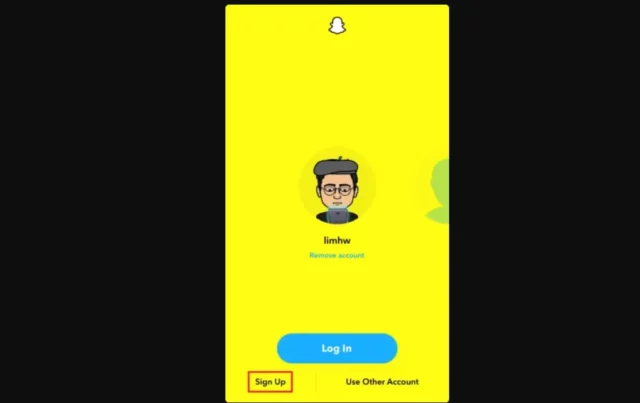
If you want to add another Snapchat profile on your iPhone or iPad, follow these steps on how to add another account on Snapchat iOS devices-
Step 1: Go to your Snapchat account’s profile settings and tap on the Account’s Action section.
Step 2: Click on the Log Out button. Now, you will be redirected to the Login/Sign Up page.
Step 3: If you already have a second Snapchat account, click on the Login button. If you want to create a new Snapchat account, tap on the Sign Up button.
Step 4: Enter your other account’s username and password and save the credential details to your device settings for the future. Tap on the login button to open the other account on your device.
How To Add Another Account On Snapchat Without Logging Out?
Well, you cannot add another account on Snapchat without logging out on the same device. If you want to use two Snapchat accounts simultaneously, you must log in to both accounts on different devices.
Can You Log Into 2 Snapchat Accounts At Once?
Yes, you can log in to two Snapchat accounts at once. However, you cannot log in to two accounts on the same device at the same time. You will have to sign in to your accounts on two different devices. Otherwise, you must log out from one account to log into another on the same device.
Why Can’t I Make Another Snapchat Account?

If you are unable to make another Snapchat account, the possible reasons could be-
- You have already created multiple accounts with the same contact information.
- You are using the same email address.
- Snapchat blocked your previous account, and you used the same info to create another account.
- You are not filling in the correct information.
- There is an error in your network or device at the moment.
Final Words
This article on how to add another account on Snapchat ends here. Now, you can use different Snapchat profiles for business and personal purposes without mixing the two. If you have any doubts related to how to add another account on Snapchat, feel free to ask in the comments section.
How to make another Snapchat account with the same number?
You can create two Snapchat accounts with the same number. However, one Snapchat account must be a business account. You have to choose the type of account while creating one.
Can you have 2 Snapchat accounts with the same email?
No. You cannot have two Snapchat accounts with the same email address because Snapchat registers your account with your email address and uses it to send recovery messages.
How to login Snapchat account in another phone without password?
You can login to your account on another phone without a password by clicking on the forgot password option, clicking on the recovery link sent to your registered email address, and reconfiguring your account credentials.


