Do you know what’s amazing about Snapchat snaps? If you’re guessing it’s cool filters and lenses, then let me tell you you’re correct! But you know what would be more amazing? If you get the liberty to use two filters on Snapchat. For that, you must know how to apply two filters on Snapchat.
Two filters on Snapchat snap are still a dream of many Snapchat users. Snapchat filters not only make you look fast-moving with the generation, but they also enhance the visual effect of your snap. Now, what if I told you that you can enjoy the visual effect benefit of two filters in one snap? Sounds amazing, right? So, let’s begin to know how to use two filters on Snapchat.
Applying Snapchat filters is a fun way to make your snaps extraordinarily beautiful and worth watching. To know how to use 2 Snapchat filters at once does not require much skill. All you have to do is hold your finger on the snap and add the second filter.
If you are also excited to know the details about how to apply two filters on Snapchat, then keep reading the article.
Table of Contents
How To Apply Two Filters On Snapchat At Once?
The process of knowing how to use two filters on Snapchat is pretty easy to know. As we know, Snapchat is the host of Geofilters and many different face filters, the app is definitely the showstopper in terms of its diversified features. To add layers of filters in one snap is surely a secret process that many people don’t know. However, you can stand out from the crowd by knowing the trick in an easy manner. All you have to do is follow this guide.
There are basically two ways of adding filters to your Snapchat. The first way is to use Lenses from the app itself or try Geofilter instead. In both ways of adding filters, you will get an abundance of options from where you can scroll down and select your favorite filter. To know how to use 2 Snapchat filters at once might sound like a task to perform. But that’s not the case here. Once you scroll down to the second part, you’ll realize how simple this process is.
How To Use Multiple Features On Snapchat At Once?
Now that you know from where you can pick your desired filter, it’s time to learn about how to use 2 Snapchat filters at once. As mentioned earlier, the process is very easy to follow, and the Snapchat user-friendly interface makes it even easier. Check the step-by-step process of applying two filters in one shot given below.
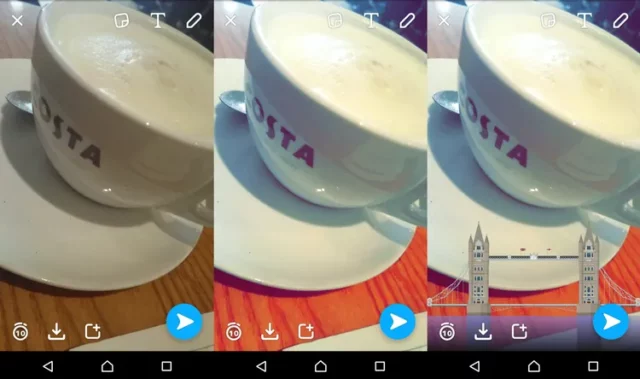
1. Take a normal snap as you click from the Snapchat app.
2. Swipe right or left to choose your first filter. Here you’ll get a wide range of filter options starting from color filters to date, temperature and geofilters.
3. Press the center of your screen and hold it for a while.
4. Again, swipe right or left to select your second filter.
5. Next, you can add texts, drawings or captions, depending on your choice, into the snap.
6. Click on the send button and share your two filter applied snap with your friends.
How To Edit Multiple Features on Snapchat?
Now that we have taken charge on how to apply two filters on Snapchat, let’s see some creative ways of editing your snaps. I’ll share three different creative ways of editing your combined filter snaps to leave your friends saying ‘wow’!

- Compile a geofilter and a weather filter to show off your vacation spot.
Imagine if you’re at a beach and you want to flaunt about it. Then why not take a snap of the ocean, add a local geofilter, and incorporate the temperature on it? Select the beach geofilter and hold the screen. Then, swipe over to choose the weather filter.
- Combine a video filter and color filter to give movie effects.
In case you’ve taken a video snap, then you can edit it by selecting different filters to make it slow, reverse, or fast motion. Combining this with a color filter will give some special footage to your snap.
- Get more out of the video filters by compiling them.
You can compile two different types of video filters for playback options. For example, you can combine a slow-motion filter with a fast motion with the help of a reverse filter.
Final Words
As we have reached the end of the article, I hope you’re clear as to how to apply two filters on Snapchat. Using filters undoubtedly gives an extremely high-profile look to your snaps. Share this post with your friends and family, and don’t forget to try this hack for your next snap on Snapchat.
Can you overlay filters on Snapchat?
Yes, it’s possible to overlay one Snapchat filter on another when sharing snap streaks.
Which is the most used filter on Snapchat?
The most used filters of Snapchat are as follows:
Soul lens
Lock Screen lens
Vogue noir
Polaroid
Anime style and
Vibrant
Does Snapchat have a natural filter?
Natural Beauty Lens by Snapchat is a natural filter on Snapchat


