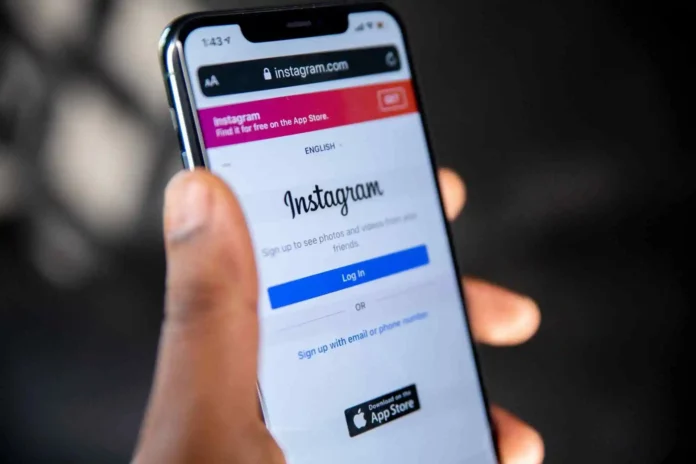Do you know how to clear Instagram cache easily? Instagram is one of many social media platforms that are pretty popular among netizens. However, the app is notorious for consuming vast amounts of RAM. So, it is essential for users who regularly use Instagram to clear their cache after some time.
The app Instagram has many interesting features, like IG Reels and Instagram stories. Users can upload pictures, videos, and other exciting content on their accounts for their followers. However, if you upload content regularly on the app, you can not avoid the cache that starts to rack up. If an app has a lot of cache memory, then it can begin to lag on your device. So it is essential to clear the cache for your application. Not clearing your cache regularly can also result in glitches within the apps.
Below are some quick and easy steps to clear the Instagram cache from your phone. If you are comparatively new to Instagram, you can also check out what Flag means on Instagram DMs with us.
Table of Contents
What Is Instagram Cache?
There are not many ways to clear the cache for any application on your phone. It is also essential to clear the cache for all your applications regularly to keep your phone from lagging. If you do not know how to clear your Instagram cache, then you have come to the right place.
So here are some simple steps you can follow to clear your Instagram cache on your iOS and Android devices. You can follow these steps to ensure that your device’s Instagram application runs smoothly.
How To Clear Instagram Cache On Android?
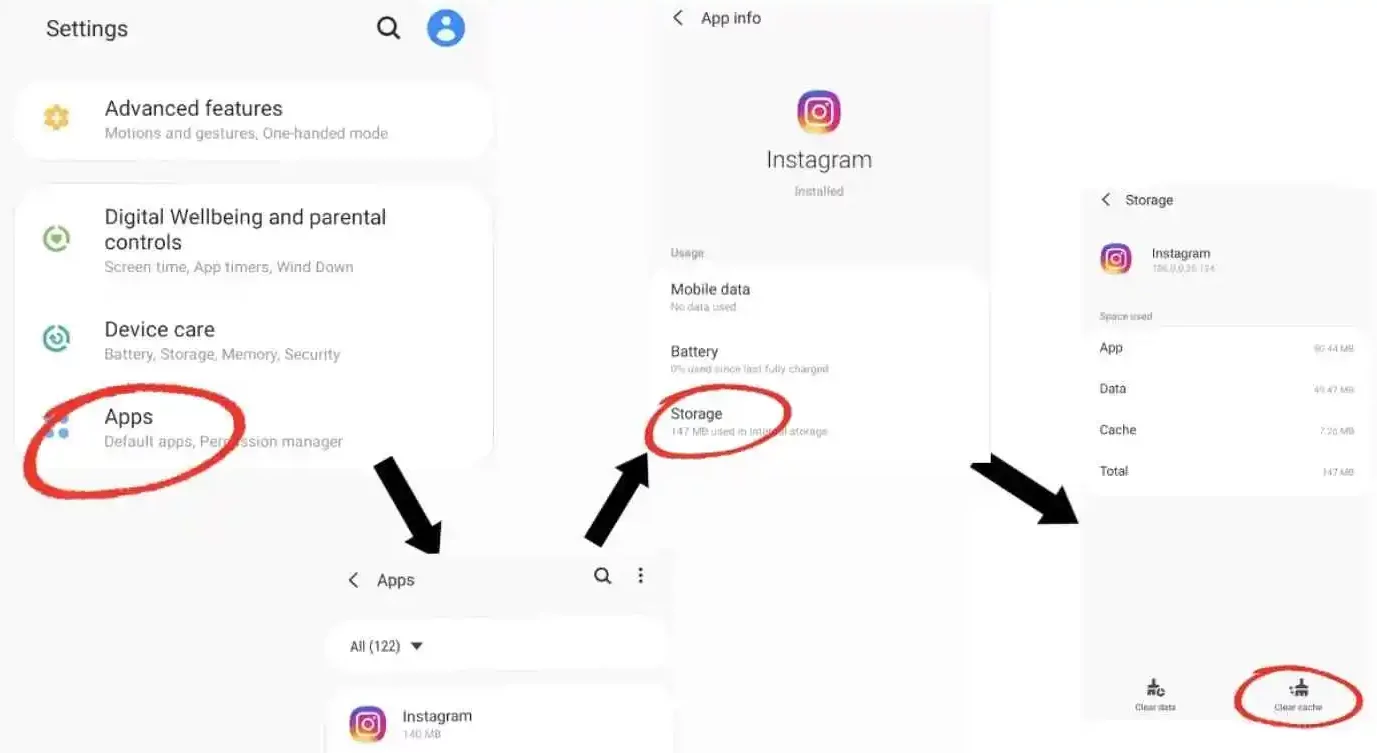
If you are facing issues while using Instagram and are unable to load your posts and stories despite having a pepper network, you might be having cache-related issues. It is essential to clear the cache for applications regularly so they do not start crashing. If you are wondering how to clear the Instagram cache on your Android device, you can follow the below steps.
- To clear the Instagram cache from your Android device, first, go to your phone Settings.
- Now find the Apps and Notifications option on your phone settings and tap on it.
- Once you are on the apps and notifications options, simply tap on the See all apps option.
- Scroll through your app list, and find Instagram.
- Tap on Instagram to view all information related to the app.
- Tap on Storage and Cache to clear the cache for the Instagram app.
- Once you are on the Storage page, you can find the clear cache option at the bottom of the page.
- Tap on the clear cache option and all cache for Instagram will be removed.
How To Clear Instagram Cache On iOS?
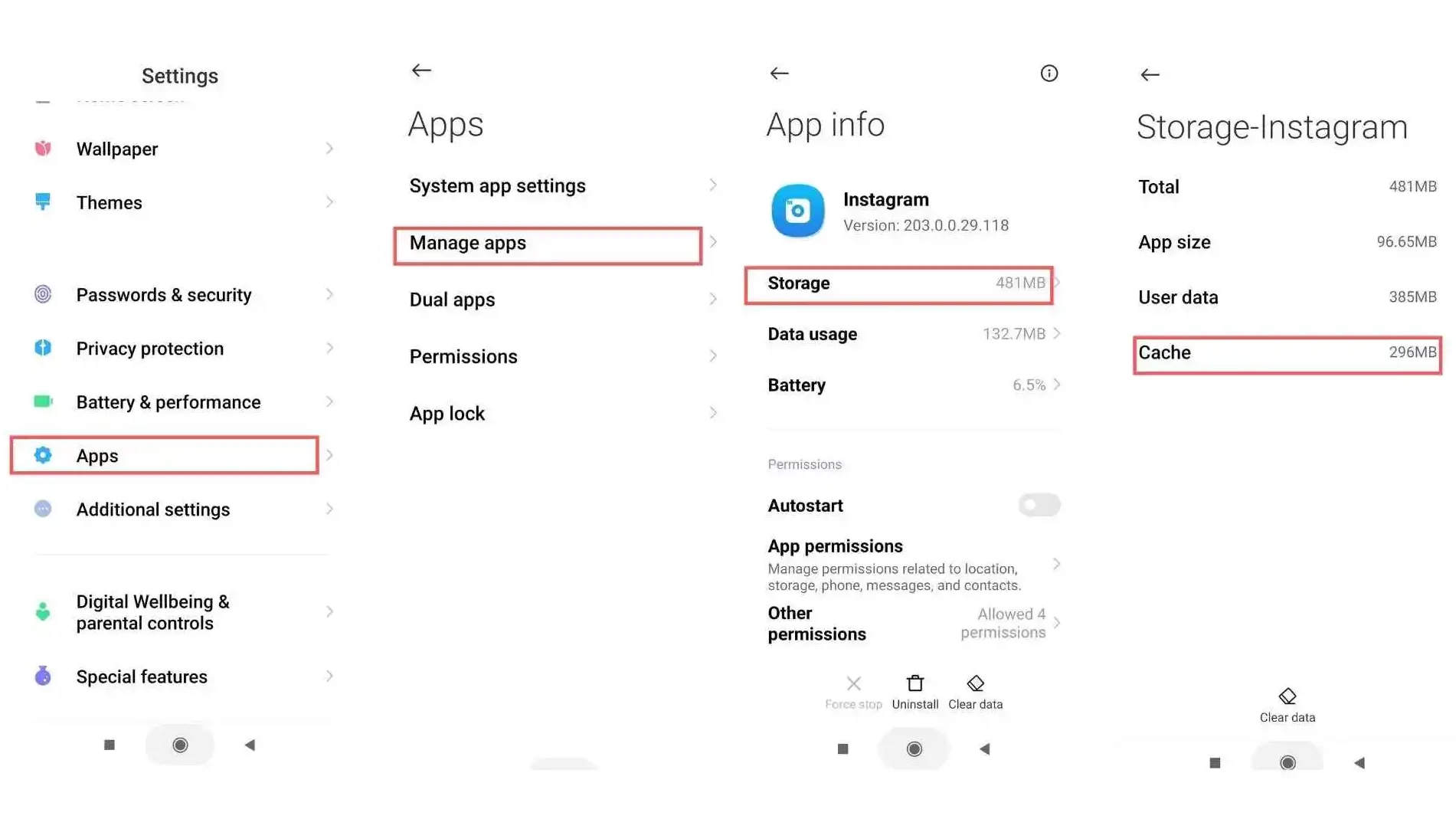
Even if you have a fast and efficient phone like an iOS device, a huge amount of cache memory can still be an issue for you. Once you clear the cache any data download automatically like cookies, and user settings will be deleted. After clearing the cache you might have to make some changes to the app settings to revert back to the previous settings on the app. It is not very different to clear the Instagram cache on an iOS device in comparison to an Android device. So mentioned below are some steps for you to clear the Instagram cache if you use the app on an iOS device.
- To clear your Instagram cache go to the iPhone settings on your iOS device.
- Scroll down to find the General option and tap on it.
- Once you are on the General page, find the iPhone Storage option and tap on it.
- You can now delete the Instagram app from your iPhone by tapping on the Delete App option.
- You will have to reinstall the app on your phone after deleting the app.
Users can not simply clear the code for apps on iOS devices, and they have to delete the apps for clearing the cache for any application. If you do not want to delete the app again and again to clear the cache, you can also try to update the Instagram app and it can help with cache-related issues for you. However, this method is not always effective.
Clear Instagram Cache | Alternate Method!

Now that you know how to clear the Instagram cache on your iOS and Android devices, here’s an alternative way for you to easily remove the Instagram cache from your phone.
Instagram cache usually saves up all your passwords, and other important data related to the app. It also stores cookies and any downloads from the application. So if you do not delete your cache regularly, it can exceed your RAM memory limit and can result in the crashing of the app again and again. Usually, the fastest way to clear the Instagram cache is by deleting the app from your phone. You can then simply reinstall the app on your phone and this will remove all the cache from your phone.
This method is usually quite easy and does not require you to explore your phone settings. However, deleting and reinstalling the app will require users to log in to their account again which can be quite time-consuming. It is also notable that the option to clear cache for individual apps is not available on iOD devices. Users can try to install some third-party apps to clear their phone’s cache memory if they want to. However, there are no third-party apps available online that clear the cache memory for individual applications on iOS.
Final Words
These were some easy and simple steps on how to clear the Instagram cache on your iOS and Android devices. If you want to know more about Instagram features like pinning comments in IG posts and disappearing photos on IG chats you can check out more reads by us. You can also check out how to fix Instagram links on your IG if they are not working properly.