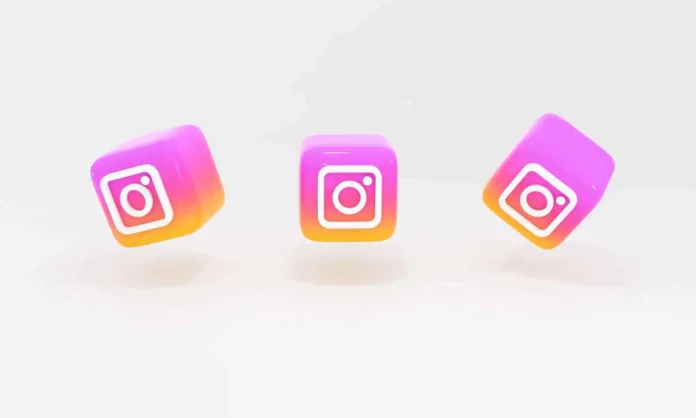Instagram is not only a marketing application but is also a communication social media app. The app allows users to interact with other users and brands through likes and comments usually. However, sometimes a lot of brands and famous influencers face issues with negative comments on their account. If you are also facing such issues, you must know how to delete comments on Instagram.
The app Instagram has multiple rules when it comes to interacting and commenting on the application. Even though users are not allowed to over-engage with a lot of people on the same day, it is still unavoidable to not have any negative interaction on your posts. If you are an avid Instagram user, you might already know how to delete comments on Instagram, but if you don’t you can keep on reading.
We will be discussing steps on how to delete comments on Instagram whether it is something that you commented on or if someone commented on your post. Besides comments, you can also learn how to delete visited links on Instagram, and how to lock record on IG as well.
Table of Contents
How To Delete Comments On Instagram?
We will be exploring the steps on how to delete comments on Instagram. So without further delay let’s check out these steps to delete comments on Instagram so that you can keep your account clean.
You can also check out how to get general on IG, and how to link your IG to LinkedIn with us as well.
How To Delete Comments On Instagram From Your IG Posts?

If you want to know how to delete comments on Instagram that someone has written on your posts. You can follow these steps on how to delete comments on Instagram from your own posts.
- Open the Instagram app on your phone.
- Tap on the Profile icon provided at the bottom right of the screen to go to your Profile page.
- Find the post from which you want to delete comments on Instagram.
- Once you view the post, scroll down to see all the comments on that specific post.
- Tap and hold on to the comment that you wish to delete and click on the delete button that will appear on the top right corner of the screen.
- If you want to turn off comments on your posts or manage comment settings, then tap on the three dots in the top right corner of the screen after viewing comments.
- You can then turn off commenting on specific posts or can click on manage comments to delete more than one comment from the post.
How To Delete Comments On Instagram That You Have Posted?

Sometimes you comment on someone else’s posts on Instagram and might want to delete them later. Mentioned below are the steps on how to delete comments on Instagram that you have posted.
- Open Instagram on your phone.
- Find the post from which you want to delete your comment. To do so you can either search the person’s account on the Explore page or find the post from their profile. You can also scroll through your feed to look for the post that you commented on.
- Once you find the post from which you want to delete comments on Instagram, find your comment beneath the post.
- To do so tap on the first comment beneath the post and you will be able to view all the comments posted beneath that post.
- After finding your comment from the comments list, swipe left on your comment.
- You will be able to see a red delete button beside your comment.
- You can either tap on the delete button or swipe left once again to delete your comment.
We hope you know how to delete comments on Instagram now. By deleting comments you can remove any unwanted content posted by other users on your posts. Similarly, you can also delete comments posted by yourself if you feel like it was harsh, or you simply do not want to be connected to the person anymore.
Final Words
This was all about how to delete comments on Instagram so that you can keep your account clean and remove any negative comments from the app. You can also learn how to turn on notifications for IG, and how to view saved collections on your account with us.
We will try to resolve your social media queries like how to stop sponsored ads and many other such issues. So you can stay tuned with us to ace your social media game.
Can you get banned for commenting too much on Instagram?
Instagram doesn’t allow users to do mass interactions. So if your account shows activities like mass following, mass messaging, or mass commenting, your account will get suspension on these interactions. You might not be able to comment, like, or post for a couple of days.
Why did Instagram limit my commenting?
If you are commenting too much on a lot of posts Instagram will restrict your account from leaving comments. Similarly, if you mention more than 5 people in a comment, or use more than 30 hashtags you will also be restricted from over-engaging. Instagram also removes any spam content, so if you’re uploading the same type of content or copy-pasting comments then your account will not be able to perform select actions for some time.
How do Instagram comments work?
If you want to interact with a post, video, or Reel on Instagram you can leave responses on people’s videos. Even though users are allowed to limit commenting on their posts and who can or can not comment, usually anyone can comment on a public post. However, users must also keep in mind that comments on Instagram are public and visible to everyone who wishes to see them.
What is the limit of comments on Instagram per day?
Instagram allows a maximum of 180-200 comments per day. If you are commenting more than the specified limit, you might face a restriction on Instagram and you will not be able to interact with people’s posts for some time. However, the Instagram comment limit also increases based on how old your account is and how much you interact with the app.
Which Comments are not allowed on Instagram?
Any comments that include more than 5 mentions, more than 30 hashtags and are repetitive are not allowed on Instagram. If you use the same emojis, again and again, to comment on Instagram, you might also face restrictions from Instagram.
How long does Instagram comment restriction last?
Usually, users can limit their Instagram comments for up to 4 weeks. This allows users to limit the users who can comment on their posts. Instagram also allows users to extend the time period of their comment limits, and any new followers will also be added to the list until you either follow them back or remove them from the list.