It’s that time of the year when peppermint mochas are readily available to soothe you in this cold weather. But there’s one more thing ready to soothe your mind. Do you know what that is? That’s a Snapchat year recap for you. So, do you know how to do a Snapchat year in review?
Towards the end of the year, Snapchat launches a recap. That’s for you to reflect on how your year started, what memories you’ve created, and how well your year is ending. If you frequently post on Snapchat, it can be an enjoyable little time capsule to look back at your highs and lows of the year.
To know how to get Snapchat year recap 2023, all you have to do is go to the memories section and click on the flashback cards. From there, you can view all the snaps and videos you have clicked from Snapchat or posted on the platform.
What if you want to share your Snapchat year recap with friends and family? Want to know how to do this? Then, stay tuned and read the article for the details.
Table of Contents
How To Do A Snapchat Year In Review? Get The Recap Here

If you have been using the Snapchat application for a long time, you’ll be aware of how Snapchat helps you take beautiful snaps using filters and creative lenses. These snaps and videos are then saved on the memories page of the app. Towards the end of the year, Snapchat sorts these snaps and videos under certain categories so that it is easy for you to review your year-end story.
Some Categories Of Snapchat Year Recap 2023 Are As Follows:
- Felt cute might delete it later – for all your selfies
- Home sweet home, ROFL/LOL – for all your snaps featuring laughing emoji
- Adventure calls – for all your snaps taken from vacation
- Beach, please – for all your snaps featuring ocean
- New year, new me – for all your featuring snaps on January 1st
To Learn How To Do A Snapchat Year-In-Review, Follow The Steps Mentioned Below:
- 1. Open the Snapchat app and click on the Memories button in the bottom left corner of the default camera tab.
- 2. On the top left corner of the memories section, you will find the Confidential option.
- 3. Click on the Confidential option to view the Snapchat year recap 2023 here.
- 4. If you want to share this year’s recap with your friends, simply click the send button and select the friends with whom you want to share the year’s review.
- 5. If you want to post it as your Snapchat story, click on the send button and select the My Story option.
How To Use Snapchat’s Year-In-Review Feature?

As we know, Snapchat is home to numerous exclusive features like Snapchat Spotlight, Snapchat Discover, and After Dark mode. To use Snapchat’s year-in-review feature, you must have the latest version of the app installed. Additionally, you must have enough snaps saved in your memories. Snapchat uses these saved memories to create the year review 2023. Check the steps below to learn how to use the Snapchat year-in-review feature.
- 1. Open the Snapchat app and go to the Memories section at the left-hand corner of the screen.
- 2. Under the Snaps tab, you will find a story named ‘Look Back At 2023’. That is where you can relive your 2023 memories again.
- 3. Share this review with your friends or post it in your story.
- 4. In case you don’t find these options, that means you don’t have the latest version installed or you don’t have enough snaps in your memories for Snapchat to create a year montage.
How To Save The Snapchat Year Review?
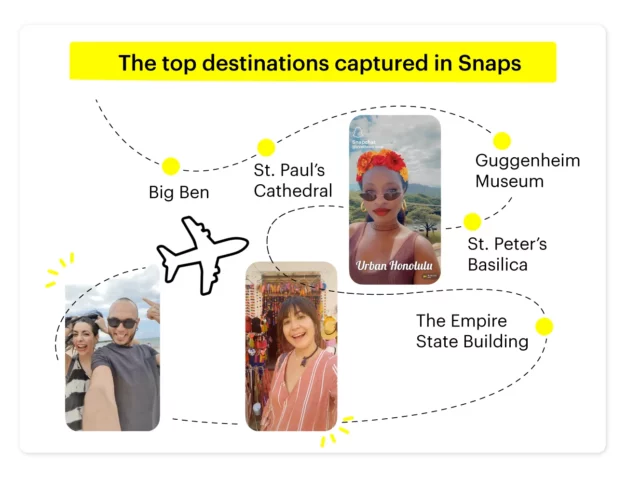
Who does not like to get a blast from the past? As Snapchat allows you to take a sneak peek of the past through its feature of Snapchat year in review, you might think of saving the montage. To save the Snapchat year montage 2023, check the steps below.
1. Go to the memories tab of your Snapchat account.
2. You will find the option of ‘Look Back At 2023’; click on it to review the story.
3. Click the Save option to save the Snapchat year review, or tap the Send button to share the review with your friends.
Final Words
As we conclude the article, I hope you learned how to do a Snapchat year-in-review. It is one of the best ways to refresh your memories from the past. If you find this feature of Snapchat exciting, then don’t forget to share it with your friends. If you have any queries, please feel free to reach out.
How long does the Snapchat Memories last?
Snapchat memories last in the Snapchat server until you delete them manually.
2. Are Snapchat memories safe?
Snapchat memories are created for you to relive your past. Memories were created with the security and privacy of users kept in mind. Hence, they are safe.


