Are you a fan of the social media platform Snapchat? If yes, you would be interested in getting amazing Bitmojis for your account. There are multiple Bitmoji stickers that are available on the app Snapchat for users. However, do you know you can also make bitmojis with friends? Here’s how to get Bitmoji Stickers with friends on Snapchat.
Snapchat is one of the most used apps among young netizens these days. The app is known for its privacy features, which allow users to interact freely without bothering themselves with the thought of their conversation getting out.
If you don’t already know, you can also create friendmoji stickers with your Snapchat friends to make your snaps and conversation more interesting. So, how to get Bitmoji stickers with friends on Snapchat? You have come to the right place if you want answers to your queries related to Snapchat.
Table of Contents
Get Bitmoji Stickers With Friends | A Step-By-Step Guide!
There are multiple queries related to Snapchat that we can resolve for you. Like how to turn off 3D bitmoji, or how to fix the code c14a error on your app. Before that let’s explore what bitmojis are, and how to use friendmojis with your friends.
Besides that, if you are a fan of using bitmojis, you can also check out the Bitmoji Deluxe option to enhance your bitmoji look. For now, let’s see what bitmojis are, and how to get bitmoji stickers with friends on Snapchat.
What are Bitmoji Stickers On Snapchat?
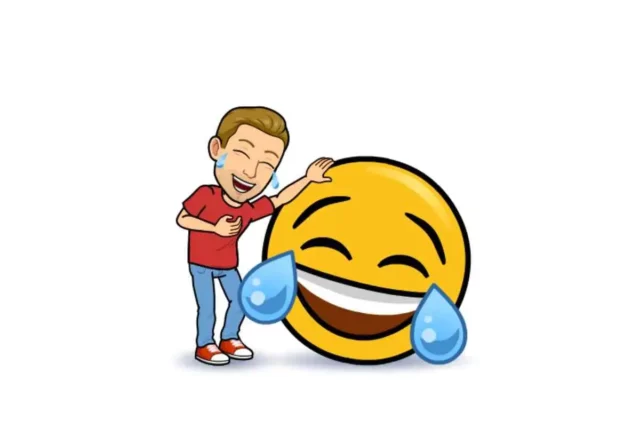
Bitmoji avatars are 3D and 2D avatars created by Snapchat users through the Bitmoji app to present themselves in a fun way. The Bitmoji app allows users to edit their avatars and link them with their Snapchat so that it is visible to their friends. Other than that the Bitmoji avatar also helps users to create interesting and fun stickers to use in their snaps.
Users can also find 2D stickers that are personalized according to their avatar, and this allows them to use these stickers in their chats. The bitmoji avatars can be edited in multiple ways, and users can also choose avatar poses to present on their Snapchat profiles.
Bitmoji avatars have both 2D and 3D avatars. The 3d avatars can be embedded in specific snaps while creating videos or clicking snaps. The 2D avatars are available to users as stickers. Other than that bitmoji stickers are also visible on the SnapMap for your friends to check out what you are doing.
Get Friendmojis | How To Get Bitmoji Stickers With Friends On Snapchat?
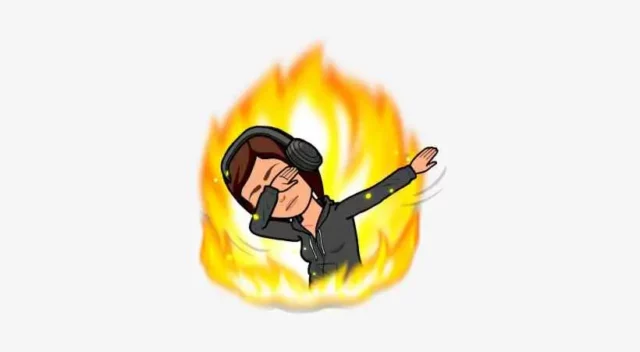
If you want to get bitmoji stickers with friends on Snapchat, you can follow the steps mentioned below to do so. However, to do so you must first create a Bitmoji avatar for yourself and link it to your Snapchat account.
Mentioned below is a step-by-step guide for you to get bitmoji stickers with friends on Snapchat.
- Open the Snapchat app on your device.
- Once you are on the home page, swipe left and you will be taken to the chat screen where you can see all your previous conversations with your friends.
- After doing so, you can open a chat, or start a new chat by clicking on the New Chat button on the top right corner of the screen. It is also notable that you can send friendmojis on group chats as well.
- Once you are on the individual conversation, you have to click on the sticker icon. If you don’t know where the sticker icon is, it is the smiley face situated beside the dialogue box to type messages.
- In the sticker section, you will see a whole lot of friendmojis, and you can check out which ones you want to send. If you are unable to find a specific bitmoji, you can always type in a keyword in the search section to find the friendmoji faster.
Ways To Use Bitmoji Stickers With Friends On Snapchat?

Now that you know how to get bitmoji stickers with friends on Snapchat, you might also want to know the various ways you can use these friendmojis with your friends.
The first way to use friendmojis is by sending various friendmojis with your friends on individual chats or group chats. This can be done through the Chat screen and sending friendmojis to your friends while texting with them.
Another way to use bitmoji stickers with friends on Snapchat is by adding them to your snaps. Yes, you can also use friendmojis on snaps. If you want to do so, all you have to open the person’s chats with whom you want to share the snap. Click a snap and add stickers through the sticker option provided in the left side menu of the snap edit options.
If you have an iOS phone, then you can also paste bitmojis directly through your apple keyboard, by replacing it with the bitmoji keyboard. It is also notable that you can send friendmojis to only those friends who have their bitmojis linked to their Snapchat as well.
The Most Popular Friendmoji Stickers List!
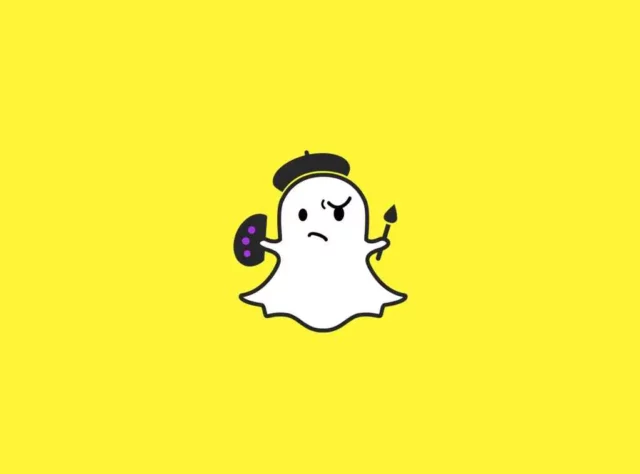
If you don’t know what keyword to use to find the bitmoji that you want to send, you can always search for the keyword. You already know how to get bitmoji with friends on Snapchat, and here are the keywords you can use to send your desired bitmojis to friends.

Love and Heart keywords to show your love to friends are love, I love you, love you heaps, love you, love you lots, I heart you, and love you sign.

For birthday friendmojis, all you have to do is type in happy birthday, gift, HBD, birthday cake, birthday hugs, or birthday present.

Some other interesting keywords that you can use are, good call, yes, yeah, i hear ya, need a hug, don’t panic, oh no, nope, shudder, how could this happen, exhausted, why me, drunk, and woe is me.

Keywords to find friendmojis to send to your best friend are BFF, pod, peas in a pod, sweet, blow a kiss, besties, lipstick, love this, a grade, we rock, grateful, u get me, or you are the real MVP.
Final Words
This was all you needed to know about how to get Bitmoji stickers with friends on Snapchat. If you are a fan of friendmojis you should definitely check out the various options and poses available for the same.
We will be back with more interesting and informative content for your favorite social media apps. You can stay tuned with us for more of such information.
How long do Bitmoji poses last?
There is no specific expiration date for your Bitmoji avatar because you can change and alter poses according to your choice. However, some selected poses are exclusive and are only available for four hours or so.
How does Snapchat Bitmoji work?
Bitmoji allows users to create a cartoon and 3D avatar of their choice which they can link with their Snapchat. This allows users to attach multiple stickers and personalized emojis with their snaps.
What is the difference between Bitmoji and Bitmoji Deluxe?
Bitmoji Deluxe provides its users with more options to edit their Avatars. The features have way more skin tones, hair colors, and accessories to alter your avatar to your choice. Bitmoji also has options to edit your avatar but they are pretty limited in comparison to Bitmoji Deluxe.
What happens when you unlink your Bitmoji on Snapchat?
If you unlink your Bitmoji avatar from your Snapchat account, your bitmoji avatar will be deleted. You can relink your bitmoji avatar if you want to make it visible again.
Does Bitmoji use your picture?
Bitmoji Deluxe allows users to upload their selfies and creates Bitmoji avatars for them through AI technology. If you do not like your avatar, you can also mold it the way you want.


