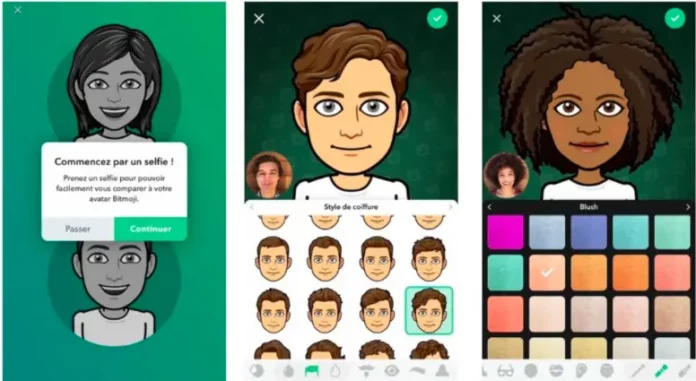Snapchat Bitmoji Deluxe is the new hype. Snapchatters are very proud of it. Well, if you are a social media newbie, here is everything to guide you on how to use Snapchat Bitmoji Deluxe on different devices. So, read till the end.
You can use Snapchat for making boomerangs, creating exclusive Snapchat classrooms, changing Snapchat cameo pictures, and many more things. Now, you can create bitmojis that are more like you and resonate with your personality. But how? Here is the complete guide!
Table of Contents
How To Use Snapchat Bitmoji Deluxe? Take A Quick Look!

Snapchat Bitmoji Deluxe is the latest selfie bitmoji avatar that can be created by using this feature. You can use Snapchat Bitmoji Deluxe on Android, iOS, Windows, Mac, etc.
The following section covers the step-by-step guide related to how to use Snapchat Bitmoji Deluxe. However, before starting the process, you need to keep in mind the following things-
- Your Snapchat app must be updated. You need to update the app to get the latest features.
- Snapchat features are available in many parts of the world. Still, it’s rolling out features in some countries gradually. So, make sure this feature is available in your region.
Now, let’s read about how to use Snapchat Bitmoji Deluxe in different software applications. Here we go!
How To Use Snapchat Bitmoji Deluxe On Android?

To use Snapchat Bitmoji Deluxe on Android, follow these steps-
- Install the Bitmoji app from the Google App Store (if you have not installed it!).
- Login to Bitmoji app by using Snapchat credentials.
- It will lead to the Snapchat app. A prompt will appear on the screen asking to create a Bitmoji. Tap on it.
- Now, tap on the Gear option. It will lead to Settings.
- Tap on Bitmoji. Then, click on Change Avatar Style. It will open different style options like Bitstrips, Bitmoji Classic, and Bitmoji Deluxe.
- Tap on the Bitmoji Deluxe option and tap on the Done button.
How To Use Snapchat Bitmoji Deluxe On iPhone?
If you are using an iOS device or an iPhone, you will have to follow these steps.
- If you don’t have the Bitmoji app, download it from App Store.
- Sign up for your Bitmoji app with Snapchat login credentials. It will lead to the Snapchat app.
- Open your profile.
- Go to the Settings.
- Choose Bitmoji.
- Tap on Change Avatar Style.
- Choose Bitmoji Deluxe from the available Bitmoji style options.
- Click on the update button and save it.
How To Use Snapchat Bitmoji Deluxe On Desktop?

You can use Snapchat Bitmoji Deluxe on a desktop or a laptop also. To use it on a desktop, follow these steps-
- Open your desktop’s web browser.
- Go to the Snapchat site.
- Enter your credentials and log in to the app.
- Then go to your Snapchat Profile page.
- Go to the Settings option.
- Select the Bitmoji option.
- Click on the Change Avatar Style option. Tap on the Bitmoji Deluxe option.
- Enter to save the changes.
How To Customize Snapchat Bitmoji Deluxe? How To Use Snapchat Bitmoji Deluxe?
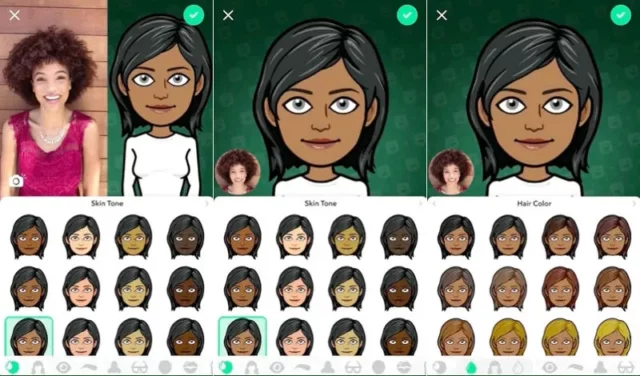
After creating the avatar you can customize the avatar by using many amazing features available for the Snapchat Bitmoji Deluxe. You can customize the following things-
- Body and facial features
- Skin tone
- Eye shape, size, and color
- Hairstyle and hair color
- Accessories like hats, bags, shoes, etc.
- Clothes
So, you have lots of options to choose from. In case, you have already made a bitmoji and want a new one, you can also delete bitmoji.
Final Words
This article on how to use Snapchat Bitmoji Deluxe on android, iOS, desktop, etc covers all the important steps and processes. We have lots of other interesting as well as informative articles related to Facebook, Instagram, and Tiktok queries on our official website. So, you can visit the page to read the latest and trending updates of popular social media platforms. If you have any doubts, you can always drop a comment below.
How do you add special effects to Bitmoji?
You can add special effects to Bitmoji by following these easy steps-
1. Open your Snapchat profile.
2. Go to the profile page.
3. Now, tap on the Settings button.
4. Choose My Account and select the Bitmoji option.
5. Tap on the Selfie option. Select the one that you want to use.
6. Now, click on the Done button.
How do I change my 3D Bitmoji on Snapchat?
To change my 3D Bitmoji on Snapchat, you can either pull the page to refresh or tap on it multiple times.
What do pink hearts around Bitmoji mean?
If there are pink hearts around Bitmoji that means you are friends with that profile for more than 2 months. It symbolizes Besties on Snapchat.
How do I get Bitmoji Deluxe 2022?
You can find Bitmoji Deluxe 2022 on Snapchat on the new customization option. Open the Snapchat app, go to the settings, tap on Bitmoji, then select Recommended option, and choose the new feature from the New Customization option.