Do you know what’s one of the quickest and coolest ways of sharing your Instagram profile with someone? It’s sharing a QR code for your profile with them. And this is probably why Instagram too gives users the option to access their profile’s QR code, customize it however they want, and then share it with people. Cool, right? But do you know how to get QR code for Instagram account? In case you don’t, make sure to read this article till the end to find out!
Table of Contents
Here’s How To Get QR Code For Instagram Account In Two Easy & Fun Ways!
Sharing your Instagram username is obviously one of the available options, but if you’re a business on Instagram, sharing the QR code will be much better for you. For some reason, it looks more professional when businesses do this.
Now, there are various options you can choose from to get a QR code for your Instagram profile. The app itself offers you options to get one using your Android or iPhone. The feature isn’t yet available for computers, but there are workarounds that you can use to get one.
If you want to know how to get QR code for an Instagram account using all the ways available, make sure that you scroll to the bottom.
How To Get QR Code For Instagram Account Using An Android/ iOS Device?
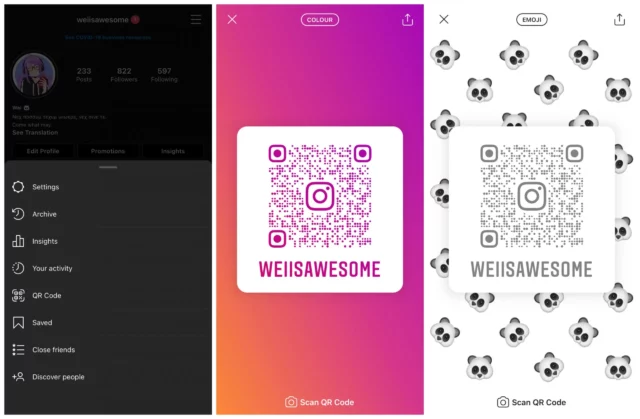
One of the ways you can get QR code for your profile on Instagram is using the app on your Android or iOS device. The steps for both of these are the same and are mentioned below:
- Launch the Instagram app on your device.
- Go to your profile page by tapping on the profile icon at the bottom right of the screen.
- Then, tap on the three-line icon at the top right corner of the profile page.
- From the menu that will appear on the screen, choose the QR code option.
- The QR code of your profile will appear on the screen.
- Tap on the “Color” option at the top of the screen to change the way it appears.
- You can choose between a solid gradient background, emojis, and selfies.
- Keep tapping at the top of the screen to have something you like.
- If you choose the color option, a gradient of some color will fill the screen. Your QR code and the username below it will appear in that color, too.
- To change the color, tap on the screen.
- Keep tapping till you have a color you like.
- If you choose Emoji, that particular emoji will fill the screen.
- If you want to change the emoji, tap on the screen.
- A menu full of emoticons will appear upon doing so, scroll through it and tap on the one you like.
- To make finding the one you want easier, tap on the search bar and enter a keyword related to the emoji, and it will appear in the results.
- If you choose “Selfie”, your camera will open, and you will already have a frame on the screen. You’ve to fit your face in the frame and tap on the white round button at the bottom of the screen to take a picture.
- By default, you have funky glasses along with the frame.
- Tap on the frame to change them. You can choose between heart-eyes, mustache, goggles, a unicorn, etc.
- When you find the one you like, place your face in the frame and take a picture.
- Upon doing so, the entire screen will fill with miniature versions of the picture you took.
- If you don’t like the picture, tap on the “Retake” option located at the bottom of the screen.
And, done!
How To Get QR Code For Instagram Account Using A PC?

As already mentioned above, Instagram hasn’t yet released the QR code option for computers. This means if you want to get a QR code for your Instagram account using your PC, you will have to use workarounds. Thankfully, there are many workarounds you can choose from.
For example, there are QR code-generating sites where you enter your profile’s URL, and they present you with a shareable QR code. There are both free and paid versions of such sites. The free ones can be a bit limiting– which means they may or may not provide you with customization options. If you want to do more with your QR code, you will have to upgrade to a paid version.
But you’ll do just fine with a free version as well. So, if you want to know how to get QR code for Instagram account using a PC, follow these steps:
- Open a web browser of your choice.
- Go to Instagram.com
- Click on the login option in blue.
- When you’re on the login page, enter your account’s credentials and click on login.
- Once logged in, click on your profile icon located at the bottom of the vertical sidebar on the left side of the screen.
- When your profile page opens, click on the address bar.
- Then, if you use a Windows laptop, press Ctrl+ A to select the entire address and then press Ctrl+ C to copy it.
- If you use a Mac, press Cmd+ A to select the entire address and then press Cmd+C to copy it.
- Now that you’ve copied the link to your profile, go to QRcodegenerator.com.
- When the site opens, click on “Enter your social media profile URL.”
- Then press Ctrl+V (if you use Windows) and Cmd+V (if you use Mac) to paste.
- After you’ve entered your profile’s URL, press the “Generate QR Code” button in green.
- Within a second or two, you will have the QR code to your profile on the screen.
- You can customize your QR code if you want to.
- Click on the Frame option to see the frame options available. Click on the one you like.
- Click on the Shape & Color option if you want to change these things in your QR code.
- When you’re done customizing, click on the Download button in green to save your QR code as a JPG.
Final Words
Okey-dokey, everyone! You guys have scrolled to the bottom of this article, and so I hope you’ve understood how to get QR code for Instagram. This article discussed two different ways of accessing your Instagram account’s QR code to share it with people. Follow whichever method you think will work well for you. In case you get stuck at some point while doing so, do not hesitate to ask for help in the comments section!
.


