Are you wondering how to get rid of My AI on Snapchat? Snapchat has a lot of features that were recently introduced for users. It is given that the social media platform is experimenting with newer features to see what works best for the users. With the introduction of Snapchat+, users can access many exclusive features by subscribing to the paid version of Snapchat. However, not all features are useful for every user, and Snapchat allows users to remove certain features if users do not want to access them.
The app Snapchat has also removed a lot of features recently. The removal of ghost trails and Snapchat games from the platform was quite a shocking change for many users. These features were one of the more popular features that were removed by Snapchat. The social media app removed other features, like the best friend lists. However, now Snapchat has also started giving users the freedom to remove certain features they do not want to access. So, if you are also wondering how to get rid of My AI on Snapchat, you can continue reading.
Table of Contents
Get Rid Of My AI On Snapchat!
Do you know how to get rid of My AI on Snapchat? Snapchat has a lot of interesting features, and the social media platform has been introducing newer features for users every day. After the introduction of Snapchat+, users have seen a lot of new features. If you don’t know how to get rid of My Ai on Snapchat, then you have come to the right place.
You can also learn how the Snapchat Spotlight feature works and how you can get paid using the feature. But for now, let’s see how My AI works on Snapchat and how you can get rid of My AI on Snapchat easily.
What Is My AI On Snapchat?
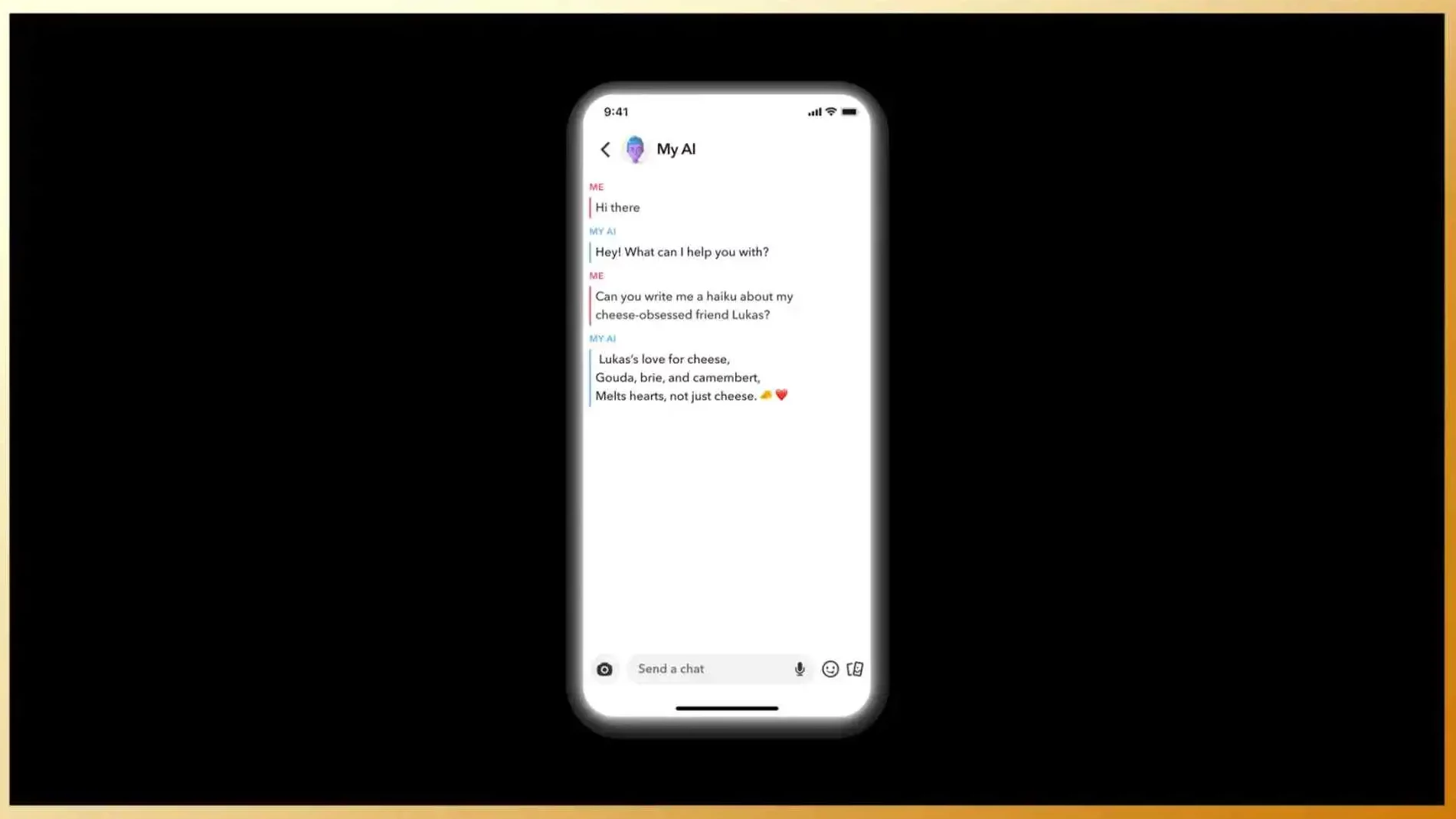
My AI is a new feature that was introduced on Snapchat recently. Before we discuss the steps to get rid of My AI on Snapchat, let’s see how the feature works and why it can be useful. My AI is a chatbot service for Snapchat users that they can access to have conversations with the chatbot. My AI is powered by the popular chatbot technology ChatGPT. It is also important to note that the feature is only available for Snapchat+ users.
There is no certain way for users to get the feature as it is turned on by default. So, as long as you have Snachat+, you can easily access the My AI feature on your account. The My AI chatbot is available in your chats in the form of a chat. All you have to do is message the My AI chatbot, and you can talk to it whenever you want to. The feature is entertaining for newer users of Snapchat as they might not have a lot of friends on the app.
However, despite the interesting features of the My AI chatbot, it is also notable that users are not very comfortable using it. There are many things that users can not text to the chatbot. Additionally, there is a probability that the My AI conversation will get saved by ChatGPT as it is open software. This is why many users are not planning to use My AI on their Snapchat accounts. Snapchat has also allowed users to turn their My AI on or off whenever they want.
Steps To Get Rid Of My AI On Snapchat!

Now that we have explored what My AI is and how the feature works, let’s see how to get rid of My AI on Snapchat. Notably, My AI is an interesting feature. But the feature can also be equally annoying, especially if you have enough people to talk to on your Snapchat friend list.
The My AI feature can be heavily fascinating for a lot of users. However, the chatbot is equally intrusive. Since ChatGPT powers My AI, a lot of users are worried about the privacy of their conversations as well. There are many reasons why users might want to get rid of the feature despite it being quite fun and exciting. Users can not remove the feature permanently. However, they can clear their conversation with My AI, which will essentially remove My AI from their chats.
If you are one of the users on Snapchat that do not want to access My AI on your account, you will be glad to know that the feature can be turned off easily. Below are steps to get rid of My AI on Snapchat if you do not wish to utilize the feature. You must remember that if you do not have Snapchat+, you will not have access to My AI anyway and do not need to seek ways to remove the feature from your account.
- Open the Snapchat app on your phone.
- Go to the Chat or Conversation tab on your Snapchat account.
- Find My AI conversation from the tab and tap and hold onto it.
- Now tap on Chat Settings from the menu that appears.
- You can now tap on Clear from Chat Feed to delete all your conversations with My AI and remove them from your chats.
Notably, there is an alternate way to get rid of My AI on Snapchat. Here are steps to remove My AI conversations with the help of Snapchat settings.
- Open Snapchat on your mobile device, and tap on the profile icon provided on the home page.
- Once you are on your Snapchat profile page, tap on the settings icon provided on the screen.
- Find the Privacy Controls option from the settings page and tap on it.
- Tap on the Clear Conversation option to get rid of chats from your account.
- Scroll down to find My AI and press on the cross icon beside it to delete the conversation from your chats.
Final Words
We have covered steps to get rid of My AI on Snapchat. We also covered how the feature works and how you can easily access it for your Snapchat account. If you are new to Snapchat, you can learn how to find your favorite filters on Snapchat after you have saved them to your favorite list. You can also check out steps to remove yourself from the Quick Add list on Snapchat so that your account is less discoverable. You can also stay tuned with us to learn more about the latest features of Snapchat and how to use them.


