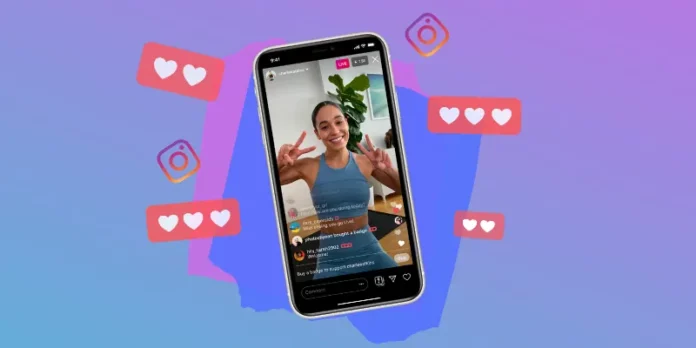What makes Instagram Lives even more fun is the live chat feature. It acts as a medium of communication between the host and the audience. However, sometimes, the live chat can be pretty distracting and annoying. Sometimes, the host may not want that kind of distraction when hosting an IG live. And if you’re that kind of host, you need to know how to hide chat on Instagram Live.
Hiding the chats altogether might be the only solution to prevent them from ruining your fun Instagram live. So, keep reading this article till the end to know how to hide chat on Instagram Live.
Table of Contents
How To Hide Chat On Instagram Live On iPhone/Android?
Now, you might be wondering if you can hide comments on Instagram Live or not. Per your experience, the comments are on by default and are an important, inseparable part of the IG Live business. But hey, Instagram does give users an option to take greater control of their Instagram Lives now.
If you find some comments inappropriate, or if you find people’s comments distracting altogether, you can learn how to hide comments on Instagram Live and do what needs to be done. So, refer to the below-mentioned steps for the same:
- Start an Instagram Live on your account.
- Once you’re Live on Instagram, tap the three-dot icon next to the comment icon.
- Select the turn-off commenting option from here.
And that’s it! You’re now familiar with the Instagram Live hide chat 2023 Reddit feature! However, if you want a more in-depth understanding of how to hide chat on Instagram Live on Android/ iPhone, then you should keep scrolling through this article. By the time we reach the bottom of this post, you will know more about this feature and more!
How To Hide Chat on Instagram Live As A Host/ Content Creator?
If you’re a content creator hosting an Instagram Live, then you can rid of the commenting option entirely in case you find it to be distracting. Here’s how to hide chat on Instagram Live as a host/ content creator in three simple steps:
Step 1: Start An Instagram Live
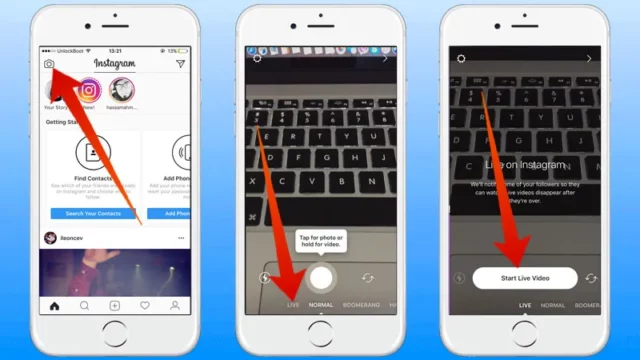
First things first, you need to open the Instagram app and select the plus icon located at the bottom of the screen. After you do this, select the Live option.
Now that you’re on the Live screen of Instagram select your audience, give a title, and then start your Instagram Live.
Step 2: Go To The Comment Menu
Once you’re live on Instagram, tap on the three-dot icon that is present next to the comment section.
Step 3: Turn Off The Comments Option
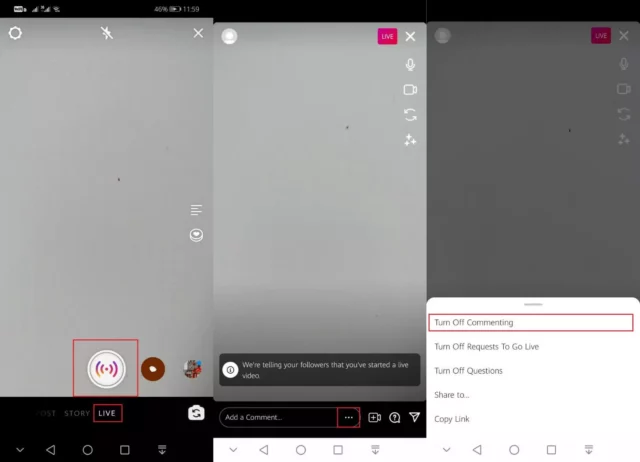
A menu will appear on the screen when you select this icon. From the menu that appears, choose the “Turn off commenting” option.
And that’s it! Now that you’ve chosen this option, your audience won’t be able to comment during the live.
How To Hide Chat on Instagram Live As A Viewer?
Now, if you’re a viewer having some trouble with the comments on an Instagram Live you’re watching, then well, there’s not much you can do. As a viewer, you can’t hide chat on Instagram Live using your iPhone or Android device. However, you may be able to do something if you use Instagram on a PC.
There are some Chrome extensions that you can add to your web browser to make Instagram live hide comments when watching Reddit feature available to you. Once you join an Instagram Live using your web browser, you can tap on the three-dot icon located at its top right corner. And then, from there, you can choose to turn on the Hide comments option. When you do this, all comments will be hidden.
But again, please note that this method isn’t 100% effective. And you need to go through the reviews and ratings of the extension you’re installing beforehand to know how effective it is going to be in getting the job done.
Why Hide Chats On Instagram Live?

The comment section certainly makes Instagram lives more fun. Yes, it’s true that some users spoil the entire experience by commenting inappropriately, but you always have the option to mute and/or block them. Furthermore, you can also report individual comments to Instagram. Given this, you might be wondering why chats on Instagram Live are hidden altogether.
Well, there are several reasons why learning how to hide chat on Instagram Live can come in handy. Those reasons are as follows:
- Spam Messages: They are the biggest reason why people choose to turn off their comments altogether. Spam messages can ruin the experience of an Instagram Live not just for the host but also for the people watching.
- Negativity: Social media isn’t the most favorable place on the internet. And so, if you find the comments under your Instagram lives to be harmful or toxic, then you can turn them off.
- Too many comments: If you have a huge fan following, then too many comments during an Instagram live can overwhelm you. In a situation like this, turning them off can be a favorable option.
Final Words
Okay then, everyone! This is how to hide comments on Instagram Live! In this article, I walked you through the steps required to turn off comments while going Live on Instagram. By following the above-mentioned steps, you will be able to have even better Lives. So, I hope that you follow them just as they are written. But, in case you come across any difficulties, please feel free to mention them in the comments section below!
How to turn on comments when watching Instagram Live?
When the comments under an Instagram Live are turned off, then the best thing you can do to have them turned on again is to ask the account owner to turn them on again. Because you, as a viewer, are not going to have this option.
How to hide comments on Instagram post?
If you want to hide a comment on an Instagram post of yours, go to the comments and tap on the Hide option located under the comment. In doing so, that particular comment will be hidden from the public eye.
Why are my comments off on Instagram Live?
Your comments may be off on Instagram Live because the host has chosen to hide comments for that particular Live, or maybe the comments have been turned off for all Lives on that account.